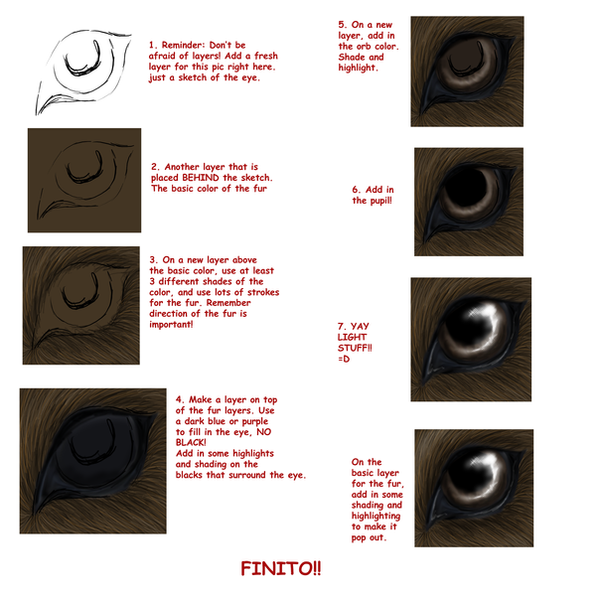HOME | DD
 daisy7 — Animal Eye Tutorial
daisy7 — Animal Eye Tutorial

Published: 2005-08-29 00:05:18 +0000 UTC; Views: 237675; Favourites: 6236; Downloads: 23013
Redirect to original
Description
because the world needs another Eye tutorialsomebody asked...nyeah. Not sure what animal it is, most likely a wolf..it looks wolfish but I want really going for any certain shape..I just drew something real fast.
Mainly photoshop, som OC in here. Full view recommended of course unless you have a slow computer because it might just freeze^^ yay for 1000something x 3000something pixels!
possibly my last deviation for a while. I start school tomorrow and it shall kill me ; ;
so now you know what my eyes look like upclose..sorda. See! not so impressive and not so original XP
my little space filler doodles were random because I felt those spots looked empty and then ran out of doodle ideas to put in the others O_O
ignore all mispellings in this deviation if there are any XD the picture was to huge and I didnt want to read over all my text I just wrote. yeah yeah, Im a lazy person..so sue me.
if yall want more OC fur stuff, I have a OC fur tutorial [link] [link]
I have none for photoshop, but its not all that original either =/ there are other tutorials on the web^^
Related content
Comments: 308

What kind of painting program do you use?
👍: 0 ⏩: 1

O_O are you serious?
ok, Im gonna ask you to reread the tutorial and reread the description because I said it several times in both.
the top half is photoshop, the very bottom is Open Canvas
👍: 0 ⏩: 0

Holy crap 
👍: 0 ⏩: 0

Only a word for this work: Excelent!
👍: 0 ⏩: 0

This is o great and... it works!!!!
Please, have a look at what I have drawn, using your tutorial!!! 
[link]
[link]
👍: 0 ⏩: 0

Hey, I got a question... are those fur brushes already in Photoshop or can I get them somewhere else? 
👍: 0 ⏩: 1

nope, I made them myself..takes like 5 seconds to make^^
👍: 0 ⏩: 1

Really? o.o How? I never made a brush myself before...
or...could you maybe mail me the brushes? ^^° please?
👍: 0 ⏩: 1

open a new canvas, draw a few little dots similar to how I have them looking in the tutorial, you should crop your canvas too because otherwise your gonna have a really large brush..crop most of it so that you pretty much just have the dots..then go to edit>define brush>ok
and voila a brush..but you'll notice when you draw with your new brush you'll get a bunch of dots instead of a nice smooth line..to get the smooth line go into the the brush tab on the upper right of the screen and click on brush tip shapes>spacing change to 1%
if you want nice pressure sensitive lines you need a tablet and check the shape dynamics button (still in the brushes tab)
👍: 0 ⏩: 1

Thx a lot for the explanation!!! I´ll try this asap
👍: 0 ⏩: 0

I'm gonna use this technique in the future... If I actually get a scanner and the special art thingies...
👍: 0 ⏩: 0

I love this tutorial so much. Thank you, thank you, thank you. It's a lot of help!
👍: 0 ⏩: 0

Nice & detailed. 
👍: 0 ⏩: 0

You are a godsend. I have so much trouble with animal eyes. XD This is a GREAT tutorial, and I think I'll fav it for reference~!
👍: 0 ⏩: 0

Oh wow! I must save for future referance, this really helps. Merci beaucoup (thank you.) ^_^
👍: 0 ⏩: 0

Awsome tut! Always wondered how people make such wonderfully realistic eyes.
👍: 0 ⏩: 1

OMG *points to your icon* THE WUZZLES! um umm..Bumblelion^^
👍: 0 ⏩: 1

I loved the Wuzzles ^_^, Bumlblelion was my fave.
👍: 0 ⏩: 0

Beautiful!!! Do you have the fur brushes in your gallery?
👍: 0 ⏩: 1

no, they are easily make-able by ones self^^
👍: 0 ⏩: 0

Haha, I should've seen this before I did my realism eye picture 
👍: 0 ⏩: 0

Brilliant <^_^>
Thank you very much. This will be an excellent help and will drastically improve my characters eye texture. What an excellent tutorial, it explains how to make an eye so detailed and real.
Where do you possibly find these tutorials?
I solute you, amazing work! “Now I know how Ballaa does it … very clever.”
Grrr LeoRa
May the fur be with you… Forever
👍: 0 ⏩: 0

wooo....it's great...how did you manage to make your own fur brush? any hints abut how to make a similar one?
👍: 0 ⏩: 1

open up a new canvas, take the round brush tool and make several oddly shaped dots and then go to edit>define brush and press ok.
you can then mess with your brushes settings under the brush tab in the upper right hand corner of the screen.
👍: 0 ⏩: 1

you are a ledgend mate, *hugglesquish*, AWESOME tut
👍: 0 ⏩: 0

Wow.. Amazing -claps- 
👍: 0 ⏩: 0

i can draw that...but i not on computer...man i envy the people that have the programs and the skill to do that
👍: 0 ⏩: 0

wowwww, what's a nice guy you are!!! 
let me 
👍: 0 ⏩: 0

i just have to fave sooo coool
i hope i'll be able to do it
👍: 0 ⏩: 0

Hooray for eye tutorials!
👍: 0 ⏩: 0

Wah!! This is so cool...love your lightworks, I want to try this very soon. X3 Thank you!
👍: 0 ⏩: 0

I looked at this yesterday--but I was too lazy to comment: then I was going to come back today and lo and behold, this is on the favorites section. So congrats, and this looks awesome. Next time I do realism on the computer, I'll be sure to remember this.
👍: 0 ⏩: 0

i was always wondering how to do proper animal eyes, thanx for the tut
btw how do you get the brushes in photoshop pointy at the ends?
👍: 0 ⏩: 1

well my photoshop just killed all my settings >< Ill have to get back to you on that, its been a while since Ive had to redo my settings.
but you can go into the brush tab at the top right corner of your screen and you can mess with the settings in there. When I get my photoshop working once more I will come back with a detailed walk through XP
👍: 0 ⏩: 1

yeah ive been messing around with that tab not even ten minutes before you answered
but ill wait patiently thanks
👍: 0 ⏩: 1

ok I believe Ive figured out the problem =/ I got confused because at the same time both my computers with photoshop did this
[link]
normally it should look like the one on the left but it didnt it looked like the one on the right and I believe I know why.
all I did when making like a fur brush was Id make the brush and then go into the brushes tab>brush tip shape>spacing set to 1 and then Id click the shape dynamics tab and it'd work.
the reason why my brushes werent looking smooth is because my tablet wasnt plugged in..I thought it was screwed up because when I checked my sisters tablet was the one plugged in (her tablet must be jacked up or something XD ) so I plugged in my tablet to both computers, restarted photoshop and viola beautiful pen pressureness.
if you dont have a tablet I think just setting the spacing to 1 and lowering your opacity should work fine if you have a steady hand...and Ive never attempted it before so I dunno, but Ive seen other people do it.
👍: 0 ⏩: 1


but THANK YOU SO MUCH!!
👍: 0 ⏩: 0
<= Prev | | Next =>