HOME | DD
 Deamond-89 — Manga-Shading-Tutorial
Deamond-89 — Manga-Shading-Tutorial
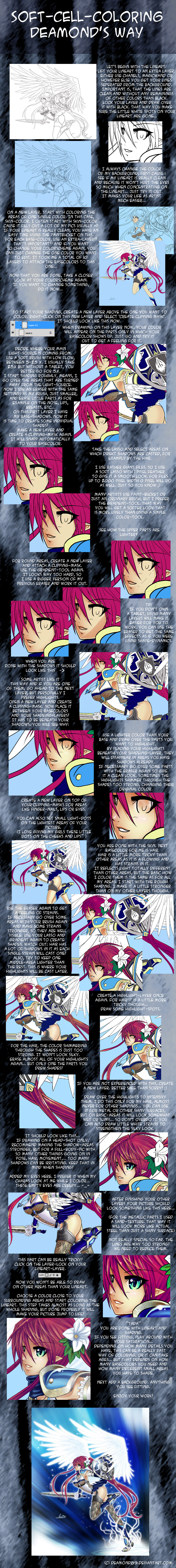
Published: 2009-06-29 07:30:49 +0000 UTC; Views: 106601; Favourites: 1967; Downloads: 3004
Redirect to original
Description
My tools:Photoshop CS4
Wacom Tablet
Mouse
As far as I know this technique works for Gimp and Sai as well, but as I don't own these programs... well, I don't give guarantee on that.
What I can guarantee is that it works without a tablet as well, though it will make your life 10x easier (I use this technique with a mouse often too, so YES it does work.)
I'm open for questions concerning this tutorial but if you want to know more about how the different functions here work, please go and search for another tutorial here on DA!! There are tons of them.
And if you have advice of how I can make my tutorials better or more informative, feel free to tell me~
The promised coloring-tutorial




 Sorry it took so long to do...
Sorry it took so long to do...Oh well, hope it helps you out.
Picture: [link]
Charasheet: [link]
Detailshot: [link]
Sharon (c)
The work contained in my gallery is copyrighted. All rights reserved.My work may not be reproduced, copied, edited, published, transmitted or uploaded in any way without my written permission. My work does not belong to the public domain. If you doubt this, feel free to email me: deamond89@gmx.de
Check out my other tutorials: [link]
Related content
Comments: 187

You should make a tutorial just on your metal shading techniques. All the metal in this is stunning.
👍: 0 ⏩: 1

lol, nya, this one has to be enough for now
👍: 0 ⏩: 0

Gradient tool is a bit tricky in Gimp, but maybe it is just me. Hm...I think you just reminded me a new way I could do in my drawing...! Might give it a try and see if it works, thanks for the tutorial!
👍: 0 ⏩: 1

As I said: Dunno xD Never used gimp but people I was takling about with this said it was possible as well
👍: 0 ⏩: 0

ooooooooohhh~~~ now i can see that small details really matter, this tut is pretty helpful O__O" i'll keep it in note as one of the guidelines, didn't think certain textures would have that much of a touch haha xD
👍: 0 ⏩: 1

Yeah, the small details are very important ^^ They add so much to your pic....
👍: 0 ⏩: 0

Cheers dea, great tuto, just what i nedeed(just came back from a long time, nedeed something to help me D
👍: 0 ⏩: 1

Wow O___O This helps! I shall fav this XDD Once I get a tablet I'm going to start working in photoshop and try to become as good as you!! XD
👍: 0 ⏩: 1

holy crap! i sure hope this helps 
*that picture is AMAZING 
👍: 0 ⏩: 1

Thank you very much for a tut!
Found very interesting and usefull moments
👍: 0 ⏩: 1

.....Wow. Just wow *o*
This is amazing <333
I can't wait to try some of these techniques ;3
You did an awesome job at explaining everything too~ And you make it seem so EASY~ xD
👍: 0 ⏩: 1

xD For me it is easy... lol But that's cause I do it every day
👍: 0 ⏩: 0

Very nice! How'd you do the shiny things on the wings?
👍: 0 ⏩: 1

hat's cause I color the lineart white there ^^ That wway it appears shiny.
👍: 0 ⏩: 1

ohhh! I get it, Does this also work with GIMP?
👍: 0 ⏩: 1

Probably. I never tried it out myself but some other artists using gimp said they tried it out and it worked for them.
👍: 0 ⏩: 0

OO your soo good at this!!
Thank you so much for making this!!
👍: 0 ⏩: 1

Holy crap. Awesome tutorial! I'm not much into manga or anime, but you're a great at what you do. Hope others benefit from this tutorial.
👍: 0 ⏩: 1

Well, it makes me even happier you like it nonetheless ^^
👍: 0 ⏩: 0

coolness thanks for the walkthrough
👍: 0 ⏩: 1
<= Prev |


































