HOME | DD
 detrans —
Photoshop Animation Tutorial
detrans —
Photoshop Animation Tutorial
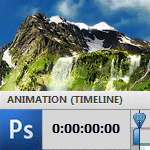
Published: 2011-07-17 07:00:39 +0000 UTC; Views: 105404; Favourites: 4197; Downloads: 7006
Redirect to original
Description
Description:Realistic clouds and waterfall video animation tutorial for Photoshop CS3 and above...
How to:
This tutorial is about how to add life to your photo by merging 1 photo and 2 video loops together.
Tips:
You can always buy similar video loops from stock photo or video sites by searching the terms:"seamless clouds" or "clouds loop" or "cloudscape" etc.
If they are not seamless or too long, you can always use the classic After Effects fading in/out trick to make them seamless and short (~3-5 seconds)...
Would you like to try it?
Download all the original files used for the tutorial here: [link]
... and create you own animation!
As always:




 is much appreciated : )
is much appreciated : )Special Thanks:
Thanks you all for the DD!
It is nice to finally have one in a different category,
specially when you get it for helping others...
...
More tuts?:
You check out my other tutorials here: [link]
...
Related content
Comments: 527

I have photoshop elements 8, I just taught myself how to do photomanipulations just a couple months ago, I never knew how to use photoshop until then, and I made my own animated avatar. But I would like to add some animation to my work. Your screen looks different from what I have, but I never explored the video area. Your tutorial is very easy to follow, nicely done, I hope I can do it. thank you!
👍: 0 ⏩: 0

Hello, I have a problem Im hoping you could help me with. I have PS CS4 and every time I try to place a video, any video including the one you supplied, it says:
Could not place the document because no parser or file format can open the file.
I'm very new to Photoshop to bare with me lol
👍: 0 ⏩: 1

Not sure, you shouldn't have problem importing videos with PS CS4...
It is a compressed video, do you have any video codec (pack) installed on you computer?
Do you use Standard or Extended edition of your Photoshop?
[link]
👍: 0 ⏩: 1

I have standard edition, and I'm not sure what video codec (pack)s are lol =/
👍: 0 ⏩: 0

thanks for the tutorial. Is it amazing. This is what i did to my mountain [link]
👍: 0 ⏩: 1

That's what the tutorial is all about!!!
Love the composition and al the animations. The reflection is an extra point.
Maybe the flare effect could fade in/out slowly, instead of flashing in - that's all.
Excellent job, my friend!
👍: 0 ⏩: 0

Where can I found all what I need?
(Pd: the clouds, etc)
👍: 0 ⏩: 1

there are many stock video sites,
here you have some of my links:
[link]
[link]
[link]
[link]
[link]
etc.
use search with the terms:
"clouds" ; "cloudscape" ; "sky" ; "waterfall" ; "water" etc.
additionally you can also add:
"loop" ; "seamless"
for looped videos
👍: 0 ⏩: 1

I LOVE YOU!!!!! i wanned to lear this for so long! tyyyy so much
👍: 0 ⏩: 0

Animation panel (timeline mode):
[link]
[link]
👍: 0 ⏩: 1

It's awesome!The trouble is I do not understand English much.
👍: 0 ⏩: 1

I hope screenshots will help...
Espero que las capturas de pantalla te ayudaran...
👍: 0 ⏩: 0

And where can i upload it?
And can i save it in gif file...?
👍: 0 ⏩: 1

File > Save for Web > Gif > Animation (looping option at the bottom)
* you can convert it to frame animation
... but not really recommended, much better if you convert your exported movie into .swf (Flash).
Your final file size will be around 300-400Kb without loss of quality.
👍: 0 ⏩: 0

So good, I did this with gimp also if isn't good....however [link]
👍: 0 ⏩: 0

Mi Photoshop no tiene esa herramienta de animacion. Solo tiene para poder crear un gif, pero en la vida podria poner un video y crear una imagen asi. Que programa usaste? o donde descargo esa herramienta? ._.
👍: 0 ⏩: 1

El tutorial esta echo unicamente en Photoshop,
para hacer lo mismo necesitaras el version CS3 o mas avanzado (CS4/CS5)
Tambien dice el descripcion arriba: "for Photoshop CS3 and above..."
👍: 0 ⏩: 0

Very useful tutorial. Thank you for making this.
👍: 0 ⏩: 1

Wonderfully insightful and helpful. Thank you very much!
👍: 0 ⏩: 0

Oh wow!! I had no idea you could do this in photoshop 
👍: 0 ⏩: 0

Hi, i've showcased this tutorial on my website: [link] with a direct backlink to this page. Please let me know if this is ok...
👍: 0 ⏩: 1

that's perfect.
thanks for "spreading the word"
👍: 0 ⏩: 1

Absolutely love this tutorial. Great directions to learn from later on! Thank you!
👍: 0 ⏩: 0

What can I do if my video turns white?
👍: 0 ⏩: 0

hi i have photoshop cs5 it brings up this msg when i try to open the clip
"Could not complete your request because it is not the right kind of document" :/ i was wondering what document or file type photoshop accepts
👍: 0 ⏩: 0
<= Prev | | Next =>













































