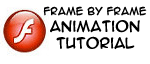HOME | DD
 detrans —
Photoshop Animation Tutorial
detrans —
Photoshop Animation Tutorial
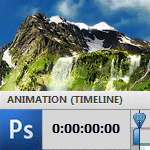
Published: 2011-07-17 07:00:39 +0000 UTC; Views: 105410; Favourites: 4197; Downloads: 7006
Redirect to original
Description
Description:Realistic clouds and waterfall video animation tutorial for Photoshop CS3 and above...
How to:
This tutorial is about how to add life to your photo by merging 1 photo and 2 video loops together.
Tips:
You can always buy similar video loops from stock photo or video sites by searching the terms:"seamless clouds" or "clouds loop" or "cloudscape" etc.
If they are not seamless or too long, you can always use the classic After Effects fading in/out trick to make them seamless and short (~3-5 seconds)...
Would you like to try it?
Download all the original files used for the tutorial here: [link]
... and create you own animation!
As always:




 is much appreciated : )
is much appreciated : )Special Thanks:
Thanks you all for the DD!
It is nice to finally have one in a different category,
specially when you get it for helping others...
...
More tuts?:
You check out my other tutorials here: [link]
...
Related content
Comments: 527

As an animator in training, resources like this are wonderful to refer to. Thank you so much for making this. I shall for sure mention it to my teacher! And try it out myself. Hehe.
👍: 0 ⏩: 1

thanks,
pls let me know what she/he says
👍: 0 ⏩: 0

this is sweet ! 
👍: 0 ⏩: 1

wonderful 
👍: 0 ⏩: 1

i believe so
nice hard work keep it up
👍: 0 ⏩: 0

Thank you so much! I always wondered how it's done. Brillant format for a tutorial too. Well done!
👍: 0 ⏩: 1

Thank you for the awesome tutorial! I love it!
👍: 0 ⏩: 1

that's pretty cool 
👍: 0 ⏩: 1

that would make sense,
I'll try to make that update...
👍: 0 ⏩: 0

looks awesome i might use this^^its a bit complicated but
👍: 0 ⏩: 1

good point, it is a little more advanced tutorial,
but I've tried to make it understandable even for begginers
if you have a basic knowledge of how to use tools in PS
it won't be so difficult to make it.
👍: 0 ⏩: 1

that's true^^ i guess i'll just have to practice some more ^^
👍: 0 ⏩: 0

nice
I've been searching for animation .gif tut for CS4
👍: 0 ⏩: 1

it is more video than gif animation tutorial,
but you can export it that way too...
👍: 0 ⏩: 0

thank you for making this. is a great help : D
👍: 0 ⏩: 1

Im more amazed that you can click true the tutorial then the tutorial it self (my silly easy pleased mind) btw still love this tutorial.
👍: 0 ⏩: 1

no problem, but can I ask:
what are you missing from the tutorial?
👍: 0 ⏩: 1

absolutely nothing, It's really detailed and very good quality. The clicking true the different steps just blew my away ( yes i know.. ) I was used to scrolling down and have to load huge images etc, this was completely different, every tutorial should do this.
👍: 0 ⏩: 1

very nice, I don't think I have seen something like this before.
👍: 0 ⏩: 1
<= Prev | | Next =>