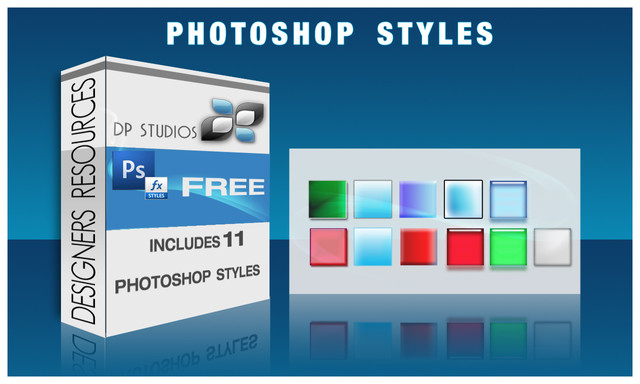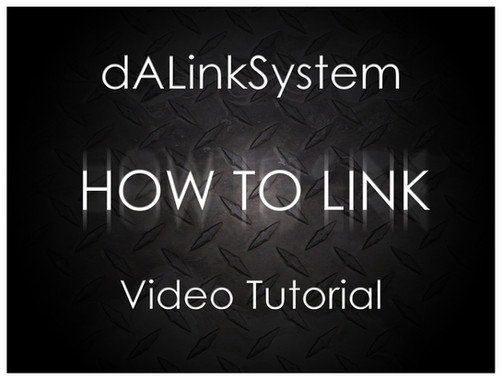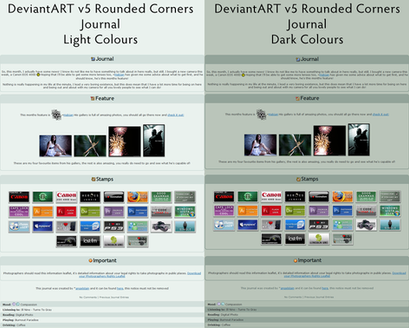HOME | DD
 DigitalPhenom — DEV STAMP VIDEO TUTORIAL
DigitalPhenom — DEV STAMP VIDEO TUTORIAL

Published: 2007-02-07 07:03:30 +0000 UTC; Views: 74599; Favourites: 1519; Downloads: 3301
Redirect to original
Description
You will need a flash player to view this video... please click here to download if you cannot see the video [link]You must have basic knowledge of photoshop to do this tutorial.
The Stamps here at dA were originally created by $liquisoft.
=ipholio is the creator of the mini stamp.
This is a video tut that will show you how to make a dev stamp.
Im not the creator of this..nor claim to be..these have been done a million times in other tutorials here on da....I have only sped the process up a bit with some short cuts in Photoshop.
I hope it helps.




 UPDATE....if you want to preserve transparency and you have IE6 or older you could also save this as a GIF image. Thanks to Vectortrance for reminding me.
UPDATE....if you want to preserve transparency and you have IE6 or older you could also save this as a GIF image. Thanks to Vectortrance for reminding me. 




ALSO your final stamp size should be 99 x 56 pixels.
Steve
DP Studios
credit: film [link] ~clandestine-stock
Related content
Comments: 629

Your very welcome
👍: 0 ⏩: 0

Thank you for checking it out
👍: 0 ⏩: 0

aww that helps me a lot! but do you know to how to do it in a gif like something like that :[link] stamp&order=9&offset=24#/d1yk7ih
only as an example owo i would like to know Q__Q
👍: 0 ⏩: 1

Thank ou...and yes...please watch my video on animations here [link] its the same thing just apply it to your stamp 
👍: 0 ⏩: 1

aww thank you very much <33
👍: 0 ⏩: 0

program? to record or to make the stamp?
👍: 0 ⏩: 1

uuuuhh photoshop....it says it in the description.
👍: 0 ⏩: 0

This is great! 

👍: 0 ⏩: 1

thank you! I am glad that it helped you
👍: 0 ⏩: 1

How did you embed the play and pause control?
👍: 0 ⏩: 1

its part of the Camtasia Studio. Just an option.
👍: 0 ⏩: 1

Ill need to look into that, thank you very much
👍: 0 ⏩: 1

I have version 5....I dont know if they have a newer version but I would like to see forward and reverse controls...that would be great for tutorials.
👍: 0 ⏩: 0

Photoshop cs2 and up to cs5
👍: 0 ⏩: 0

So much for making this<3 Can't wait to try it out:3
👍: 0 ⏩: 1

Your very welcome
👍: 0 ⏩: 0

DUDE! AH! This was amazing! And I understood it!
This makes me happy. Thank you 
👍: 0 ⏩: 1

wuuw,,coooll,, thanks a lot
i also have some tutorials.
how can i submit a video here???
pls pls tell me
👍: 0 ⏩: 1

Your welcome. The videos have to be converted to flash and have to be under 30mb
👍: 0 ⏩: 1

i sound retarded but how do you make and save a gif stamp using gimp?
👍: 0 ⏩: 2

It would be kinda weird. If you have layers, and save it as a .gif file, it will give the option to use each new layer as a frame. So you'd have to combine all the frames, make copies, and edit each one individually.
At least, that's how I would do it, though you can probably search for a tutorial. (I would suggest doing that, since I'm not great with Gimp xD)
👍: 0 ⏩: 0

I really have no idea about gimp. Sorry.
👍: 0 ⏩: 0

Your buddies might disown you but you just made this girl very happy. 
(and I FINALLY get the transparency bit!)
👍: 0 ⏩: 1

Your very welcome. I'm glad it helped.
👍: 0 ⏩: 1

ur accent is awesome =]
nice tutorial , thanks haha it helped ^^
👍: 0 ⏩: 1

THX!!!!!!! That really helped!!!! I've been trying to make stamps since FOREVER!!!!!! Thx Steve!!!!!!!!!!!!
👍: 0 ⏩: 1

Do not reply to this comment.
👍: 0 ⏩: 1

Thanks for the tutorial! It was really helpful! I also mentioned the tutorial in my artist comment, so hopefully you will get even more views.
👍: 0 ⏩: 0
| Next =>