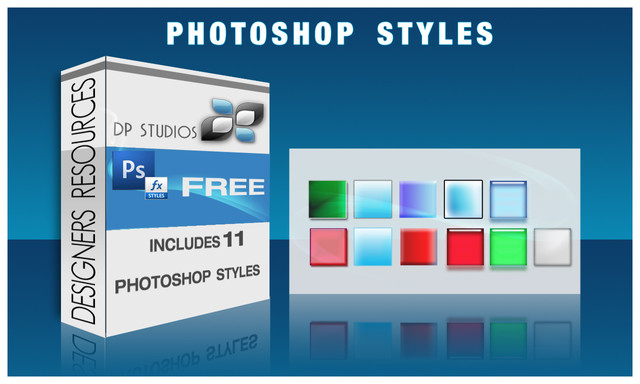HOME | DD
 DigitalPhenom — Wrapping Text Tutorial
DigitalPhenom — Wrapping Text Tutorial

Published: 2008-01-29 02:32:30 +0000 UTC; Views: 15374; Favourites: 101; Downloads: 875
Redirect to original
Description
Thanks to =JurgenDoe for suggesting the tutorial.Sorry about the size....had to make it under 30MB so I had to reduce the size of the tut...but you can still see what im doing





Enjoy.
Steve
DP Studios
You will need a flash player to view this video... please click here to download if you cannot see the video [link]
Related content
Comments: 48

bilal1994ahmed.deviantart.com/… look her friends
👍: 0 ⏩: 0

Gosh, you can talk, buddy!!!
Nice to see how you're used to do things. I normally use a lot of keyboard short cuts to do many of the actions you showed.
Hope you are fine, Steve!
👍: 0 ⏩: 0

I've never really thought much of it, but maybe the warp tool could help.. hmm I should try it
👍: 0 ⏩: 0

great one again!
dunno if you know this, but there's a trick to cut something including the effects without merging or actually cutting: when you select the circle, dont inverse the selection, expand or contract it now if you like - add a layer mask (now you will see the shadow jumping as if youd cut it) and go back into the style: on the first tab with the blending controls you just have to check the box below the two that are already checked by default it says "layer mask hides effects" and the shadow will vanish there
👍: 0 ⏩: 1

thank you....yes isnt photoshop woderful 
👍: 0 ⏩: 1

Man great vid!! Bro i knew the steps but i've never looked up text warpping before. but when i saw you T-formed the text i said in my head i gotta tell you to try out spherize. But then you used it...lol
Hey i think i'mma update my gobe and try that...cuase people have being steeling it...
thou i did allow someone to use it for this gamer website..just to tell you watch for people steeling your work.
try photobucket to make sure.
I've found several of my color collabs on there.
keep on rocking.
👍: 0 ⏩: 1

thank you very much...yes I found several pieces of my work there but thankfully photosbucket was very very quick in removing them 
👍: 0 ⏩: 1

Oh then i gotta contact them to remove mine.
👍: 0 ⏩: 0

Thank you! Much needed and much appreciated!! KUDOS!
👍: 0 ⏩: 1

as usuall my friend, ur doin a great job..
Keep it up!
👍: 0 ⏩: 1

Your very welcome and thank you!
👍: 0 ⏩: 1

2 shearize would have done a much better job 
👍: 0 ⏩: 1

lol...yes thats another great way...and also you can use your font tool to arch or fisheye...depending on the amount you want...but for this particular tut I thought this was great as I didnt ahve to adjust anything...just 100% and bam!
👍: 0 ⏩: 0


👍: 0 ⏩: 1

thank you so much...if you ever have any questions or want to suggest a tut please let me know....bare in mind I have to keep them within about 8 minutes to be able to upload them on da...but I cna always make a tut to send through email or something...if we need to
👍: 0 ⏩: 0



👍: 0 ⏩: 1

thanks my friend! Im glad i got it out for you and could keep it in a nice time line
👍: 0 ⏩: 1

Yup that really was a good time frame and I downloaded it to all the other Video Tuts for the future
👍: 0 ⏩: 0

does this concept apply to wrapping textures to...a face?
👍: 0 ⏩: 1

hmm I have found that putting a texture on a face came easier with just simple blending modes...but I dont see why it wouldn't work this way
👍: 0 ⏩: 1

OoOoOoOoO what are blending modes? that would be an interesting tutorial if you dont already have it
👍: 0 ⏩: 1

oh right on the top of your layers pallatte ...there is a drop down menu with all your preset blending modes...it will blend the layer you have selected 
👍: 0 ⏩: 1


👍: 0 ⏩: 0

Thanks much man. And dang! You're pumping tuts out like crazy.
Just a quick add-on, since Merge layers disappeared off the screen. If click on the new layer, just hit CTRL + E on windows. It merges one layer down
Keep it up man! Love your tuts!
👍: 0 ⏩: 1

thanks buddy...yeah I was shooting this in a rather small area...I will have a tutorial coming out very soon with some kickin short cuts, like this one you have said
👍: 0 ⏩: 1

Can't wait to see it
I love shortcuts. Still learning a few in PS though. Lol
👍: 0 ⏩: 0