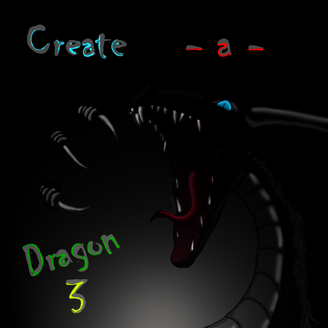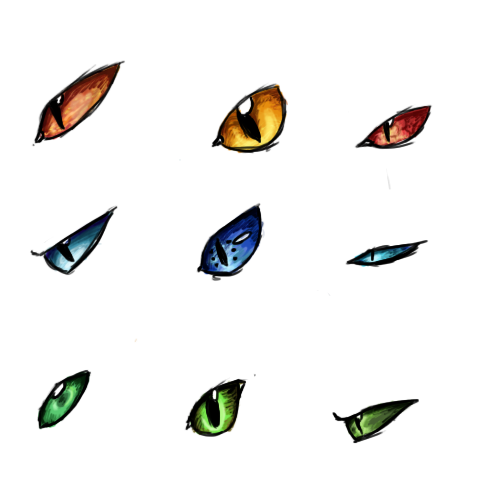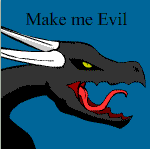HOME | DD
 dragongirl00 — Avatar Tutorial pt. 1
dragongirl00 — Avatar Tutorial pt. 1

Published: 2011-02-09 05:53:32 +0000 UTC; Views: 1369; Favourites: 12; Downloads: 13
Redirect to original
Description
The long awaited Tutorial for my Avatars. This is part 1, you make the sprite in this.And I kind of set this at beginner level, so you may wanna scroll a bit and skim before actually following the steps. LOL at myself for that.
---
Yes, that is the Topaz Avatar in the making
~~~
Part 2 soon!
Related content
Comments: 16

i used your tut and made a dragon thank you for makeing this!
👍: 0 ⏩: 1

and also i didnt know what the layering part is....
👍: 0 ⏩: 1

you used paint or photoshop?
👍: 0 ⏩: 1

well i dont have all those programs most people have so i used a program called GIMP. the avatars i make are pretty good but not as great as your avatars
👍: 0 ⏩: 1

hmm... I may have to download GIMP and try it out. Maybe make an avatar tutorial for it too
👍: 0 ⏩: 1

well i didnt exactly follow the steps but i got the basic idea down.
👍: 0 ⏩: 0

i made my own avatar dragon with this! except i have no idea how to make the fire breatheing part but i dont care. i will be using it soon so awesome avatar tutorial!!!!
👍: 0 ⏩: 1

glad you liked it ^^
👍: 0 ⏩: 0

Oh yea! I did it. Hopefully it will work. I did it in PS Elements 5.0 and everything seemed to work. Although, it may not work exactly how it should when I am done with the soon-to-come tutorial II.
Thanks again, this was great!
👍: 0 ⏩: 0

Alright I will give it a try! Thanks a lot!
👍: 0 ⏩: 0

thanks 
👍: 0 ⏩: 1

well, I tried my best to make it easy for beginners so you shouldn't have much trouble with it
👍: 0 ⏩: 0