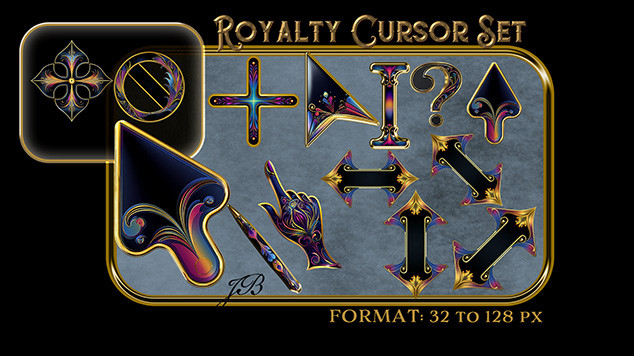HOME | DD
 egressfromreality — Tutorial: Blending Stock Poses
egressfromreality — Tutorial: Blending Stock Poses
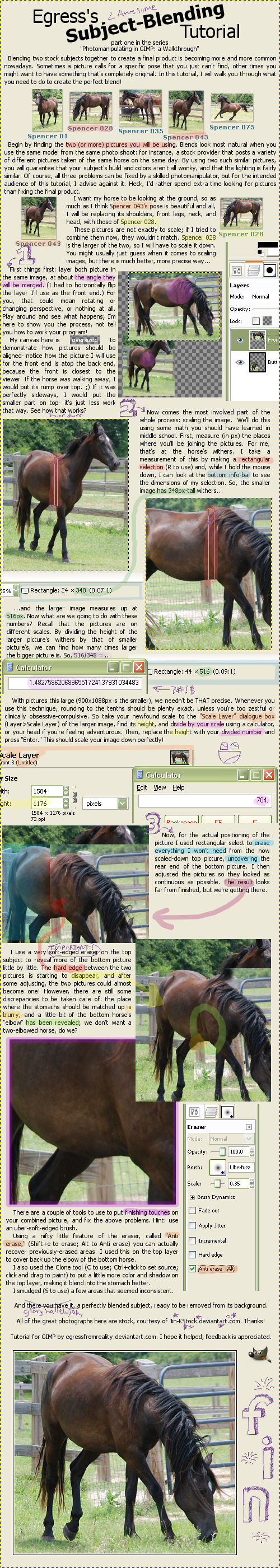
Published: 2010-07-29 00:26:52 +0000 UTC; Views: 17977; Favourites: 472; Downloads: 189
Redirect to original
Description
Part One in the series "Photomanipulating in GIMP: a Walkthrough." This series chronicles the journey of one photomanip, and teaches you every step along the way to creating a complex and satisfying piece of digital art.Part One deals with the first phase of creating a manip, creating the base of a subject for an image. It includes information on finding good stock images, scaling images without guesswork, and what tools to use for a seamless blend of two subjects. It is also gigantic at 500x2800px. xD Click on the image or on the "Download" button for full size and readability.
I use a horse-based manipulation as an example, but this series is meant to be applicable to any genre and subject (Even though your human photomanip probably won't include any fur, let alone a mane and tail.)
This is my first tutorial! Do you liiiike it? The background is kind of wonky, because it's standard GIMP padding color and layer boundary. (It's a tutorial for GIMP, so why not make it look like GIMP too? Just kidding, I know it looks awful and I'll fix it eventually.) I included a bunch of little notes to the side and highlights on the text that color-correspond to highlights on the example image, so you can see what I'm talking about. Never seen that on a tutorial before, and I hope the reason for that isn't because it's annoying. Heh.. heh
Anyway! The rest of this series is still in the works, but here's the planned order:
Part One: Subject-Blending
Part Two: Cutting and Prepping
Part Three: Body Design, Coloration, and Markings
Part Four: Fur, Hair, Manes, and Tails
Part Five: Creating the Scene
Part Six: Bringing it All Together
Part Seven: Publication and Protection
Big thanks to *Jin-KStock , the photographer of the images used in this tutorial.
If this tutorial was useful, spread the word, but don't repost the image without permission, or claim as yours!
Any feedback is appreciated.
Related content
Comments: 25

Wow,this is amazing 8D I used it for two different horses,but they were standing the same and I was just changing the head. It turned out great,thanks so much 8D Will link to you when it's done.
👍: 0 ⏩: 0

Thanks so much for this!
I found some photos of Colourize's Arab gelding Sha, and there was a really nice one with the horse looking slightly to the left of the camera but the legs where a mess! This sorted it out and it looks really good.
👍: 0 ⏩: 0

Wow, in the final image it looks so real
Great tutorial :3
👍: 0 ⏩: 0

o-o Wow, looks as if it was never touched...
Its a great tutorial to c:
👍: 0 ⏩: 0

It worked wonders for me!
I'm really happy you posted this!
👍: 0 ⏩: 0

This is very handy! And I'm inspired to attempt it now!
👍: 0 ⏩: 0

No problem! It seems to be a big help, I'm glad I did
👍: 0 ⏩: 0

Wow, if it weren't for the background in the final image I would have thought it was originally grazing. Amazing!
👍: 0 ⏩: 1

Thanks so much! All the credit to the stock that fits together so well.
👍: 0 ⏩: 0

Amazing! So realistic!
The perspective thing really helps!
👍: 0 ⏩: 1

Thank you so much!
👍: 0 ⏩: 0

Glad you like it! Since the pictures I chose to use for an example worked together really well, it was fairly simple and only took me 3-5 minutes to get the two blended to perfection. But... the actual tutorial took me hours. xD Ironic, eh?
👍: 0 ⏩: 1

Haha no it's alright =3
Haha yeah, turorials tend to take hours D: I don't know if thats a good thing or not..xD Take care =3 Can i watch you? xx
👍: 0 ⏩: 1

STALKER.
Of course, I'd be honored!
👍: 0 ⏩: 1

Pahaha XD I'm stalking you 
Haha okay 
👍: 0 ⏩: 0