HOME | DD
 Elandain — Tutorial: Heaven's Rebellion
Elandain — Tutorial: Heaven's Rebellion
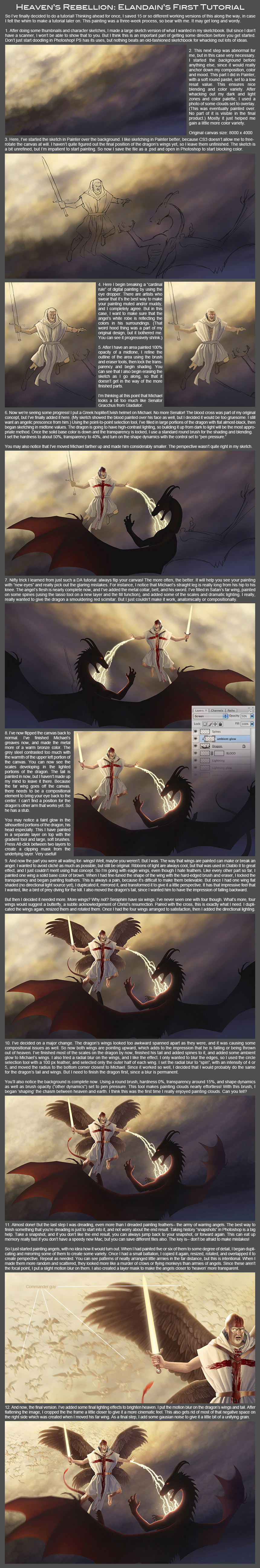
Published: 2009-05-23 21:00:29 +0000 UTC; Views: 3565; Favourites: 56; Downloads: 104
Redirect to original
Description
I apologize for the large file size. I tried to keep it as small as possible, but it was difficult. If it's too long, maybe the next one will be better. Please leave comments and crits!See the original Deviation: [link] <---Please favorite if you haven't already!
Related content
Comments: 23

You're welcome! Glad it helps.
👍: 0 ⏩: 0

Very helpful indeed. Thank you for sharing this :>
👍: 0 ⏩: 1

I hope so. You're very welcome.
👍: 0 ⏩: 0

you're tutorial is great! as your paintings 
thank you!!
👍: 0 ⏩: 1

Thank you for the compliment. I hope it was helpful.
👍: 0 ⏩: 1

sure it is! im a self taught and i need a lot of stuff to learn untill im good enough! and this tut is great
👍: 0 ⏩: 0

Thanks very much!
ps. I learned that 'flip canvas' trick with the last collab I did - awesome tip
👍: 0 ⏩: 1

Yep, it's pretty cool. I've done it with oil paintings, too, only you have to look at it in a mirror.
👍: 0 ⏩: 1


👍: 0 ⏩: 0

A lot of helpful tips, here. This will be handy while attempting future works.
👍: 0 ⏩: 1

I hope it's useful.
👍: 0 ⏩: 0

Oh wow I never thought of the flipping the canvas. That's great. Thanks for the tutorial. It was very helpful. And I never thought if the eyedropper tool either....I use it all the time
👍: 0 ⏩: 1

Eh, I use the eyedropper a lot, too. Photoshop doesn't really have a paint palette where you can just mix colors. So the eyedropper is faster and much easier. There are always ways to tweak the color afterwards. You're very welcome.
👍: 0 ⏩: 0


































