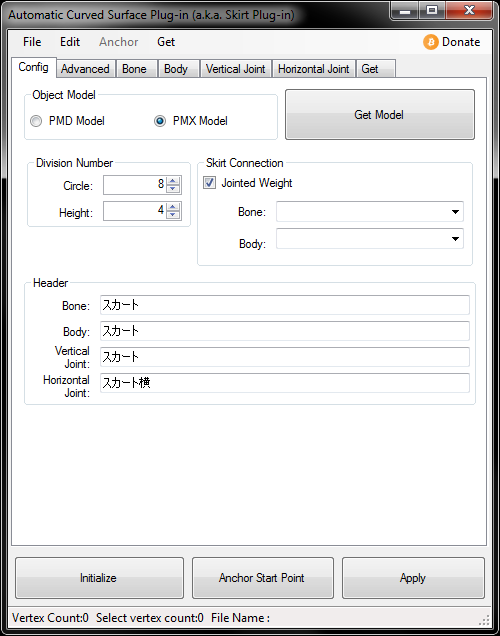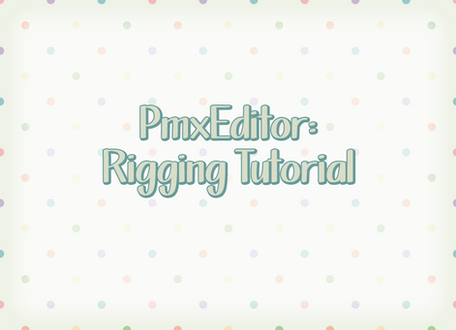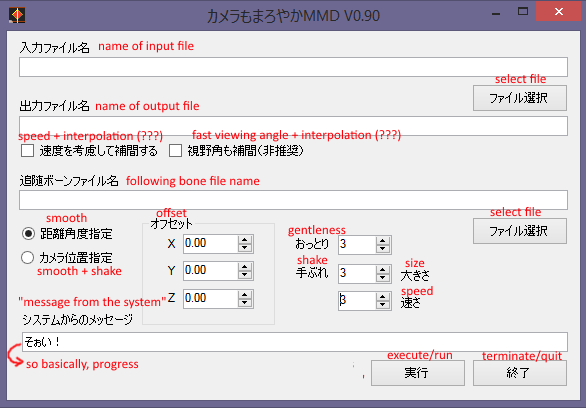HOME | DD
 eoscustom3d — English Pmx Editor
eoscustom3d — English Pmx Editor
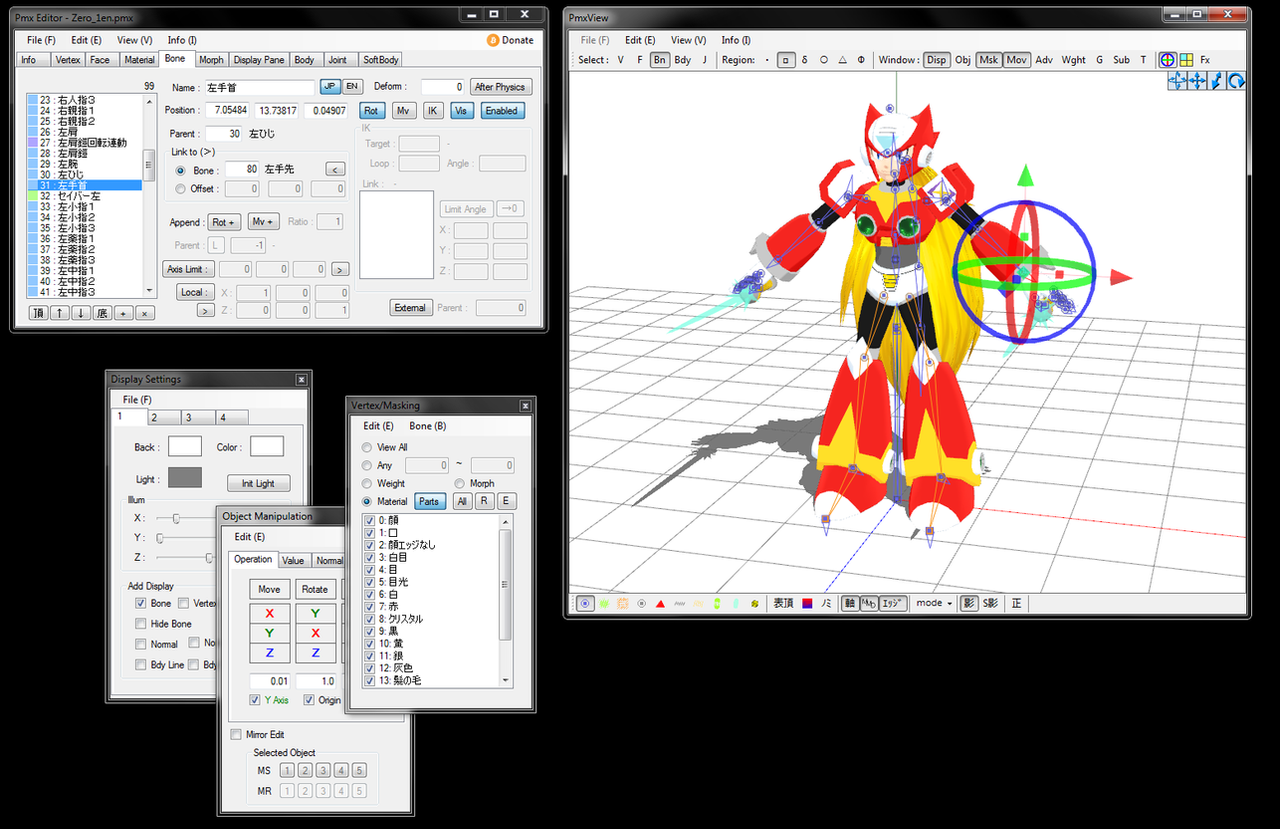
Published: 2014-07-24 17:19:43 +0000 UTC; Views: 162343; Favourites: 388; Downloads: 0
Redirect to original
Description
THIS IS AN OLD VERSION!See the updated version here: link
Related content
Comments: 550

Yeah. I checked everything in the folder. It doesn't look like I need to unblock anything since I already did that.
👍: 0 ⏩: 1

Even sub-folders? Like, all the .dll files in the plugins folder?
That error you describe happens specifically because Windows will not allow the .dll's to be used unless they are "unblocked".
If you are sure you unblocked everything, and still see the error, try disabling your antivirus.
👍: 0 ⏩: 1

Funny thing is that I don't have an anti-virus on this system TBH. I mean, I can try again, but it probably won't work. If there is another solution, let me know, and if I do in fact solve it at all, I'll let you know!
👍: 0 ⏩: 1

Cool.
When you do try again, make sure you have .NET 4.5 or higher installed, and DirectX 9.0c (specifically) installed.
👍: 0 ⏩: 1

Well, installing the .NET 4.5 solved that problem, but now it won't open at all. :/ I'm going to do what IOM did and see if that helps at all. I'll let you know, but as always if there is something else I need to do, let me know!
👍: 0 ⏩: 1

thank you!
could you help me with adding bones?
👍: 0 ⏩: 1

No problem!
Sure I can try to help. What do you need help with exactly?
👍: 0 ⏩: 1

well actually it's not adding bones but more like
fixing glitches from adding bones, is that alright?
👍: 0 ⏩: 1

That's alright.
I can try, but I don't know how much help I can be.
👍: 0 ⏩: 1

alright, there's this sasuke model, wait do you watch naruto?
i'll send him to you and show you the bones i'm trying to add
👍: 0 ⏩: 1

No I don't watch Naruto, but I know who some of the main characters are.
👍: 0 ⏩: 0

I can't extract...
It says:
unsupported method of compression or wrong password while extracting item
What I can do? :/
👍: 0 ⏩: 1

Do you have 7zip installed?
www.7-zip.org/download.html
If so, you should just be able to right-click the .7z file and Extract.
If that doesn't work, you may have downloaded a corrupt file; try re-downloading it again.
👍: 0 ⏩: 2

which one is supported by Windows 7?
👍: 0 ⏩: 1

They all should be supported, but choose whichever one works with your OS installation (x86 or x64).
👍: 0 ⏩: 1

thank you very much!!! I did it
👍: 0 ⏩: 0

I don't have 7zip, I have zipeg...
I download again and it doesn't work D:
👍: 0 ⏩: 1

Well you will need 7zip, not zipeg...
👍: 0 ⏩: 1

And wich I have to download? I have 64 bit windows
👍: 0 ⏩: 1

This one:
downloads.sourceforge.net/seve…
👍: 0 ⏩: 1

so what if it doesn't open at all?
👍: 0 ⏩: 1

Do you have the latest .NET framework installed?
Do you have DirectX 9.0 installed?
If you check the Windows application event logs, it should say exactly what the error is, if any.
👍: 0 ⏩: 1

i have DirectX yes but i don't know about the other thing, and it
just won't open.
👍: 0 ⏩: 1

It won't open because most likely you don't have the required dependencies.
Download .NET 4.5 from Microsoft and install it.
👍: 0 ⏩: 2

Nevermind! I just figured out the problem.
Apparently, I (and possibly xXDeadEmpathyXx ?) am running on a 64-bit computer, so all I had to do was go to the PMXE official download page and download the PmxEditor_x86pkg zip, and copy-paste the files into your program's folder, allowing it to merge and replace what it needed.
Maybe this will work for DeadEmpathy, too.
👍: 0 ⏩: 0

I'm having the same problem. I tried installing DirectX and .NET, and they both say "Your computer already has this version or newer".
I'm not even getting errors, it's simply not opening. My mouse gives me the "loading" symbol, then it just stops as if I never clicked it.
👍: 0 ⏩: 1

Hmm...
I compiled the English PMX Editor on my machine, which is 64-bit, so it should just work fine on any Windows 7 64-bit machine. :\
As for DirectX, you will need version 9.0c specifically. The installer should allow you to install it regardless of which DirectX you have.
👍: 0 ⏩: 0

AHHHHHHHHHH! THANK YOU SO MUCH!!!!!!!!!!!! I ABSOLUTELY LOVE THIS TRANSLATED VERSION!!!!
👍: 0 ⏩: 0

I try to open it and crashes, i have NET Framework and DIrectX 9, i had unlocked ALL files and still not funcionating
Pls, help me TT^TT
👍: 0 ⏩: 1

What kind of crash? What is the error?
If you check the Windows application event logs, it should say exactly what the error is.
👍: 0 ⏩: 1

well, i downloaded another PMX in english, now i don't have any problem
I'ts an "app crash" if i remember...
👍: 0 ⏩: 1

Oh ok.
Where is this other english PMX editor?
👍: 0 ⏩: 1

Ah. Well I'm glad that works for you.
It seems buggy though..
👍: 0 ⏩: 1

I have it unlock.. but it don't work for me o.o 
👍: 0 ⏩: 1

Do you have the latest .NET framework installed?
Do you have DirectX 9.0 installed?
If you check the Windows application event logs, it should say exactly what the error is.
👍: 0 ⏩: 1

She is a pmX data but i need pmD. I haven't a pmx or pmd editor
👍: 0 ⏩: 0

ah, it won't open. i've unblocked all of the .exe/.dll files, and i have .net framework and directx installed.. but it's directx 11. does it have to be 9?
👍: 0 ⏩: 1

Yeah it has to be Direct X 9.0c.
👍: 0 ⏩: 0

Doesn't run for me. I installed .NET 4.5, VCRuntime2013, DirectX 9.0c, on Win7-IE11.
Event log is as following:
Faulting application name: PmxEditor.exe, version: 0.2.2.2, time stamp: 0x53cf244c
Faulting module name: KERNELBASE.dll, version: 6.1.7601.18229, time stamp: 0x51fb10c6
Exception code: 0xe0434352
Fault offset: 0x0000812f
Faulting process id: 0xbac
Faulting application start time: 0x01d0118c41046a0f
Faulting application path: C:\Users\IEUser\Downloads\PmxEditor - English\PmxEditor.exe
Faulting module path: C:\Windows\system32\KERNELBASE.dll
Report Id: 7edc6b2f-7d7f-11e4-af65-0800273c3198
👍: 0 ⏩: 1

This seems like there is a problem with your Windows OS (kernelbase.dll).
Have you tried PMX Editor on a different machine?
I recommend reinstalling your OS.
Have you tried "unbocking" all .exe/.dll files associated with PMX Editor?
👍: 0 ⏩: 1

I did try "unblocking" all the .exe / .dll file inside of PMX Editor folder
I'm using Win7-32Bit-IE11-Enterprise with Virtualbox inside Lubuntu 14.04
Same thing on Wine 1.7.31 environment.
👍: 0 ⏩: 1

Well that would do it lol.
Virtual machines are known to have issues with 3D libraries.
Have you tried VMWare instead? I heard their 3D support is better.
👍: 0 ⏩: 0

I can't launch it, it just gives me and error message that says "Shader model 3.0 or higher is required" What do i do?
👍: 0 ⏩: 1

Do you have the latest .NET framework installed?
Do you have DirectX 9.0 installed?
If you check the Windows application event logs, it should say exactly what the error is.
👍: 0 ⏩: 1

Yes, i have the latest .NET and DirectX, but i can't find the event logs thing (I got into it, but i couldn't find anything relevant to the error).
I really hope i don't have to get a new graphics card... any other ideas?
👍: 0 ⏩: 1

iirc, you'll need exactly Direct X 9.0 installed.
If you already have that installed, then I'm not sure... :\
Did you "unblock" all .exe/.dll files related to PMX Editor?
👍: 0 ⏩: 0
<= Prev | | Next =>