HOME | DD
 Erikonil — My Colouring Walk Through
Erikonil — My Colouring Walk Through
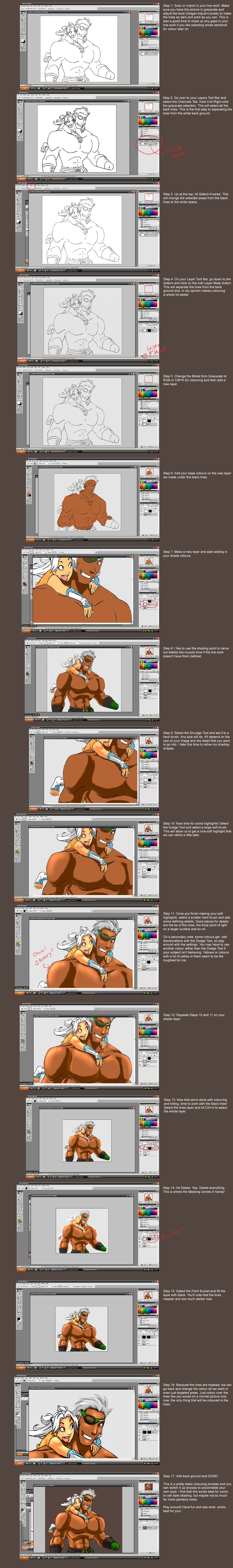
Published: 2008-06-04 23:02:52 +0000 UTC; Views: 1414; Favourites: 28; Downloads: 49
Redirect to original
Description
A little tutorial for the way I usually colour. Pretty basic, but I think it goes over pretty much everything.Oh, the pretty line work being used here is by the very talented of our RP characters
Related content
Comments: 12

AHAHAHA I'm so trying this some time. Rockin <3
👍: 0 ⏩: 1

Once you get it, things go pretty fast so by all means do! Once I started working like this, colouring just flew man.
👍: 0 ⏩: 0

OMG I just saw that Photoshop Elements doesn't have any Channel palette, so I can't separate the lines from the back ground. I browsed everywhere: do you think there is an other way to do it?
Because I tried to found a way but I found nothing.
👍: 0 ⏩: 1

well, what you can do if you don't have access to Channels, is to make sure that your black lines are uber dark to work with. You can do this two ways. Play with the levels or you can go to to Image+Adjust+Threshold. That will make all the lines black. If you do that, I still recommend taking it into Levels first just to make sure all your lighter areas will be ark enough.
A second way you can do it it to use more Layers. In this one, you don't separate out the lines from the background, you just colour over them. You set all the layers to Multiply and just colour on top.
👍: 0 ⏩: 1

Yay!
Coloring turorial!!!!!
In my favs immediatly!
This is sooo much easier than what I am actually doing...
It's because I never worked with layers, so the black lines are very hard to keep... but now I understand and everything will be better! It is so clear now!
I'll just need to prectice to make clear and nice lineart!XD
PS: do you color faster when it became an habit?
Thanks for the tutorial!I luff it!
👍: 0 ⏩: 1

Oh yeah! Once you get into the habit of it everything just moves along. You can do a lot of correction on the lines before playing with the layers, something I really recommend if you have spots you don't think will show up once you start getting rid of the greys.
👍: 0 ⏩: 0

That pretty cool, and handy!
I never used layer masks....I should try it one day ^^
👍: 0 ⏩: 1

It's a neat feature. There's tons you can do with it in colouring. This is really the only use I use it for though.
👍: 0 ⏩: 0





























