HOME | DD
 errantscarecrow — Separating Lineart Tutorial
errantscarecrow — Separating Lineart Tutorial
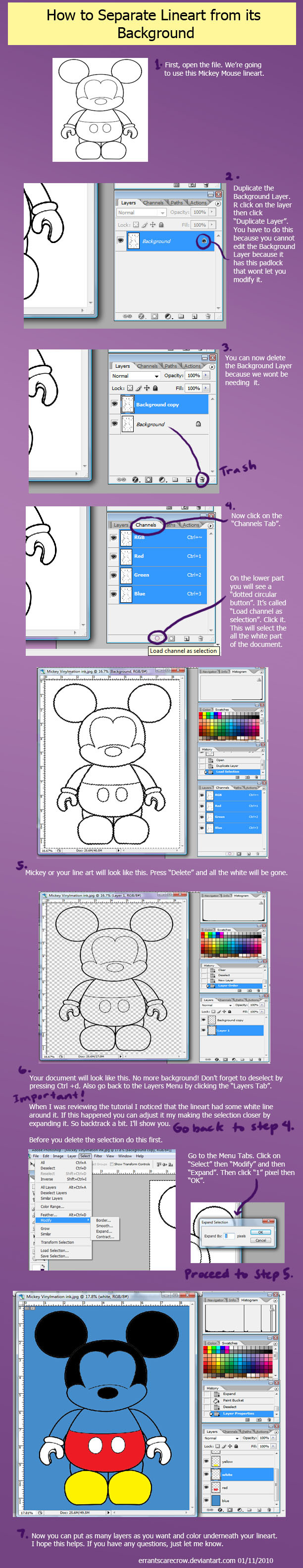
Published: 2010-01-11 07:47:30 +0000 UTC; Views: 2512; Favourites: 39; Downloads: 55
Redirect to original
Description
I made a tutorial on how to separate lineart from the background to help fellow deviants who has trouble figuring it out. There are many ways in doing this but this is my way using Photoshop. I hope it helps.




This is for our Vinylmation Club Project at
Here's a [link] if you want to join.
*****
Mickey Mouse (c) Disney
Related content
Comments: 13

No problem. It was actually my first tutorial.
👍: 0 ⏩: 1

Very nicely done! Didn't realize it was the first one you did.
👍: 0 ⏩: 1

I've used this trick before, the only time it gives me trouble is when the lineart is sketchy and the lines aren't defined very clearly, now that trick is zooming in extremely closely and erasing pixel by pixel
👍: 0 ⏩: 1

Yes, the tweaking can be a pain if the line art is not that good.
So usually I do a sketch and then digitally do the inking in Photoshop so I have to skip this part.
👍: 0 ⏩: 0

Thanks. 
👍: 0 ⏩: 1

your welcome
👍: 0 ⏩: 0

Wow, Thanks ^^
I have Corel PSP X, so I just select the white with the magic wand tool and delete it. It usually works ok pretty good for me ^^
👍: 0 ⏩: 1

I do that too as needed. I just felt this is the fastest way once you get the hang of it.
👍: 0 ⏩: 0

Great tutorial
If you're interested, to get rid of that padlock, just double click the layer, a little window will pop up and just click 'OK' and the locks gone
👍: 0 ⏩: 1

Cool! That's new to me. I'll use that trick from now on. Thanks for sharing that.
There's still a lot to learn in Photoshop.
Thanks so much for taking the time to read my tutorial.
👍: 0 ⏩: 0




























