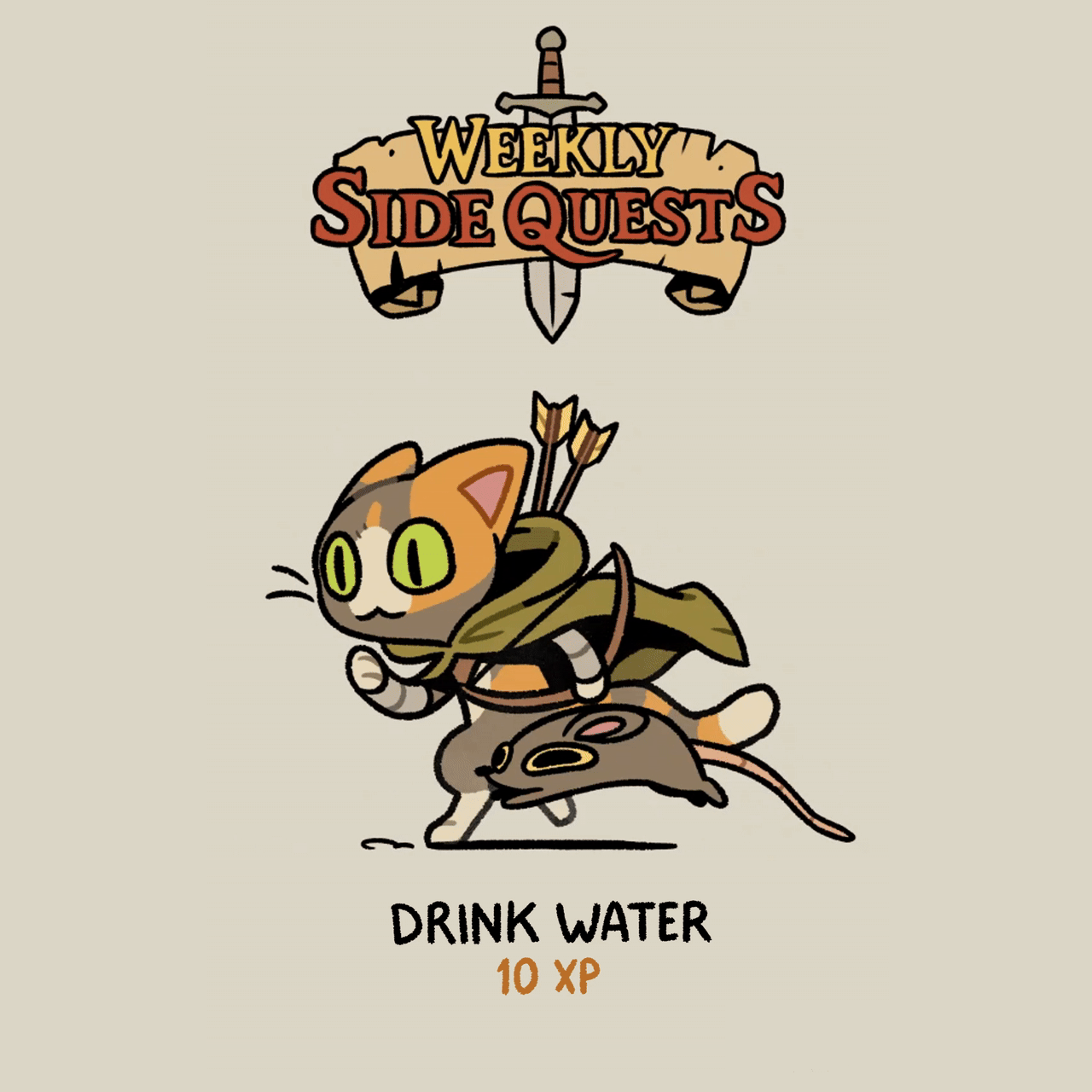HOME | DD
 Etoli — TUTORIAL: Digital Paint in PS
Etoli — TUTORIAL: Digital Paint in PS
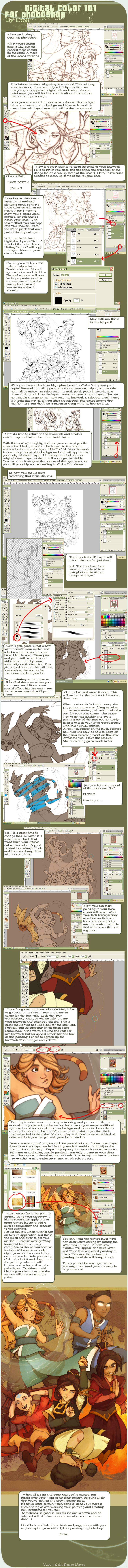
Published: 2008-01-23 05:22:54 +0000 UTC; Views: 184285; Favourites: 5768; Downloads: 7612
Redirect to original
Description
Whew! FINALLY. I've been busy, but mostly. . .I can just be a lazy arse sometimes. This being the case. I've been telling people I'll make a digital coloring tut for well about a year now. XD Well. . . it's here! Yay!I didn't go into every finite detail of my painting technique simply because that would have been tedium just to read, let alone follow (not to mention the time it would have taken to put it together). What I've included in this tuturial are a number of simple steps and a few tips that will get you well on the way to coloring your sketches and lineart digitally in photoshop. Many of these techniques will apply similarly in programs like OC and Painter.
While some of this might be old news to the more veteran of digital painters, I really hope this can be helpful to those who are just starting out or are struggling with painting on the computer. Give it a try, and have fun!
Much




 , Kelli.
, Kelli.**Edit** Why won't DA let us have preview images anymore? It's so tacky! I had this great preview all ready and everything. . .
Related content
Comments: 477

OMG!! THANK YOOOU!!!!! i had lineart and then i opened photoshop and was like "wuuuuuuuut?!?!"
👍: 0 ⏩: 0

That's it, this is going into my favorites. I never had any idea what the channels and masking and all that stuff is for but now I just learned a fast and easy way to separate the linework from the white in sketches instead of performing the long and tedious task of retracing the lines with the inking or pencil tools.
I know you are not the only one who uses that line separation method, but it was really helpful. Thanks a lot!
👍: 0 ⏩: 0

Very helpful! I'm just getting back into to photoshop after a very long break so I'm kind of learning everything all over again. A lot of really useful information here and so clearly explained!
👍: 0 ⏩: 0

Wow, great and inspiring tutorial. Thanks a lot for sharing 
👍: 0 ⏩: 0

Thank youuuuuuuu. This explains why my coloring takes forever!
👍: 0 ⏩: 0

this is really nice, and its a great way to color using the alpha channel.
👍: 0 ⏩: 0

i like the colours and the whole look of it <: warm colours! they blend well together! <:
👍: 0 ⏩: 0

How come your line colors are brown in one pic but black in the next one?
👍: 0 ⏩: 0

This is so awesome! Your art is amazing, thanks for sharing!
👍: 0 ⏩: 0

Sooooooo helpful!! **Presses 'bookmark page' button.....**
👍: 0 ⏩: 0

This tutorial is great! 


👍: 0 ⏩: 0

i find your abundance of explanation disturbingly nice
👍: 0 ⏩: 0

awesome! Love the trick for getting line art separated!
-thanks!
👍: 0 ⏩: 0

This was really helpful! I'm so bad at digital painting. Hopefully I'll get better now!
👍: 0 ⏩: 0

This is awesome
it will help me learn more on digital painting ^.^
👍: 0 ⏩: 0

Awesome tuturial! 

👍: 0 ⏩: 0

lol i am doing something wrong whit the channels my lineart comes back white
👍: 0 ⏩: 0

Wonderful! I shall have to implement these techniques soon.... thank you for sharing
👍: 0 ⏩: 0

This was unbelievably informative.
Thank you so much for putting the time into making this
👍: 0 ⏩: 0

Thank you for your tutorial! I'm just learning how to colour, and your tips and tricks were of great help! ^^
👍: 0 ⏩: 0

good god thank you so much for making this tutorial!
it's so helpful especially for a PS noob like me
kudos to you!
👍: 0 ⏩: 0

This was an AMAZING tutorial and very helpful for setting up for coloring! You should definitely do more of these!
👍: 0 ⏩: 0

Thanks for the tutorial and the PS tips -- extremely useful info!
👍: 0 ⏩: 0

Haha I NEVER know when done is done. I usually end up going back and touching up pictures months after I originally post them, haha. Anyway, this is a great tutorial! It really helped me figure out some new, useful techniques.
👍: 0 ⏩: 0

Man, I have to say, that line-work trick is awesome... I use pencil lines for my lineart [lazy... plus I like the way it looks], and I LOVE that I can color them now and make them look fabulous! 
👍: 0 ⏩: 0

Soudns pretty tricky but I'll try this out with a new scan soon enough...THANKS for putting a tutorial up, I'm a newb to digital painting
👍: 0 ⏩: 0

This tutorial is SO helpful! Thank you so much for showing us your technique!
👍: 0 ⏩: 0

love this tutorial..especially alpha layer technique
👍: 0 ⏩: 0

great tutorial! very clear and useful. did this with your tut's help.
thanks a mil!
👍: 0 ⏩: 0

Wonderfully helpful! I can't wait to try this out when I get home! Thank you for taking the time to make this.
👍: 0 ⏩: 0

I like your pic
do you upload .psd files?
I think thats the easiest thing to learn about this, there i dont need a guide...
mit besten grüßen!
👍: 0 ⏩: 0
| Next =>