HOME | DD
 Etoli — TUTORIAL: Digital Paint in PS
Etoli — TUTORIAL: Digital Paint in PS
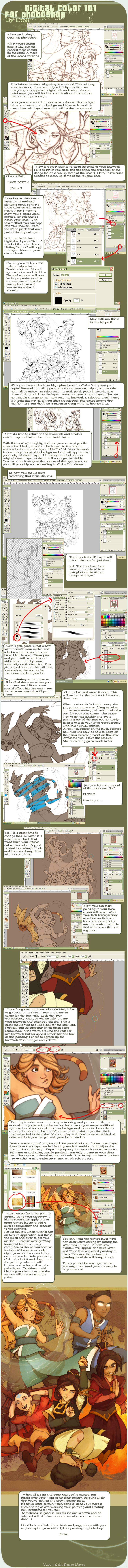
Published: 2008-01-23 05:22:54 +0000 UTC; Views: 184308; Favourites: 5768; Downloads: 7612
Redirect to original
Description
Whew! FINALLY. I've been busy, but mostly. . .I can just be a lazy arse sometimes. This being the case. I've been telling people I'll make a digital coloring tut for well about a year now. XD Well. . . it's here! Yay!I didn't go into every finite detail of my painting technique simply because that would have been tedium just to read, let alone follow (not to mention the time it would have taken to put it together). What I've included in this tuturial are a number of simple steps and a few tips that will get you well on the way to coloring your sketches and lineart digitally in photoshop. Many of these techniques will apply similarly in programs like OC and Painter.
While some of this might be old news to the more veteran of digital painters, I really hope this can be helpful to those who are just starting out or are struggling with painting on the computer. Give it a try, and have fun!
Much




 , Kelli.
, Kelli.**Edit** Why won't DA let us have preview images anymore? It's so tacky! I had this great preview all ready and everything. . .
Related content
Comments: 477

<:3 I've honestly no idea. . . Again, I'm no OC buff. Have you tried google searching for tuturials and help topics?
👍: 0 ⏩: 1

Not really, I tried that once and it didn't work out so well
👍: 0 ⏩: 0

This is a perfect tutorial, especially for me. I really like how you took the time to explain the important basics of it. It made it really easy for me to undestand. Great work, this will help me A LOT!
👍: 0 ⏩: 0

I love seeing everyone's similar but different methods of working. It really helps everyone figure out what works for oneself. Very informative and well drawn out guide!
👍: 0 ⏩: 0

thank you for the tutorial.
I think iv actually learned something on how to use photoshop!
Now im not a complete idiot
^_^
👍: 0 ⏩: 0

Great presentation to go along with a great tut! Detailed and informative
👍: 0 ⏩: 0

Oh wow, Ive never seen this method of PS digital painting. Mad props, I like it a lot.
👍: 0 ⏩: 0

Awesome! Im so happy that you did this!! XD
👍: 0 ⏩: 0

i can wait to try this out. i have always wanted to try an anime project
👍: 0 ⏩: 0

very well placed. the channels stuff was another language to me
👍: 0 ⏩: 0

Thank you thank you!! This tutorial has returned some of my sanity 
👍: 0 ⏩: 0

Oh wow! Thank you for posting this! I found a lot of it very helpful. O.o I cant believe I never bothered to figure out what the lock transparency button was for lol.
👍: 0 ⏩: 0

thanks!
very helpfull...
this is very much like community service work...
i wish all the good artist share their techniques, not the secret ones...
but general ones... to get a beginner going...
thanks again...
👍: 0 ⏩: 0

I havent seen it yet, its so big DX
i think you can still use the preview thingy by making the big one a .gif file then the preview one as a .jpeg file... this should work I think
👍: 0 ⏩: 1

Nah, I tried that. DA won't let you submit a .gif file under the tutorial category. Lame, isn't it?
👍: 0 ⏩: 1

Why thank you for posting this (I think there's a lot, actually)! I've used photoshop for years, and I'm still sort of stuck on everything. Knowing what does what might be a good start.
👍: 0 ⏩: 0

hey, um i tried this and i can't seem to find the channels tab to make an alpha layer..i searched the help section and didn't find anything either. i have adobe photoshop 5.0, is there any other way to get the same effect?
👍: 0 ⏩: 1

PS 5 is a very dated version of the editing software, and one that I never had experience with. It is very likely that your version does not utilize the channels layers as part of the editing process. If you are able to use blending modes in v.5, my best suggestion to you is to set your sketch to multiply and color on a layer beneath it.
👍: 0 ⏩: 1

thanks. im saving up to buy a more updated version, but i'll try that for now
👍: 0 ⏩: 0

Did those faded brushes already come with your Photoshop, or did you have to download them somewhere? The reason I ask this is because my Photoshop doesn't seem to have them and they seem really useful
Anyways, thanks for the tutorial, very helpful!
👍: 0 ⏩: 1

Newer versions of PS all have a basic set of brushes that are default in the program, and should include a hard airbrush. You may try reseting your brush palette to the default set, or creating your own brush. A similar "feathered" look can be acheived through adjusting the flow percentage on the brush and the pressure sensitivity (if you are using a wacom).
👍: 0 ⏩: 0

Awesome! I don't have PhotoShop (GIMP, but it's oftenly called the free version of PhotoShop), but I'm so Faving this anyways. XD
👍: 0 ⏩: 0

Awesome awesome job here! This will help me so much
👍: 0 ⏩: 0

wow tutorial is really great it has helped me alot in understanding how to color my pieces thanks..
ps. i love avatar..lol
👍: 0 ⏩: 0

This is a great tutorial. A lot of these steps I only knew how to do with Illustrator, but it's not my most favorite program. Many thanks! +fav
👍: 0 ⏩: 0

this was really helpfully, thanks! but i have an older version of photoshop, and it doesn't have the channel feature, so i can't get my line work on a different layer without having to go over it alllll again. do you have any idea how to help?
anyway, DA will let you have a preview if the file is big enough, i have issues NOT having to put in a preview.
👍: 0 ⏩: 1

Well, I got a similar question from someone who has v.5, and unfortunately the feature just isn't available. The only other way that I know of would be to draw directly in photoshop on a transparent layer. Otherwise, you may have to use the multiply blending mode on a scanned-in sketch and just color beneath it on a new layer until you can update to a newer version.
👍: 0 ⏩: 0

This will definitely help me in the future when I have time to improve my drawing/become happy and comfortable with it. Anyways, thanks for posting this, its a definite favorite.
👍: 0 ⏩: 0

Wow, I really liked your tutorial. It was quick with some really good tips and tricks. I can't wait to try them out once I get some time.
👍: 0 ⏩: 0

Cool! Definitely saving this for a rainy day.
👍: 0 ⏩: 0

This is truly an amazing tutorial. I'm at a loss for words. @_@
👍: 0 ⏩: 0

darn it kelli! you're on the front page again?!
i've been wondering why i've been getting more pageviews than usual...'cause of your avatarded drawing and tutorial...haha!
just stop. seriously.
👍: 0 ⏩: 2

HAHAH, i know.
I was like "Man, I'm getting a crap-load of pageviews"
lol THANKS KELLI!!!!
👍: 0 ⏩: 0

I'm pleased! Great job! Now I can really get serious about my painting now! 
👍: 0 ⏩: 0

You are my hero for the next five minutes. I never would have thought of coloring it that way. Brilliant!
(such n00b, I am ^_^:; )
👍: 0 ⏩: 0

your tutorial is one of the best i've ever seen in my entire life, congrats!!! for real!
👍: 0 ⏩: 0

Excellent tips..!
There are a lot of people pleased..!
Thanx..!
EDS
👍: 0 ⏩: 0

You used an Avatar fanart in your tutorial. Totally awesome 
👍: 0 ⏩: 0

You, madame, are a goddess among insects... Two or three of these tips should cut down my fiddling, mistake making and, most importantly, colouring time, to about half...
Thank you.
👍: 0 ⏩: 0

Oh I'd like to try this. Thanks for a great tutorial
👍: 0 ⏩: 0
<= Prev | | Next =>












































