HOME | DD
 Etoli — TUTORIAL: Digital Paint in PS
Etoli — TUTORIAL: Digital Paint in PS
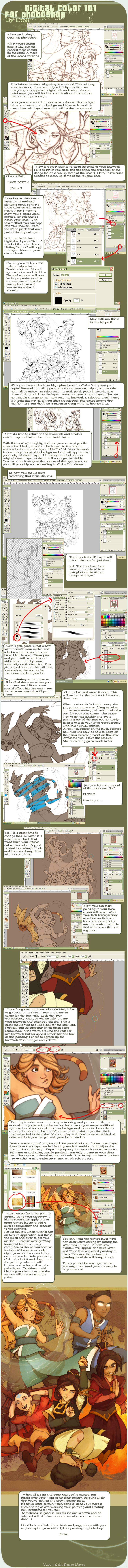
Published: 2008-01-23 05:22:54 +0000 UTC; Views: 184312; Favourites: 5768; Downloads: 7612
Redirect to original
Description
Whew! FINALLY. I've been busy, but mostly. . .I can just be a lazy arse sometimes. This being the case. I've been telling people I'll make a digital coloring tut for well about a year now. XD Well. . . it's here! Yay!I didn't go into every finite detail of my painting technique simply because that would have been tedium just to read, let alone follow (not to mention the time it would have taken to put it together). What I've included in this tuturial are a number of simple steps and a few tips that will get you well on the way to coloring your sketches and lineart digitally in photoshop. Many of these techniques will apply similarly in programs like OC and Painter.
While some of this might be old news to the more veteran of digital painters, I really hope this can be helpful to those who are just starting out or are struggling with painting on the computer. Give it a try, and have fun!
Much




 , Kelli.
, Kelli.**Edit** Why won't DA let us have preview images anymore? It's so tacky! I had this great preview all ready and everything. . .
Related content
Comments: 477

Your airbender's eyes look like they're spaced too far apart. Otherwise this is an awesome picture and tutorial.
👍: 0 ⏩: 0

This is great! I just started exploring digital painting and was having a hard time getting started, but this taught me some really great tricks and tips. Thanks!
👍: 0 ⏩: 0

Thanks so much, I'd love to be able to do this for my artwork.
👍: 0 ⏩: 0

this is great. I learned some new lessons! 
👍: 0 ⏩: 0

This was very helpful. I never really understood how others coloured things so I guessed I'd always do it the hard way in OC. It was time consuming but relaxing, lol.
Thank you <3
👍: 0 ⏩: 0

omg im so glad u posted this! i suck at painting and this is amazing. next time i might actually try to paint what ive drawn
👍: 0 ⏩: 0

thanks. seems really helpful. I'll definitely try it out sometime
👍: 0 ⏩: 0

Thanks. This should help a lot. Actually, it will. I didn't know about the trick for only painting current pixels
👍: 0 ⏩: 0

That was amazing! I've been trying to figure out a way to do that for so long!
I have a silly little tip for you too~ Instead of painting the characters a base/neutral colour manually, grab the nifty little Magic Wand tool (W) and select anywhere outside of you lineart. Then go select>inverse and ta-da! Use the paint bucket to fill the characters in!
If you already knew that, forget it. |D
👍: 0 ⏩: 1

Yes, actually! That's a technique I use specifically for character portraits, with the addition of rubber-band selecting the characters with the Shift + Alt keys. I didn't add it here, as I thought it might make the sketch-setup process more complicated than it needed to be.
👍: 0 ⏩: 0

Yay! Great tutorial!
Can't wait to get photoshop at home so I can use it.. x3
👍: 0 ⏩: 0



👍: 0 ⏩: 0

Are those Avatar characters? Like, your own?
👍: 0 ⏩: 1

Yes, in fact they're myself and a handful of buddies who enjoy the show together. ^ ^
👍: 0 ⏩: 1

I know, I hate the whole "no preview" image thing. Great tutorial though!
👍: 0 ⏩: 0

Very good tutorial. I'll be adding this to my faves where I collect good tutorials.
👍: 0 ⏩: 0

OMFG!!! I NEVER KNEW ABOUT THE LOCK OPTION AND HOW YOU CAN DRAW OVER IT WITHOUT GOING OUT OF LINES!!!!
WHERE HAVE I BEEN ALL MY LIFE
THANK YOU SOOOOO MUCH!!! *runs around and slams into a wall*
👍: 0 ⏩: 0

The first step doesn't seem to work for me on Elements 5.0...am I missing something or is the program outdated?
This is wonderful, by the way- much easier to understand than other tutorials I've seen :3
👍: 0 ⏩: 1

Elements is essentially an incomplete piece of software designed to complement the larger whole of photoshop. You won't be able to do many of the more complicated techniques that photoshop allows you, unfortunately. If you can afford it, I highly recommend investing in the full program.
👍: 0 ⏩: 1

D: Then my (program's) existence is a failure.
lol, thanks for the heads up 
You still did a wonderful job, I might add.
👍: 0 ⏩: 0

You can make a preview if you save it as .GIF, or .SWF... Saddly there's no other way to >>
I love this tutorial. ^^
👍: 0 ⏩: 1

I was SO sure I had the system trumped when I brought it into flash to export a swf. . . you wouldn't believe it. Flash just simply doesn't allow for a document over 2,500 some pixels. O_____O I gave up at that point.
👍: 0 ⏩: 1

Wow. XD alas, I suppose there's nothing to do about it then.
👍: 0 ⏩: 0

Thanks you for so valuable lesson
I'll try to color something in this way))
👍: 0 ⏩: 0

I think this is the first tutorial I've ever seen here.
👍: 0 ⏩: 0

omgawsh.
I'm so glad I came across this!! C: Thank you so much!
👍: 0 ⏩: 0

Wow, that is incredible. It's such a long process! It's really useful, thanks for taking the time to make this tutorial.
👍: 0 ⏩: 0

Interesting.. o_o I'll have to give that Alpha thingy a try 
Thanks for the tutorial!
👍: 0 ⏩: 0

Awesome. That will be helping me a lot.
👍: 0 ⏩: 0

Lovely! This should come in handy.
Thank you for taking the time to make this!
👍: 0 ⏩: 0

this is going to be my favorite way to color...thanks man/woman...your the best
👍: 0 ⏩: 0

Yeah! I love to see the process of the artists. And I also love your work!!
Actually,we have pretty much the same process!
I do the black line/alpha chanel stuff slightly diferent. I open the file with the line I want in grayscale mode and I select the only chanel in the chanel window, then I press Option/shift/I to invert the selection and I fill the selection with alt/Backspace (with black o the derired color selected) and that's it. I change the mode to RGB and the rest is history.
Grettings
👍: 0 ⏩: 1

See, I wouldn't have even thought of that! Brill! There's just so many ways to art in photoshop, I love it.
👍: 0 ⏩: 1

Favorited for helpsullness and awesome avatar-ness!
👍: 0 ⏩: 0

a heartfelt thank you to you! this has probably been about the most useful ps tutorial i've come across. i've been trying to harness the beast for a few months now in order to get work done for class and it has been quite the difficult struggle -_-.
in any case, i just wanted to say thanks cause this will save me from many sleepless nights slaving away in front of the computer to meet deadlines :>
👍: 0 ⏩: 0

Where do you get the different patterns for fabric and the backgrounds from?
👍: 0 ⏩: 1

There are several stock accounts here at deviantart that supply texture packets that are just fantastic. There is also a website called mayang that supplies thousands of them. Go to mayang.com and you'll find the textures link.
👍: 0 ⏩: 1

Oh, thanks. It's weir since i thought that there would be some basic presets. Oh well, guess i was wrong.
[link] textures on mayang.com, are they for free at all?
👍: 0 ⏩: 1

Good news, yes! You can download 20 full-res textures a day from mayang if you'd prefer not to spend money on the whole packet.
👍: 0 ⏩: 1

Very cool...
Now, i'll leave you to comment on the many comments you get.
I could use a tutorial like this...
👍: 0 ⏩: 0
<= Prev | | Next =>





































