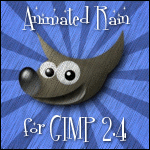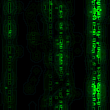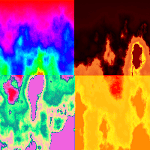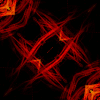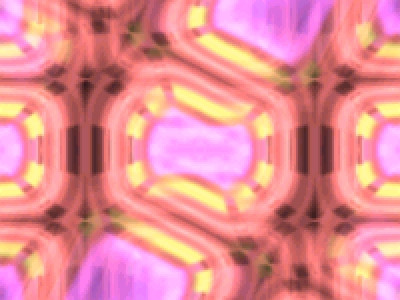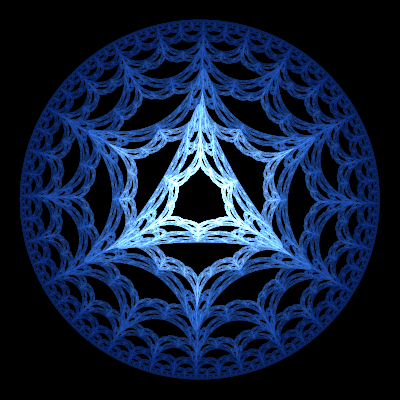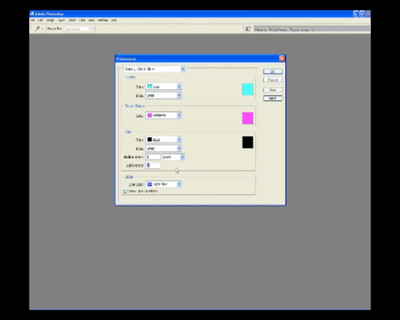HOME | DD
 fence-post — Tut: Animations in Animation
by-nc-sa
fence-post — Tut: Animations in Animation
by-nc-sa

Published: 2007-01-03 01:09:34 +0000 UTC; Views: 12534; Favourites: 43; Downloads: 1765
Redirect to original
Description
Yeah! Another tutorial for a brand new year! Happy New Year!EDIT: Hopefully, file is attached this time. Stupid submission process!
In this tutorial, I will show you how to create an animation within an animation using GIMP and the GIMP Animation Package (GAP). Don't shy away from this because I say we're using GAP. We're using it in an unconventional (yet very easy) way!
Make sure you install the two scripts I've included in the zip file...you can find the scripts in the scripts.zip file (how convenient is that?!)
The tutorial is in html format. So, just download the zip file to a convenient location, like your desktop. Double-click the zip file and move the html file and the "files" folder to your desktop (the files folder and html file must be in the same location for the images to show up.) Double-click the html file and the tutorial will open.
Although nothing is required for you to download and use this tutorial, giving me a fave would be a simple way to show your thanks. Just click the






 Add to Favorites link on the left side of the page, near the top. You don't even have to give me comments. Come on, people, show a little bit of love for someone who takes the time and effort to do the hard work of preparing these tutorials for your enjoyment and learning.
Add to Favorites link on the left side of the page, near the top. You don't even have to give me comments. Come on, people, show a little bit of love for someone who takes the time and effort to do the hard work of preparing these tutorials for your enjoyment and learning. Enjoy!
Art
Related content
Comments: 29

It's a good tut. I tried to to map the animated kaleidoscope to a cube instead of a plane, and I got a rotating cube but the kaleidoscope was not animated. I hope you can post a tut on how to map an animated gif to a cube. Thank you very much.
👍: 0 ⏩: 0

ty for ur tuts. i'm trying to start a new hobby. thx for the encouragement ^^
👍: 0 ⏩: 0

Images are deleted in tut, just thought I'd let you know.
👍: 0 ⏩: 1

The images are still there, you just have to extract the images folder and html file to the same location (like your desktop).
A
👍: 0 ⏩: 1

i didn't noticed yet ...amazing
thank for sharing
👍: 0 ⏩: 1

If you have Windows, you can get it here: [link]
Mac: [link]
Unix/Linux: [link]
It's free! Enjoy!
Art
👍: 0 ⏩: 0

There's a dead link here - download button leads to the final animation image, showed above description.
BTW, I'll download both, as soon as this link will be okay
👍: 0 ⏩: 1

Thanks for pointing that out! I'll fix it asap. So frustrated with DA's new submittal process. Sorry.
Art
👍: 0 ⏩: 1

Yeah, I understand it well... I had problems with it too. Stupid Java '-_-
Could You please tell me, when it's done?
👍: 0 ⏩: 1

Works fine. Don't "sorry", it's normal 
👍: 0 ⏩: 1

Yeah, but this one wasn't my mistake....dA's submission process flat out sucks! Now, the preview image on my main page has a 'dA watermark' behind it and the image is no different than before. Looks pretty ugly now if you ask me. Why can't it be simple?
👍: 0 ⏩: 1

Dunno, ask programmers... always when they want to simplify something, they do something opposite...
👍: 0 ⏩: 0

woot.
I have been waiting for these. Giving so much of yourself again Fence. We don't deserve you.
Will let you know the outcome as soon as!
👍: 0 ⏩: 1

Glad you like it! Enjoy and have fun with it!
Art
👍: 0 ⏩: 0

Glad you like it! Thanks for the comments and fave....enjoy!
Art
👍: 0 ⏩: 0

Haven't done it yet but intend to soon.
Take Care
👍: 0 ⏩: 1

Oops...sorry....didn't see that you were already aware of this tutorial. My new year's resolution is to get back on track with answering my comments. Obviously my resolution is already failing!
Art
👍: 0 ⏩: 0

What if you just like to watch the animation you have created and can't actually use said tutorial? can you still fav it?
👍: 0 ⏩: 1

Sure....don't see why not. I've done it many times! Thanks for commenting!
Art
👍: 0 ⏩: 1

I think I faved it.... I can't remember.. But I liked it though have no means to actually use it...
👍: 0 ⏩: 1

According to my records (sounds so official, doesn't it? 
Thanks again.
Art
👍: 0 ⏩: 1

Yay! Go availability ness... I may just take you up on that offer... though I don't know when... It was just really pretty... *spaces out*
👍: 0 ⏩: 0