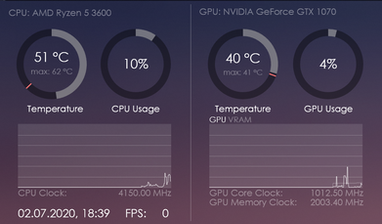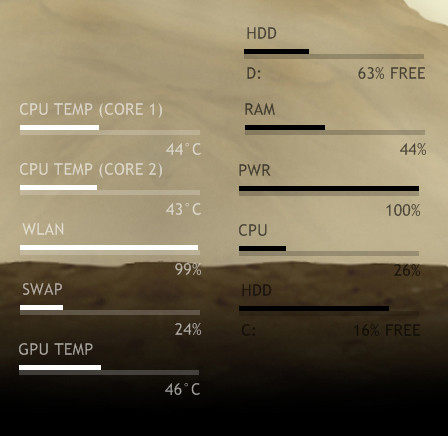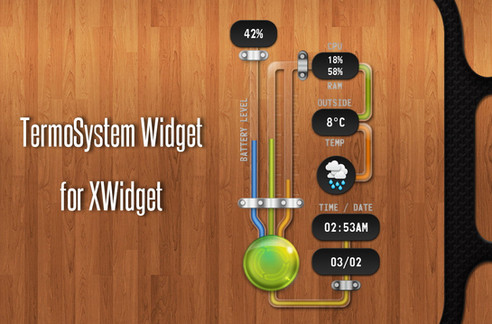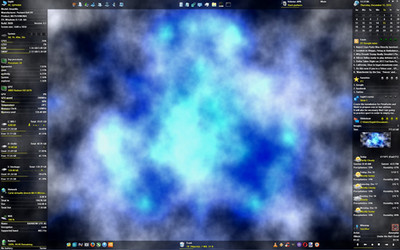HOME | DD
 FlyingHyrax — CircuitousTwo
by-nc-sa
FlyingHyrax — CircuitousTwo
by-nc-sa
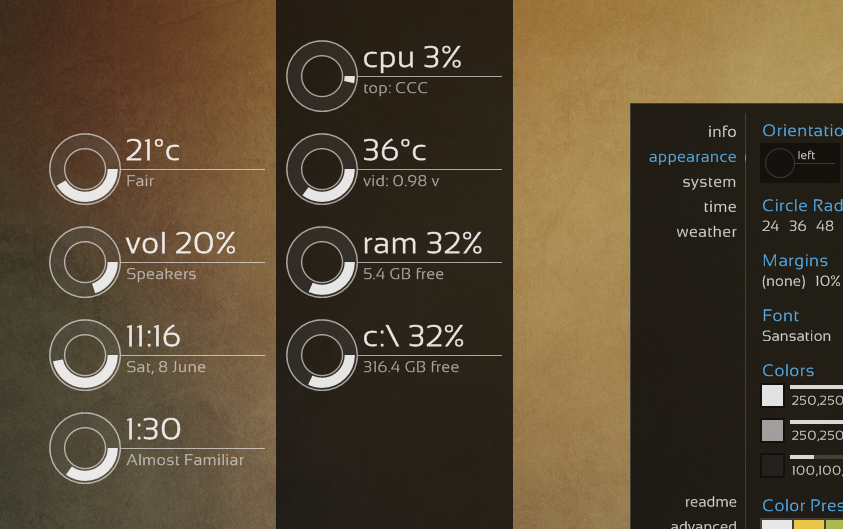
Published: 2013-06-08 15:01:26 +0000 UTC; Views: 565618; Favourites: 938; Downloads: 161349
Redirect to original
Description
CircuitousTwoRainmeter skins, version 1.0These are simple roundline and string skins - sort of a combination of my older Circuitous and Simplicity Circles skins. The design doesn't lend itself to things like feed readers and calendars, but there are a lot more skins in the suite than are shown in the preview:
Included skins:- Battery monitor
- Hard drive space (x3)
- Disk activity (using PerfMon.dll)
- RAM space
- SWAP space
- Upload traffic
- Download traffic
- Wifi monitor
- Media player control using NowPlaying.dll
- CPU (average load and top process)
- CPU cores (x4) (core load and frequency)
- Recycle Bin (size, item count, auto-empty)
- CPU temperature (either CoreTemp or SpeedFan )
- Time and Date
- Volume control
- Weather (using Yahoo! Weather)
- vertical or horizontal background bar
[screenshot showing all the skins included in the suite ]
Skin settings can be easily changed using the Config.ini skin
Credits:Bernd Montag - Sansation font
Yahoo! Weather - weather data
smurfier - Lua wizard
Kaelri - @include-fu
jsmorley - RegExp guru
gronostajo - SimplyRound skin
lalibi - Etheldrede Pantone
amc242 - beta tester
ionstorm01 - beta tester
More info/Help me/How to:Try the ReadMe file first. You can open it from the Config.ini skin, and it is located at right in the skin root folder.
I also am maintaining a "FAQ" journal entry for these skins, for answers that I expect to repeat a lot or for semi-complicated things that need a long answer.
If the ReadMe and FAQ don't cover it, then fire away in the comments - I'll answer any question I can.
Many thanks everyone who helped beta test these skins, and I hope you all enjoy the final product. As usual, bug reports, feature suggestions, and constructive criticism are all greatly appreciated.
Hyrax out.







Related content
Comments: 235

nice one mate , any change for gpu usage & temp , thanks in advance
👍: 0 ⏩: 1

GPU info is on my todo list, but no promises.
👍: 0 ⏩: 0

Tried adding a network drive unsuccessfully. I did so the previous way its worked in other skins - replacing hd variable with nav url. How should i go about this?
👍: 0 ⏩: 2

Currently there is a colon character hardcoded after the drive letter in the disk skins. I'm not sure but I feel like that might be the problem - try editing the drive skin and remove the ':' from the "Drive" setting in all the measures. Then when you replace the hd variable with the nav url the measure won't have that trailing colon.
👍: 0 ⏩: 0

nevermind, just had to find the right spot to drop the directory in
👍: 0 ⏩: 0

It's possible to see not C, but the name of the Hdd?
👍: 0 ⏩: 1

Sure. On the hard drive skin, right click and "Edit." In the [mainText] meter, change the
Text="#hd1#:\ %1%"
line to read
Text="%2: %1%"
instead. Though if your hdd name is longer than a few characters, the text is going to end up too big without more tweaking.
👍: 0 ⏩: 1

Thanks 
capital? in the settings is "Iris" and on the desktop "iris" :/ Why??
👍: 0 ⏩: 1

In the file "CircuitousTwo\@Resources\Styles\common.inc", section [mainTextCommon] has a setting "StringCase=Lower" which forces the text to be all lower case. Just a style/appearance choice. You can eliminate that whole line from the file and the text should display exactly as it is returned from the drive label measure.
👍: 0 ⏩: 1

Nicely done - thanks. My Recycle Bin registers 0% when just a few items are in it - when does it change to 1%, 2%, etc? Not a biggie, just curious. Again, thanks for your work - I like it!
👍: 0 ⏩: 1

Thanks JohnBurns.
The percentage is calculated using the max size setting, so if the items in the Bin are small then the measure will calculate the percentage used as something less than 1% and truncate it to 0. If you set the max size to something smaller then it should show a larger percentage for the same set of files.
👍: 0 ⏩: 1

Thanks for the explanation. I appreciate it and all your work on here.
👍: 0 ⏩: 1

Hey Bro i really enjoy this skin. is there any way to change the colour of this skin
ohh and how to change the size.
Thanks
👍: 0 ⏩: 1

Sorry i spammed this comment it was meant for another skin Sorry!!!!!!!
👍: 0 ⏩: 1

Check here: [link]
Adding more disk skins is the second section from the bottom. Let me know if you have questions.
👍: 0 ⏩: 0

Love this! Can you add Spotify support for the media player?
👍: 0 ⏩: 2

Unfortunately the NowPlaying plugin only has partial support for Spotify. 
(The major reason for this is that Spotify only exposes limited functions and information compared to other players.)
You can use Spotify with the media player skin by editing the Settings.txt file manually (check the ReadMe), but some parts of the skin just won't work.
👍: 0 ⏩: 0

Thought you'd like to see what I did with your cool skin.
[link]
👍: 0 ⏩: 1

Glad you like them SyafigDanz!
👍: 0 ⏩: 1
<= Prev |