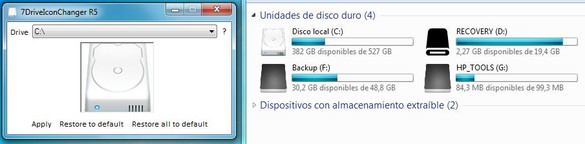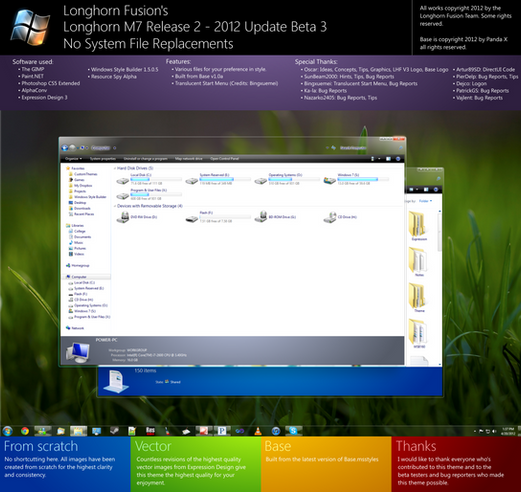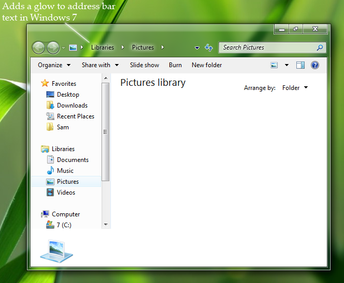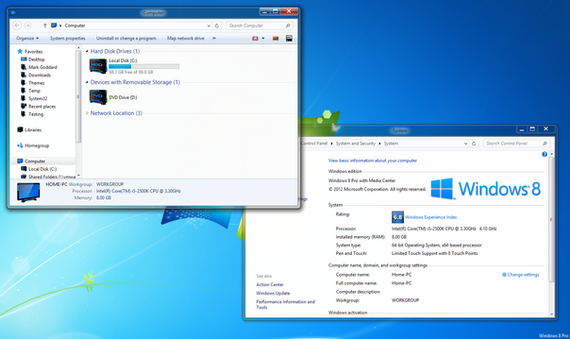HOME | DD
 frank1n — 7 Folder Background Customizer V7 (UPDATED)
frank1n — 7 Folder Background Customizer V7 (UPDATED)

Published: 2011-02-07 19:21:42 +0000 UTC; Views: 17381; Favourites: 72; Downloads: 1981
Redirect to original
Description
DOWNLOAD 7 FOLDER BACKGROUND CUSTOMIZERHow to Use:
1.- Run as Administrator 7 Folder Background Customizer V7
2.- Click Install.DLL. The Explorer will be restarted automatically.
3.- Add a Folder by clicking 'Add Folder'. The folder will be added to the List View.
4.- Select the Folder in The Listview. Select a Background Image by clicking in the Picture Box ( you can also select text color, recursive mode or shadow the text)
5.- Click 'Apply Changes'
4.- Done!
------------------------------------------------------------------------------------------------------
How to Uninstall
- Click Uninstall.DLL. The explorer will be restarted automatically.
Original .DLL file by : Anreas Verhoeven
AveDesktopApp (working name)
============================
(c) Andreas Verhoeven, 2008.
andreasverhoeven@hotmail.com
Related content
Comments: 27

HHHhhhmmmm as I've found with this sort of app you guys all leave out the essentials!
1. What type of picture should be used? e.g (jpg,bmp,png)
2. What resolution works best?
3. This is the most important question, is this stable? As "Kishan Bagara's" "Folder Background Changer" did nothing but crash my folders! leaving me to refresh the folder every time I opened it
👍: 0 ⏩: 0

Is this the same as Lee Whittington's mod to Ave's but with the name of the VistaFolderBackground.dll changed to 7FBChanger.dll?
Anyway, having installed this, if you then go to
HKEY_CURRENT_USER\Software\Microsoft\Windows\CurrentVersion\Explorer\Advanced
and make a new DWORD FullRowSelect=00000000
you'll disable full row select in Windows Explorer
👍: 0 ⏩: 0

It hasn't done anything & i followed the steps exactly
👍: 0 ⏩: 1

Hey Peter Rollar - so good to see you - how's our good friend "yacine29" ?? - take care, god bless !!"
👍: 0 ⏩: 0

fran1n - "your work is alway's superb and brilliant - pls feel free to visit "CreativX.net" - is cutting edge, full service vs.theme.style customization and offers every resource - i believe your resource tools would be a great addition to the the total offerings @ creativx.net and would be awesome to have you on staff - when you arrive, just let them know i [max] issued you a personal invitation - pls honor us with you presence - many thank's good friend !!"
ps: "pls keep up the brilliant work, i've been a great admire and fan of you and your works for some time now."
👍: 0 ⏩: 1

Ok , I Will Visit CreativX.Net.
Thanks For Comment
👍: 0 ⏩: 1

franl1n - "cool !! - that's awesome friend - look forward to seeing you soon - when you get there - pls let them know it's via invitation - you'll probably meet some moderators who are also vs.theme designers - they're all great and nice too - thank's again !!"
ps": "if you choose to register [free] - i'm confident you will welcomed with open arms."
👍: 0 ⏩: 0

This Only Works on 32 bits.
👍: 0 ⏩: 1

damn ! are you going to build a 64bit version ?
👍: 0 ⏩: 1

Looks handy. May come in useful when making visual styles.
What visual style are you using there, by the way?
👍: 0 ⏩: 1

Download Theme Eternity From Windows 7 EterNity :
[link]
👍: 0 ⏩: 1