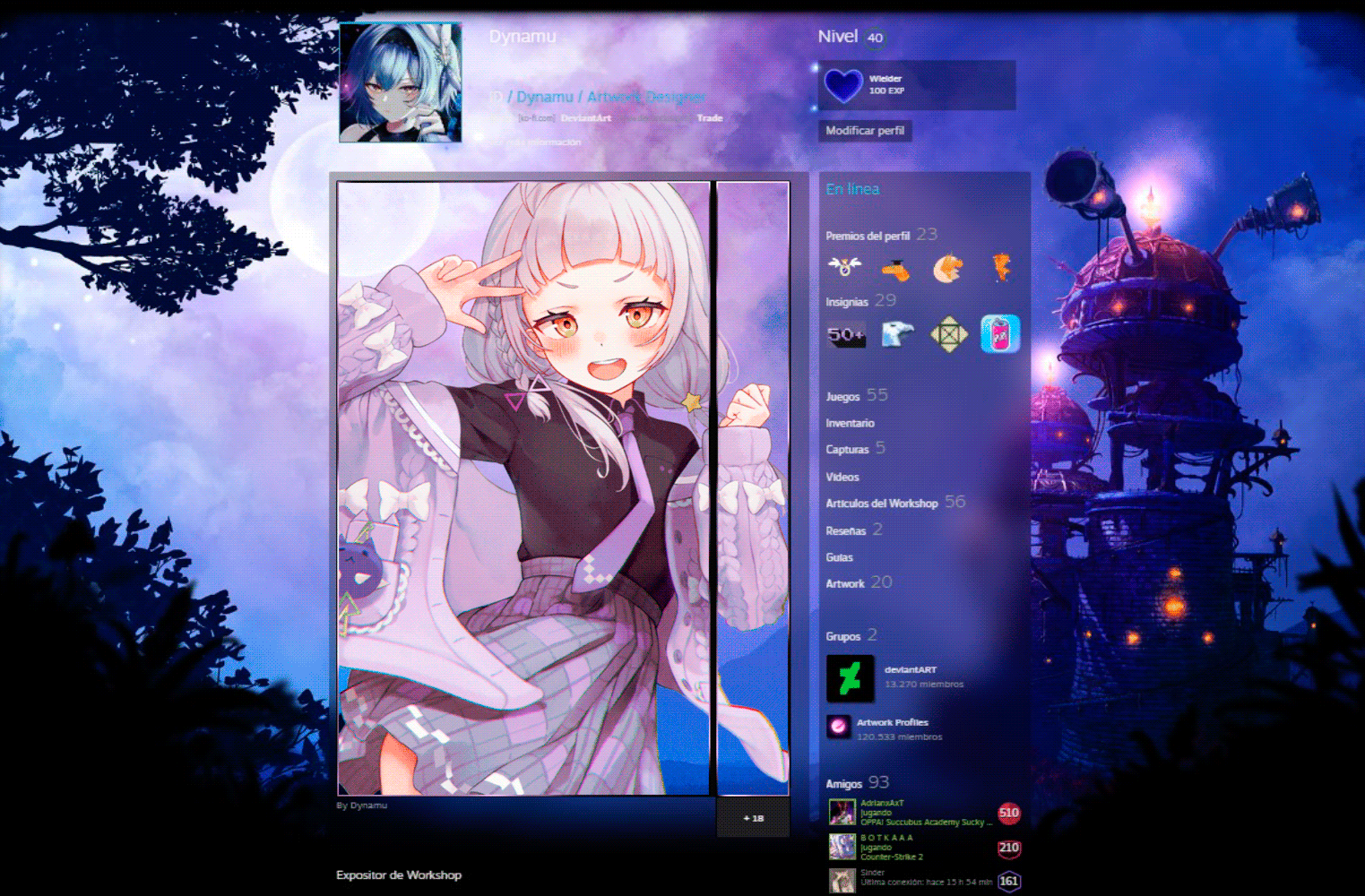HOME | DD
 goku-no-baka — +LINEART tutorial and WIP +
goku-no-baka — +LINEART tutorial and WIP +

Published: 2007-02-19 22:34:17 +0000 UTC; Views: 111751; Favourites: 2431; Downloads: 4267
Redirect to original
Description
Ph34r my colors <3I wont be submiting things for a while cuz i have to work on comic D:
Or should i say - won't be submitting things as often as i used to. I have deadline pretty soon and only a few pages done >_>
It's rather WIP scrennies + some basic explanations how to make smecksy lineart <3 and sum ramblings bout filters i like to use XD <3
And that's all <3
off to work





will be scrapped later cuz colors are seriously ghay D: <3
Related content
Comments: 200

nope when you draw line, use zoom at 200-300%
and you should avoid shakeh ones then XD
👍: 0 ⏩: 1

i seee i seeee~~ ill try my best ok ~
👍: 0 ⏩: 0

Your coloring is sooooooo sexy.
Thanks for the tips, I'll try and make it work. LOL.
👍: 0 ⏩: 0

Awwwweeesommmee~ Great tips! 
Lineart's always been something of a difficulty with me. >.
But woo! You do such an amazing job. 
👍: 0 ⏩: 0

You're not really gonna scrap this, right, cause I like it. The colors are cool to me. *not ghay*
👍: 0 ⏩: 0

I have one (hopefully not stupid) question that wasn't answered here....
When you clean up your lines with image>contrast/brightness it does clean up your pencil lines.... but then, unless you make a new layer and completley retrace them, is there away to delete the white part of the page so that only the lines are left (so you can color under them)?
👍: 0 ⏩: 1

thats why your lineart (for scanning) must be perfectly clean. you avoid loosing lines this way. i scanned lineart and i have not add any duplciated >multiply layers. just brightness contrast ^^
👍: 0 ⏩: 1

Alrighty. Thanks. I've heard about that and alpha chanel for that.... neither of which I understand. And I doubt my program has either of them, anyway, because all I have is Elements. xD;;;
👍: 0 ⏩: 1

i guess its a bitmap ?D:
you can use this for pure black and white drawings (for example inked manga patge) it's scanned as a bitmap and is only black and white (no grayscale) it's a scanner option :>
👍: 0 ⏩: 0

Nicely done I Must Save It And Start On Something New ^ ^
👍: 0 ⏩: 0

XD that was so wonderful!
thank you for a snapshot of you sexy ways
👍: 0 ⏩: 0

sie przyda a pozniej sie nei dziw ze twoje klony chodzamXDD
👍: 0 ⏩: 2

ghay = good, si? Tak tylko wnioskuje z tego zestes yaoistka P:
👍: 0 ⏩: 1

hum no yaoistka tak ale ghay nie <3 XD
👍: 0 ⏩: 0

to nie fair- u Ciebie wszystko wygląda tak prosto 
👍: 0 ⏩: 0

Awesome Tutorial!
You always do such great artwork, it's nice to see the processes you use. ^^
👍: 0 ⏩: 0

[link]
chyba renka lepsiejsza ; D
👍: 0 ⏩: 1


👍: 0 ⏩: 1

ciachoooooooooooooooo!!! 👍: 0 ⏩: 0

whats a layer in photoshop....wait whats photoshop...wait who are you....who am i...who is every one man. i know what a layer is im just joking hahahaha *pokes everyone in the eye* RUN!!!!!!!
good time, photoshop is so fun.
👍: 0 ⏩: 0

Damn...you should make your own manga, your styel is ass-kicking!
👍: 0 ⏩: 1

^_^ I'll be there when your first one is out!
👍: 0 ⏩: 0

mostly i don't like anime+associated works but you truly bring out the art in it. 
👍: 0 ⏩: 0

whoa....you deserve an emmy for this lol
👍: 0 ⏩: 0

*stealz your skillz* *tries to draw* *fails* DAMMIT DX
👍: 0 ⏩: 1

Gawd, I need to learn to use photoshop.
👍: 0 ⏩: 0

Thanks for doing this. It is always neat to see how the various artists here on DA complete their gorgeous artoworks, and I love the two that you chose. XD Thanks again.
👍: 0 ⏩: 0

it's pretty cool, and i like the fact that it's notstep for steop but just real WIP ^_^ an di must agree the filters do add something special. 
👍: 0 ⏩: 1

uhm before i explain gradients, any knowledge bout masks you have ?XD <3
👍: 0 ⏩: 1

yesh yesh, with difficulty (beauce i barely have time) i learned to use them! ^^
👍: 0 ⏩: 1

well then i'll tell you something what explained me gradients XD
go to photoshop and do two layers. fill one with black color, second with red(or any u wannaXD ). add mask for the top one
now click gradient tool and choose the one which is black and white. click the mask *in layer window* and do some gradient there. you will see the bottom layer visible through the top one yay XD <3
maska works with gradirents. black color *erease * your picture on layer connected with mask, and white make it visible again *o*; just try it.
you can do that with pictures or anything you wanna just keep trying *o*
👍: 0 ⏩: 1

ooohhh shiney!!!! thankyou! will try this out in teh weekend! 
👍: 0 ⏩: 0

Wow what a great tutorial! Thanks for sharing!
👍: 0 ⏩: 1

Your sketch is so clean after all that hard work - it's very prettyfull <3
👍: 0 ⏩: 0
<= Prev |