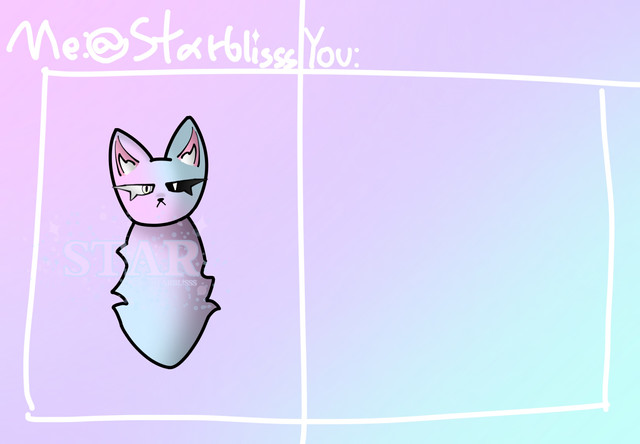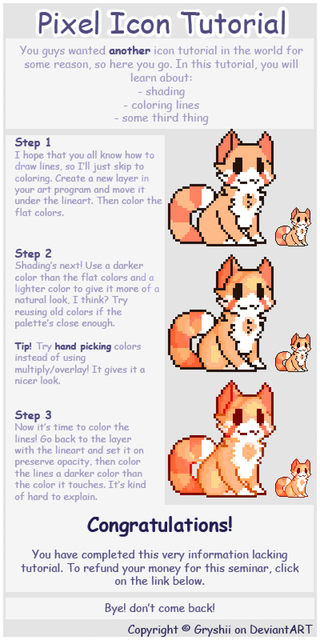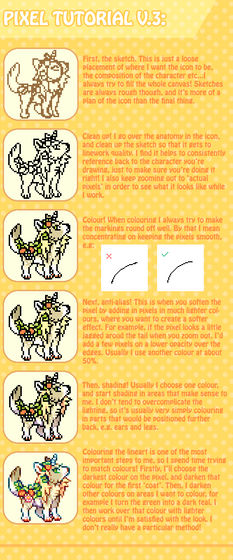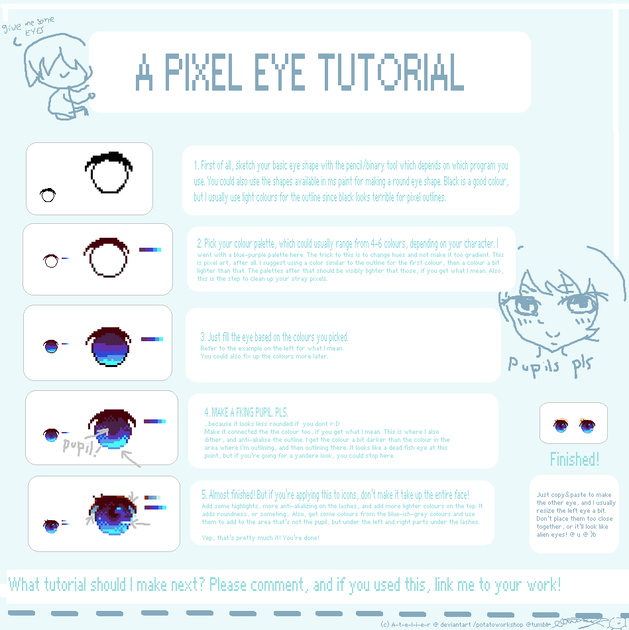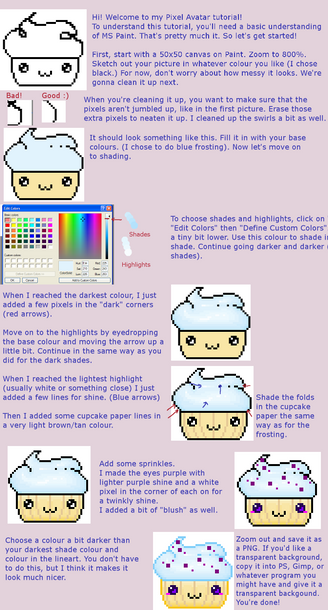HOME | DD
 griffsnuff — Pixel Icon tutorial
griffsnuff — Pixel Icon tutorial

Published: 2012-11-24 22:37:04 +0000 UTC; Views: 53062; Favourites: 3214; Downloads: 467
Redirect to original
Description
8D here you go, this is how I make them! hope it helps :'Dicons are so much fun to make now that I feel I make them allright weeee <3
Related content
Comments: 482

i made my icon, but dA says i can't use it because they can't resize the image :I
👍: 0 ⏩: 2

yeah, it was 50x50 :L
i ended up getting it to work, i just had to use my sister's laptop- my computer is stupid *flips table*
👍: 0 ⏩: 0

that's because you must use at least 15 kb if more the 15 kb you can't use it~
👍: 0 ⏩: 0

Now I see how you guys make those!!!! It's all so clear....
👍: 0 ⏩: 0

[link] i made this icon with your tutorial, you re great!! (sorry for my bad english ^^u
👍: 0 ⏩: 1

Finally! A Pixel Icon Tutorial! Thank you so much!
👍: 0 ⏩: 0

<--- I made the icon I'm using now because of this! Thankyooooou x3
👍: 0 ⏩: 1

I'm addicted now, they are loads of fun!!! thank you!
👍: 0 ⏩: 0

Thank you!!! But how do you download it to DA. My isn't allowing me to download anything I make on the computer. (Something to do with preview.)
👍: 0 ⏩: 1

right click save it x3
👍: 0 ⏩: 1

omg u make your stuff on mspaint
dies
👍: 0 ⏩: 0

ahhhmfhgds
THANK YOU
I DID NOT KNOW HOW TO MAKE IT TRANSPARENT FOR THE LONGEST TIME
THANK YOU SO MUCH <33
👍: 0 ⏩: 0

i havnt made an icon thingy in like 3 months
Thanks for inspiration
👍: 0 ⏩: 0

draw the diffrent frames and then animate them on Iaza
👍: 0 ⏩: 1

i made one, but mines not nearly as cute QuQ
👍: 0 ⏩: 0

So cool~ Totally tried it out and it was so much fun. :,D [link] Not as pretty as yours but I still like it~ 
👍: 0 ⏩: 1

I'm definitely going to use this!
👍: 0 ⏩: 0



👍: 0 ⏩: 1

Best tips out there is to just practice and try it everyday x3
👍: 0 ⏩: 1

XD and im soo happy u replyed to me! you just made my day 
👍: 0 ⏩: 1

This helped so much!!! Thank you tons for creating this
👍: 0 ⏩: 0

Cool! First ever pixel-art tutorial I have ever seen--I wondered how it was done!
👍: 0 ⏩: 0

I HAVE GOT TO TRY THIS
/boots up ms paint
👍: 0 ⏩: 0

I can't wait to make a bajillion of these
👍: 0 ⏩: 0

Ohhhh thanks, will definitely try this!!
👍: 0 ⏩: 0

and i also tried another one, and it looks crappy....its my icon on here.... 👍: 0 ⏩: 1

It'll look like better quality if you save it as a .PNG or .GIF; the JPEG extension tends to blur the pixels together slightly and won't keep transparency.
👍: 0 ⏩: 1

well, i made an icon, but it wont left me submit it on da....
👍: 0 ⏩: 1

what does it say when you try to submit it?
👍: 0 ⏩: 1

well, i can get everything done, till i get to the category's. whatever i choose, it says it doesnt go to that category
👍: 0 ⏩: 1

xD if its a gif, choose the customization -> icons -> Avatars -> deviantart
👍: 0 ⏩: 1

its not a gif, just a regular icon, non moving..
👍: 0 ⏩: 1
<= Prev | | Next =>