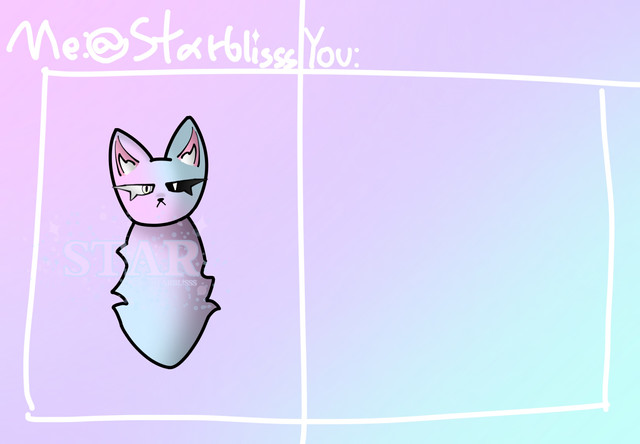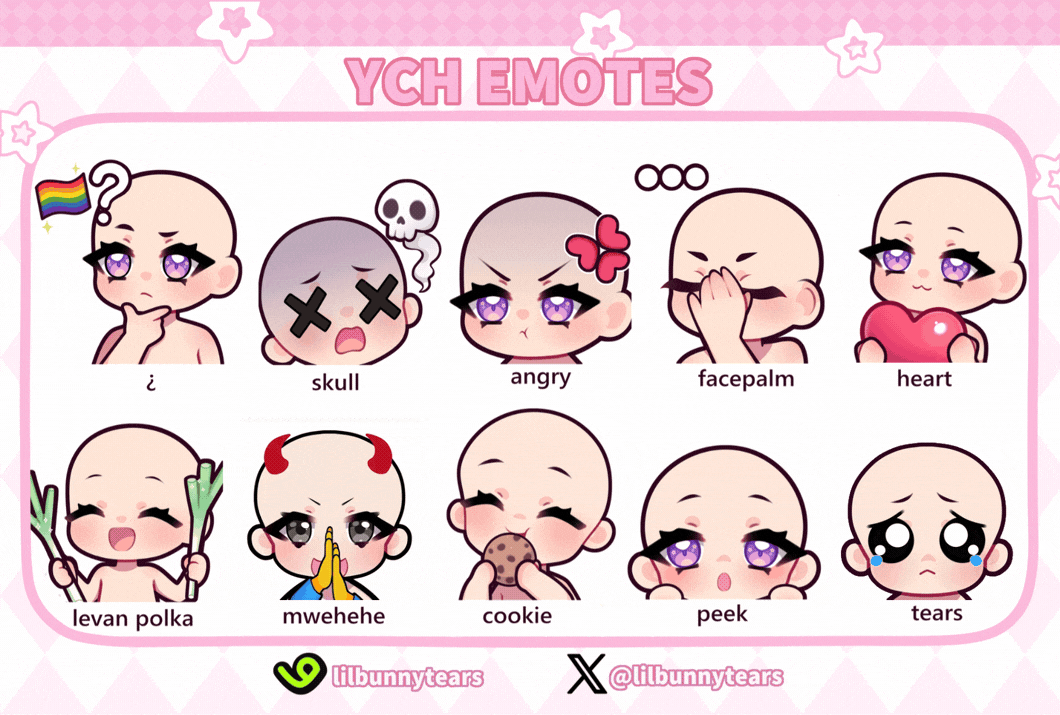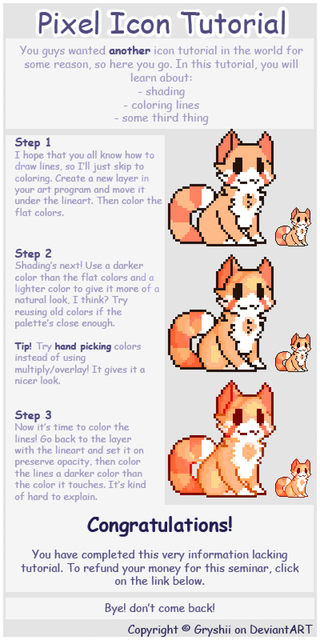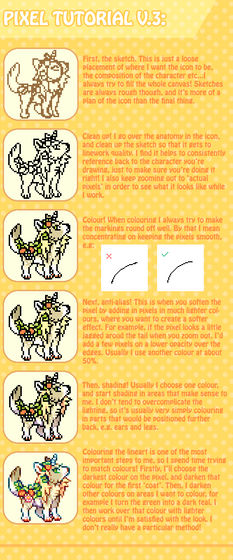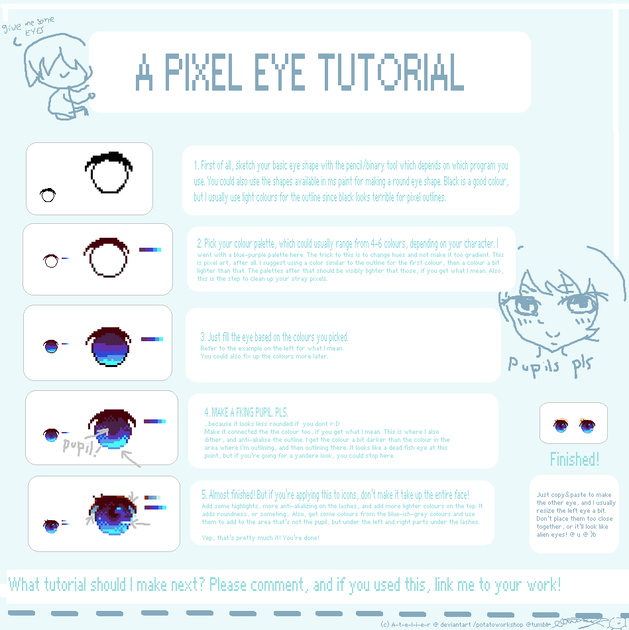HOME | DD
 griffsnuff — Pixel Icon tutorial
griffsnuff — Pixel Icon tutorial

Published: 2012-11-24 22:37:04 +0000 UTC; Views: 53065; Favourites: 3214; Downloads: 467
Redirect to original
Description
8D here you go, this is how I make them! hope it helps :'Dicons are so much fun to make now that I feel I make them allright weeee <3
Related content
Comments: 482

what type is it? you can still make an icon a gif even if its not moving xD gif is a file type
👍: 0 ⏩: 1

ahh, i used a JPEG file type
👍: 0 ⏩: 0

This was really helpful, so thank you!!!
👍: 0 ⏩: 0

8D AHA FOR ME?! Y THANK U!!!!
WHEEE!
👍: 0 ⏩: 1

This was really helpful! Thanks. Just made one :3
👍: 0 ⏩: 0

Oh my thankyou sooooo much for this wonderful tut!
I was trying to make a pixel icon myself and gave in 
👍: 0 ⏩: 0

Hello 
Could you give me a few tips on shading and highlighting?
👍: 0 ⏩: 1

I do have some tutorials ^^ its best to see it drawn rather than me explaining it, im not to good at explaining haha. There is also good light/shading tutorials on deviantart here if you search it up 
👍: 0 ⏩: 1

Thank you very much i have looked into the tutorials but they are more on how to do it using different programs not the actual concept and getting the hang of it including what usually looks good and what does and the differences between highlights and shading xD
Thank you again for your help 
👍: 0 ⏩: 0

Jeg elsker deg for dette ;u; Tusen takk 
👍: 0 ⏩: 1

Hvordan klarer du å lage dem så lett? xD Det er helt utrolig hvor mange du har lagd så langt 8D
👍: 0 ⏩: 1

8D klarte det ikke før når jeg brukte photoshop, ble ikke fornøyd heller, men så begynte jeg med paint, mye raskere og mye mer morro, så tror det har noe å si hehe xD jeg er super utålmodig, så om noe tar for lang tid, er det ikke morro å tegne det
👍: 0 ⏩: 1

Er det virkelig det? 
Fortsett med disse ikonene, de er kjempe søte :3 skal se om jeg får til selv x)
👍: 0 ⏩: 1

I have Windows 7 but my Paint still looks like the old version not like this one. .A.
👍: 0 ⏩: 0

Doesn't look like any version of paint I've ever seen...I guess MS Paint was updated recently?
Or are you not referring to MS Paint..?
👍: 0 ⏩: 2

Its in Windows 7. its just called Paint not MS or anything.
👍: 0 ⏩: 0

It is MS Paint, just on a Windows 7 computer. I know it looks different on Windows Vista and older versions. c:
👍: 0 ⏩: 2

Where can I download it can you please send a link to a free version
👍: 0 ⏩: 1

It's free already, and it comes with newer versions of Windows 7? I'm not sure if there even is a paint download.
👍: 0 ⏩: 1

Aaaaahhhh, okay. It looks even more different on what I have...well now I feel jealous of Windows 7 users XD
👍: 0 ⏩: 1

Ahaha, it's still the same concept! xD
👍: 0 ⏩: 1

Buttt, it's so shiny ;-; *decides to play with MS Paint*
👍: 0 ⏩: 0

Omg you use the same method I do ;u; that's pretty awesome. c:
Your icons are lovely bby, great tutorial!
👍: 0 ⏩: 1

Where can I download this version of Paint I'd love to use it
👍: 0 ⏩: 1

I'm not really sure to be honest, it comes with Windows 7 and it's by far the best version of paint out there. You can probably google it and find it but I don't know of any sources to get it. :c I wish I could help more!
👍: 0 ⏩: 1

thanks I got it I never thought about googleing it
👍: 0 ⏩: 0

how do yew make animated pixel icons D:
👍: 0 ⏩: 1

This is really useful! Now all I must do is the steady hand with a mouse!
👍: 0 ⏩: 0

All I need to do now is make my lines look passable
👍: 0 ⏩: 0

omg thank you so much ;v; for the transparent part especially.
👍: 0 ⏩: 0

gonna try.
i used to do mine in sai. xD
👍: 0 ⏩: 0

Could you make a tutorial using Photoshop Elements?
👍: 0 ⏩: 2

In Photoshop, it's basically the same thing- open a file 50x50 pixels, use the pencil tool set at 1 pixel, and to save some time, do the icon on an independent layer, delete the background, and save as a .png (it preserves the transparency).
👍: 0 ⏩: 1

You acn do this in elements by going to thw windows bar, opening up the animation bar, than putting in order the layers to do the animation.
ENJOY, if you haev any question i can show u on my computer.
👍: 0 ⏩: 0

xD just draw it and then try to clean it up as much as possible haha
👍: 0 ⏩: 1
<= Prev | | Next =>