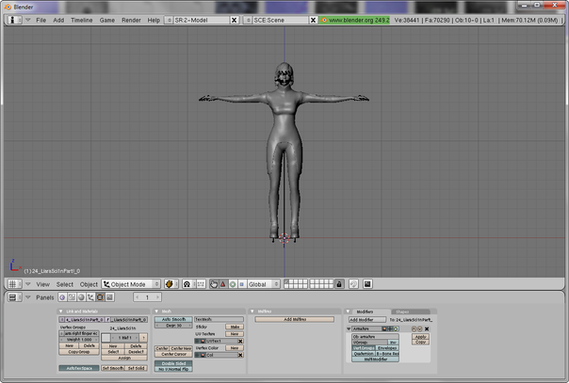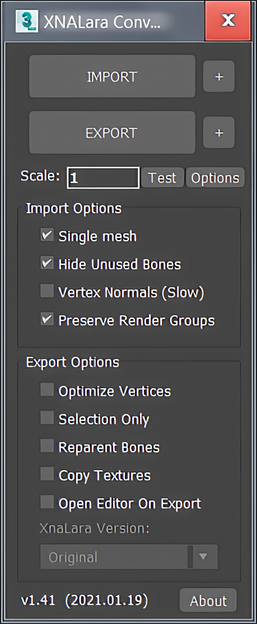HOME | DD
 Grummel83 — Combining two models with XPS
Grummel83 — Combining two models with XPS

#xpsxnalara #xpsmodel #xps_posing_studio #tutorial
Published: 2016-07-09 13:16:22 +0000 UTC; Views: 20040; Favourites: 194; Downloads: 828
Redirect to original
Description
This tutorial shows how you can combine two models directly in XPS, which use the same bone structure (bones, scale, position)What you need:
- Latest XNA Posing Studio (XPS)
- At least two models to combine
Annotations:
- XPS use the skeleton of the first loaded model, take care of the load order.
- Both models need to have the same size, pose and bone names !!!







If you discover any mistakes, then please inform me and I'll correct.
Related content
Comments: 129

You're welcome. Good luck. And don't hesitate to ask.
👍: 0 ⏩: 0

Hello, I just wanted to ask something. I follow your instructions, and for the most part, the model looks fine, yet it is oddly missing it's ring finger on both hands. I'm not sure why this is happening considering that I am adding legs to this model, which should have nothing to do with the arms in theory, but it keeps happening anyway. To further clarify how I did it, I first added the legs( ) and then the body( , and then do as you have presented. I am not sure why it is like this.
👍: 0 ⏩: 1

Hi,
the image don't really make clear which parts you want to exchange. But what I saw a possible problem.
The second model (blue clothes) uses different bone names than the other. Before checking other possible reasons you should make sure that all models use the same names for the bones.
👍: 0 ⏩: 1

Yeah. Checked the models I were using and had the bones names changed so that there would be the same. Now the model just fine. Thanks for responding.
👍: 0 ⏩: 1

Glad to hear that. And no problem.
👍: 0 ⏩: 0

Hi, just wanted to ask something. I do the model, and it comes out perfectly, but when I then try and reload it after I've done all the steps, it comes up with this message
I am just wondering if you could help me? 

👍: 0 ⏩: 2

In some case's, you can leave step 7
but your misstake is:
"You have changed the "file type" from "Xps" to "Mesh" (Step 7b)
>>> comments.deviantart.com/1/6205… <<<
xps.mesh is wrong
xps.xps would be right ... and works
Generic_Item.mesh would be right ... and works
"Modify->Load Generic_Item" would also works ... with xps.mesh
👍: 0 ⏩: 1

I don't change the file type, I don't know what you mean 




👍: 0 ⏩: 0

To be honest I've spontaneously no idea what's the reason for this failure.
I can't remember any difficulties while testing nor heard any similar reports.
I think for some reason XPS failed to save the "xps.xps" correctly and produced a corrupt file.
The 7th is not really necessary. With removing the unnecessary parts it reduces the used space and as far as I can see load xps.xps faster .mesh files.
Maybe it's a problem of the different armatures (skeletons) of the models. Jack's armature has some more bones than Liara's one.
You could try to swap the load order of the models at the beginning of the process. But in the end if it works if you skip that step at the end, than don't think too much about it.
👍: 0 ⏩: 2

In my opinion ... everything what you has written in your answer ... is right (true). Except the "more bones" part. It makes no matter if the first or the second model has more bones. Indeed, take care of the load order ... the 1th model should be the model with the most (base) bones. The 2nd model required only the "used" additional bones, and the complete chain for this bones to the "root ground" bone ... and the 1th model must have this chain also.
Sounds complicated.
Lets say ... in your example ...
- The first Ashley model can have more "hair bones" (connected to the "head neck upper" bone) than the second Liara model
- The second Liara model can have more "clothing bones" (connected to the spine bones) than the first Ashley model.
- Both models have the "head neck upper" bone .AND. the "spine lower" and "spine upper" bones ... and all the other bones between this bones and the (required) "root ground" bone.
Also both models needs the chain
"root ground" -> "root hips" -> "lower hips" -> "spine lower" -> "spine upper" -> "head neck lower" -> "head neck upper"
The error message is a "FileNotFoundException" ("Could not find file ...")
The missing file is "xps.xps"
This happens ... if he/she ...
in "Step 7b" (Save the “xps.xps” into a new folder in the data-folder in your XPS folder )
has switched the
"Save as type:" (file type) from "Xps" to "Mesh file"
but he/she has NOT named the
"File name:"Generic_Item"
Now ... the file name is "xps.mesh" !!!!!!!!
If he/she now try to load the model ... using "Modify->Load Generic_Item ..." ... it will works 
If he/she try to load the model ... using "File->Add item ..." ... it will NOT works 
The result ... having "xps.mesh" is exactly his "Could not find file foo folder name\"xps.xps"
👍: 0 ⏩: 1

Glad to hear.
The thing with the bones makes sense. One thing is not completely clear.
Of course I could simply try it, but that would be too easy.
In case you identical bones with slightly different positions (eye ball e.g.), would take XPS them from first or second model or is it a kind of lottery.
Okay, this is obviously a case of ability to read can be a great advantage.
It sounds at least plausible. Since I don't work for my models with this method I never really made a lot of trials to stumble over such problems.
👍: 0 ⏩: 1

In case you identical bones with different positions, XPS takes them from the first model.
... or more correctly ... XPS moves the bone position (and the surface ???) from the 2nd model to the bone position of the first model. It is like using the "Rotation/Move" button in XPS and pose every bone from the 2nd model ... according the first model.
This information is from there -> xnalara.home-forum.com/t311-xn…
I have ask xnaaral ... and he/she has confirmed:
All the models was on exactly -> this <- position ... before pressing “Modify -> Export scene as .mesh (merge all visible models)” and "No" (Keep position)
The "first" model was the cloth part (with full bone chain(s) root->head ... root->toes ... root->fingers)
----
Okay, reading the Microsoft error messages is always a great challenge ... and sometimes funny
... like "MS Word document unknown file type" ....
-> answers.microsoft.com/en-us/of…
-> groups.google.com/forum/#!topi…
👍: 0 ⏩: 1

That's interesting to know.
I try to keep that in mind in case somebody ask again.
Thanks for the info.
Yeah, sometimes or should I say mostly Microsofts error message can drive you crazy and you've to spend a lot of type with searching what they mean.
👍: 0 ⏩: 0

That's fine. It could be something I'm doing wrong 

Fair, I will see how it goes 
👍: 0 ⏩: 1

That's possible. Just try it again.
The tutorial was originally meant to swap clothes between models with identical armatures.
I hadn't the possibility of different ones and the related problems in mind.
👍: 0 ⏩: 1

I think I've found a fix 
👍: 0 ⏩: 2

👍: 0 ⏩: 0

As long it works, it's ok.
👍: 0 ⏩: 1

I have found a way I can make it work, so it's all good
👍: 0 ⏩: 0

Thank you so much, it worked, I have a lovely pregnant Lara model I can pose 
👍: 0 ⏩: 1

You're welcome.
I'm glad that this one was useful.
And what would the internet be without tutorials.
👍: 0 ⏩: 1

Yeah, super useful thanks
Yeah, true
👍: 0 ⏩: 1

I don't have that merge all visible models, I don't know what to do. I just spent an hour putting two models together, and they don't have the bones, so I can pose the new model
👍: 0 ⏩: 1

Do you have the latest XPS version? See Help => About.
Should be 11.8.
👍: 0 ⏩: 1

I didn't, I do now though 


👍: 0 ⏩: 1

There are unfortunately no hints for a new version and you've to look on your own.
No problem.
👍: 0 ⏩: 1

Yeah, that's fine, I'm teaching myself anyway, so I don't need to look for tutorials 
👍: 0 ⏩: 1

I mostly try to do it all on my own too.
First when I don't come further I look for help.
👍: 0 ⏩: 1

I like to do it that way
Me too
👍: 0 ⏩: 0

Nice guide. Quite easy. Works flawless.
Thank you for posting this.
BTW:
You can combine also two models, using this tutorial, which use the same bone structure (bones, bone names) and having different scale and/or position ... (after resizing or moving the second model (or the third model) ... in "bullet 3") ... by confirming the "bullet 4a" dialogue by "Yes" (The default action should be "No")
👍: 0 ⏩: 1

Thanks. Glad it works as intended.
Interesting. Cause I combine my models in blender, I never tried it this way. Thanks for letting me know.
👍: 0 ⏩: 0

i figured it out have to have notepad and edit the root position
👍: 0 ⏩: 1

Since I work with blender to edit models I totally forgot about this option.
Good that you find a solution.
👍: 0 ⏩: 0

how can I change a models loading position ?? im using scale and move to move it but is there another way to alter a loading models loading postion??? some models I want to combine dont load in the same spot
👍: 0 ⏩: 1

As far as I know are the options for this inside XPS limited. I unfortunately don't know an other possibility for XPS directly.
👍: 0 ⏩: 0

Thank you, definitely need to try this out myself.
👍: 0 ⏩: 1

You're welcome and good luck and fun while trying.
👍: 0 ⏩: 0

cool but what about sfm to xnalara the old one don't work i need a new for 2016
👍: 0 ⏩: 1

Sorry, I never used sfm and can't give an advice for usage.
👍: 0 ⏩: 0

I can't thank you enough for posting this... it's things alot easier for me to get the bodies and outfits with the faces I want.
👍: 0 ⏩: 1

You're welcome. Glad that I could help.
👍: 0 ⏩: 0

thanks very much for this! You have no idea how much time I've wasted trying to pose two models separately as one model
👍: 0 ⏩: 1

You're welcome. I'm glad that I could help to save some time.
👍: 0 ⏩: 0

Thanks, I hope it will be like that.
And of course thank you for testing.
👍: 0 ⏩: 1

Great contribution as always, my friend!
👍: 0 ⏩: 1
| Next =>