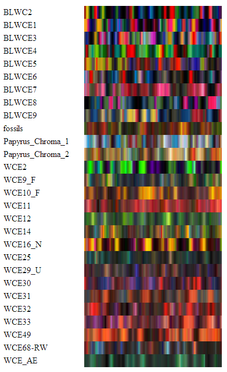HOME | DD
 IDeviant —
Pythagoras trees
IDeviant —
Pythagoras trees
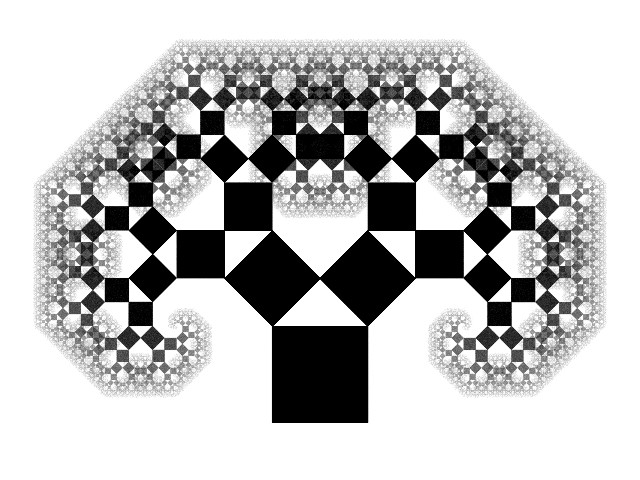
Published: 2010-03-06 15:46:31 +0000 UTC; Views: 18495; Favourites: 256; Downloads: 1334
Redirect to original
Description
An intermediate level Apophysis tutorial. Clicking download will either open the .pdf file in your browser (if configured) or download the file to disc.It is assumed that the user understands how to link transforms. For 2.09, link means 'link after'. For further information, study *f--l--A--r--k 's xaos tutorial [link]
Related content
Comments: 75

Congratulations on the DD (although I'm wayyyyy late!), and thank you for sharing your time and talent!
Hugs,
ANj
👍: 0 ⏩: 0

This is wonderful! Thank you so much for this tutorial!
👍: 0 ⏩: 0

Ugggghhhh I feel like a total dumb ass but I can't even get a square to show up...I'm using 7X...and I didn't see a square variable, so I used the rectangle, but I get nothing except a couple lines ...Could you help? I've worked in 7x before but have never tried anything from scratch...
👍: 0 ⏩: 1

You do actually need the square variation to create the classic Pythagoras tree, although you could get the general form with, say, blur at weight ~0.3. You'll find the square variation here [link] Building from scratch does seem tedious at first, but it soon becomes habit!
👍: 0 ⏩: 1

Thanks so much for your help !
👍: 0 ⏩: 0

I love this tut! Thanks so much for sharing, Ian! I used it to make this. [link]
I hope you like it!
👍: 0 ⏩: 0

Thank you very much for sharing, I used it here: [link]
👍: 0 ⏩: 0

I don't get the instructions for dance section at the bottom, just seems a bunch of random words, I reconize stuff, not no clue what you mean by the orthangonal or turned over and such I thought I did, but nothing comes out like it,
👍: 0 ⏩: 1

Since I'd billed the thing as "Intermediate", I did rather allow myself a little linguistic indulgence! Basically, it just says to swap the square variation on xform #1 for pie then to add a linked xform to #1 - this is then xform #4. Select #4, remove the linear and add polar @ weight = 1. The phrase "opened out into the orthogonal" refers to turning pie's circle into a rectangle.
👍: 0 ⏩: 1

Congratulations on the DD ! I had this tutorial in my favs since way back, it's truly clear and easy to understand, even for a non-mathematical mind though with some traces of logical thinking --I hope 
Thank you for sharing your knowledge.
👍: 0 ⏩: 0

I can't make the stripes 
👍: 0 ⏩: 1

I'll assume you have the basic structure with xform #1 as square. Remove the square and add pie @ weight = 1. In the Editor with #1 selected, click the Xaos tab then right-click within the tab and click Add linked transform. This should be automatically selected (#4). Click the Variations tab, remove the linear and add polar @ weight = 1. Now look at the Editor screenshot at the bottom of page 6 and enter the values you see in the Transform tab directly - you should now have stripes, but with gaps. To fill these, select xform #1 and click Duplicate transform on the Editor toolbar. Again, the new transform (#5) should be selected. Move its colour slider (Colors tab) then on the Variables tab, enter the value pi/6 (0.5236) for pie_rotation. Let me know if that clarifies it!
👍: 0 ⏩: 1

Mine looks nothing like the pictures in the tutorial 
👍: 0 ⏩: 1

Note me your parameters and I'll troubleshoot them. We'll get there in the end, I guarantee!
👍: 0 ⏩: 1

Awesome! I do have a question. How do you start a 'new file'?
👍: 0 ⏩: 2

In the editor window, it's the extreme left tool on the top toolbar.
👍: 0 ⏩: 0

Go to the menu & hit Blank Flame. Alternatively, you can hit CTRL + N (I think) or go into the transform editor and hit the very first button on the bar up top (the triangle in the sheet of paper).
👍: 0 ⏩: 0


👍: 0 ⏩: 0

Congratulations once again on your Daily Deviation! You've been featured in the August 2011 Resources DD Summary . Thanks for sharing your resources with the community!!
👍: 0 ⏩: 1

And thank you so much for the feature!
👍: 0 ⏩: 1

A "hands-on" approach to linking can also be found in `SaTaNiA 's Curlscope Tutorial [link] It may help cement the concept in place after reading the above mentioned tutorial.
👍: 0 ⏩: 0

Strange! Today I got a PDF, yesterday a google doc. 

👍: 0 ⏩: 0

Nicely done and intelligible to someone who hasn't touched higher math in 42 years.
The Google docs are so much easier to read but I'm not familiar with them. I opted for the download but can't locate the save to disk icon among the others in the navigation panel.
A well deserved DD!
👍: 0 ⏩: 1

Well, I'm no mathematician myself - that's probably why 
👍: 0 ⏩: 0

may I flame a little?
cantor dust, sierpinsky triangle or carpet, or hexaflake, lévy curve... these all can have such tutorials, however there is no need. once someone understand simple recursion, what is absolute basic of work in apophysis, I can't understand why such things are not obvious. They will all take like 30 seconds to make. What is it with abslute majority of apophysis users, that they eagerly consume all tutorials and yet they don't learn anything, just memorize them as manuals.
okay enough, tutorial itself is well made, and way you refused to do classic long stripe DA tutorial is approved 
👍: 0 ⏩: 1

You may indeed "flame", most appropriate for Apo, methinks 
I'm delighted that it gets this sudden re-attention after implementation of the Google Docs previewing applet - no excuse for those "classic long stripe DA tutorials" any more
👍: 0 ⏩: 0

I had to draw that tree for my central exam math.. got a 9.1 for it.. yea.. without using a calculator.. XD
👍: 0 ⏩: 0

Nice one Ian, glad to see you get a well deserved DD for your work
👍: 0 ⏩: 0

No small thanks to your good self
👍: 0 ⏩: 1


👍: 0 ⏩: 0

it adds up ............. ho,ho. beautiful work.
👍: 0 ⏩: 0
| Next =>