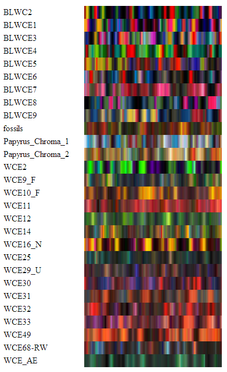HOME | DD
 IDeviant —
Pythagoras trees
IDeviant —
Pythagoras trees
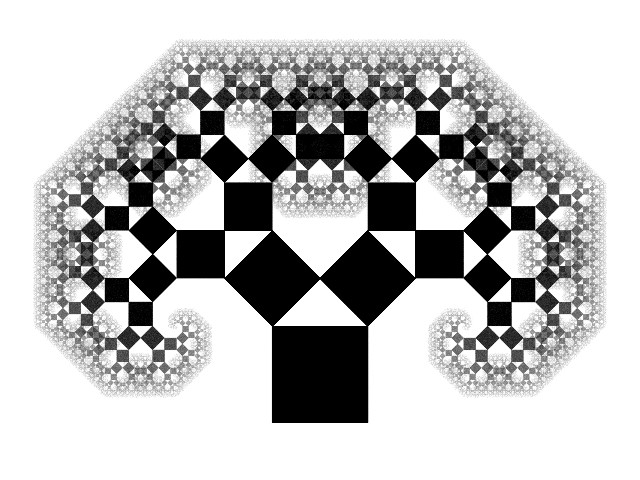
Published: 2010-03-06 15:46:31 +0000 UTC; Views: 18494; Favourites: 256; Downloads: 1334
Redirect to original
Description
An intermediate level Apophysis tutorial. Clicking download will either open the .pdf file in your browser (if configured) or download the file to disc.It is assumed that the user understands how to link transforms. For 2.09, link means 'link after'. For further information, study *f--l--A--r--k 's xaos tutorial [link]
Related content
Comments: 75

I'll have to work my way carefully through this one. Thanks for sharing this1
👍: 0 ⏩: 0

Hello Ian, I worked trough it all, but I couldnt get the stripes! I also made some tweaks. Will put them on dev today.
👍: 0 ⏩: 1

Sorry for the late response - please see last journal for reason. Now, those stripes: the key lies in the line "So, #1 turned over to pie then opened out into the orthogonal by linking to polar." Exchange the square variation on xform #1 for pie then link xform #1 to a further xform (#4) and replace the linear on it with polar. That should give some short, broad stripes. Manipulation of post xform #4 provides the correct proportions/position.
👍: 0 ⏩: 1

ok Ian, i worked through it and it's great 
👍: 0 ⏩: 0

Thank you very much! I can't wait to delve into this!
👍: 0 ⏩: 0

Ahhh Excellent, i hadn't realised it was a tut at first glance lol.. .. busily downloading now 
👍: 0 ⏩: 1

Duh! I should have included 'tutorial' in the title! Never mind...
👍: 0 ⏩: 1

nah it's more just me that is Duh!
👍: 0 ⏩: 0



What do you mean here - speed - what is that?
👍: 0 ⏩: 1

Speed - the new name for colour symmetry, now in 2.09 and the latest 7X. Amazing how quickly I got used to it, but of course older versions, including 3D hack, still have 'Symmetry'. Just to confuse further, it still scripts as Transform.Symmetry
👍: 0 ⏩: 1


👍: 0 ⏩: 1

Invisibility is much-improved in the latest - it's now called 'opacity' and can take any value between 0 and 1 (0 corresponds to 'invisible'). But it's also changed in the scripting, so I now use the following snippet to compensate:
if ProgramVersionString = 'Apophysis 7x 2010' then
Transform.opacity:= 0
else
Transform.plotmode := 0
end
👍: 0 ⏩: 1



👍: 0 ⏩: 0

A lovely tutorial, and i am already starting to get some interesting tweaks, but i do have one question. how did you derive the origin x-value for the linear transforms?
👍: 0 ⏩: 1

Initially by trial and error (just moving the xform to the left). Once I had an approximate value, I considered it vaguely in terms of triangles and the values already used and thought to try half the y-value of sqrt(2)/2 - this seemed to place it perfectly, so I stuck with it!
👍: 0 ⏩: 1

alright, thanks! ive been trying to figure out the values for other angles of a triangle, and hopefully can apply this same concept to it
👍: 0 ⏩: 0

Thank you very much for this super tutorial 
👍: 0 ⏩: 0



👍: 0 ⏩: 1


t := ActiveTransform
w := Transform.Weight
AddTransform
for i := 0 to transforms-2 do
begin
SetActiveTransform(i)
Transform.Chaos[t] := 0
end
SetActiveTransform(transforms-1)
for i := 0 to transforms-1 do
begin
Transform.Chaos[i] := 0
end
Transform.Weight := w
Transform.Chaos[t] := 1
Transform.Symmetry := 1
if ProgramVersionString = 'Apophysis 7x 2010' then
Transform.opacity:= 0
else
Transform.plotmode := 0
What have I unleashed, I wonder?
👍: 0 ⏩: 1

oh!!!!!! 

👍: 0 ⏩: 1

I wrote the script to bring 7X up to the mark! It's much more stable than 2.09, but still has a couple of bugs/annoyances, like having to manually get rid of linear3D on a new xform and giving an error when double-clicking opacity. Of course, manually setting the xaos/invisibility/symmetry was always an option
👍: 0 ⏩: 0

Wonderfull tutorial mate
i will add it in my futur guide : Start From Scratch
👍: 0 ⏩: 0
<= Prev |