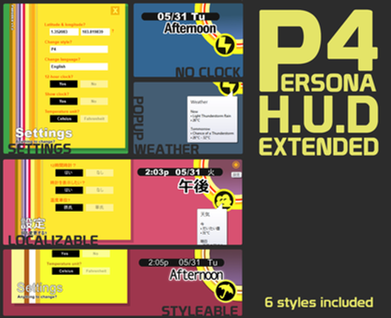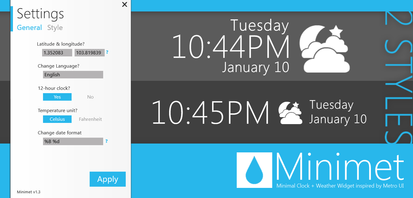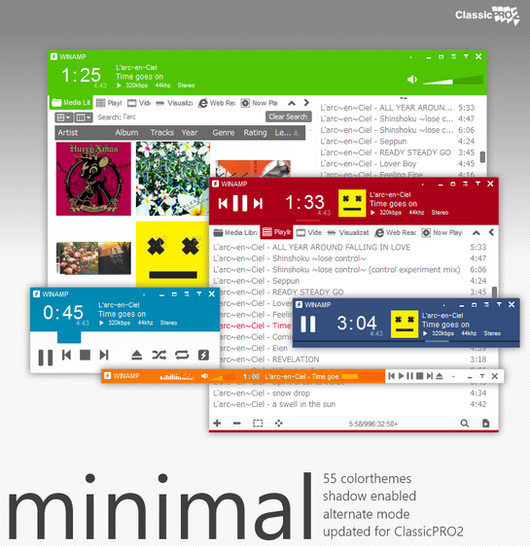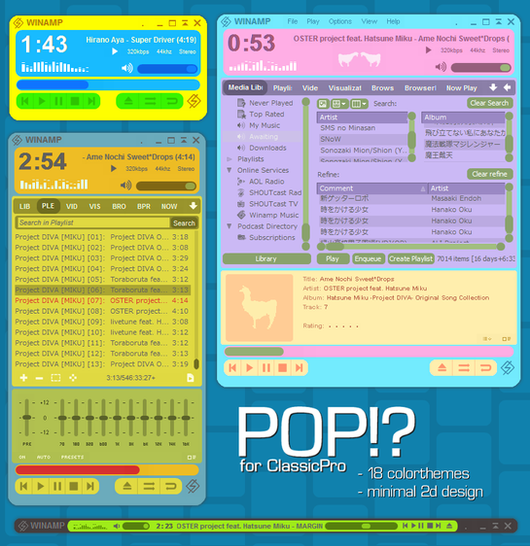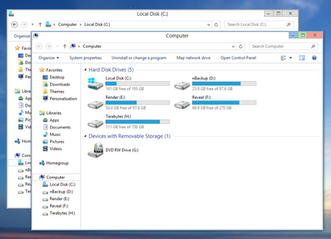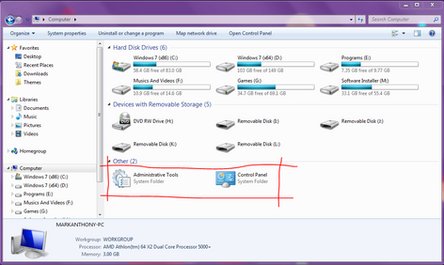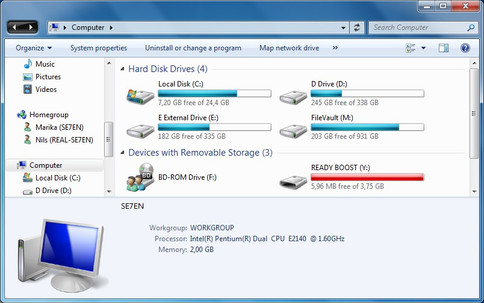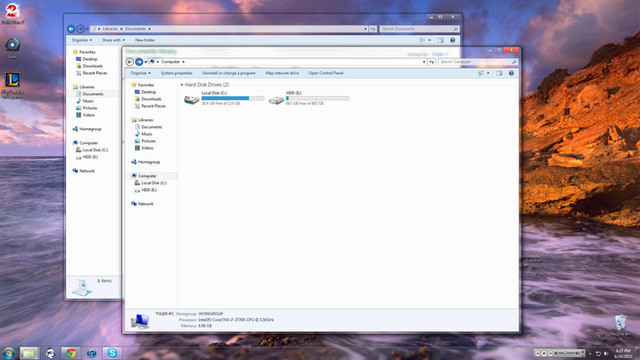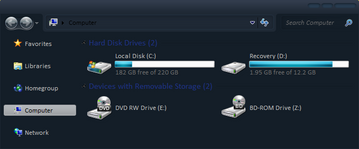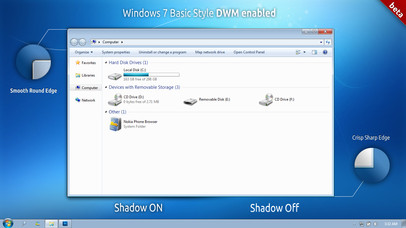HOME | DD
 iron2000 — Ribbon Invert for QTtabbar
iron2000 — Ribbon Invert for QTtabbar

Published: 2012-12-01 12:39:29 +0000 UTC; Views: 6995; Favourites: 20; Downloads: 1124
Redirect to original
Description
As requested by ~JUANMAS7ER .A QTtabbar skin derived from
QTTabBar Skin for Windows 8 RTM by ~AnndyW [link]
which came from
QTTabBar - Ribbon theme - Windows 8 RTM by =SpringsTS [link]
Credits to ~AnndyW and =SpringsTS .
--Instructions-----------------------------
1) Extract the 2 pngs in the zip file to a comfortable location.
2) Download and install QTtabbar .
3) Right-click on the new tab bar in Explorer and go to 'Options'.
4) Go to the 'Appearance' tab and set the tab image and toolbar background image to the unzipped pngs [link]
Related content
Comments: 13

Ribbon 'View'->'Options'->uncheck "QTTab Standard Buttons".
👍: 0 ⏩: 1

How to setting
I have some bug when setting with my option
👍: 0 ⏩: 1

Heres a screenshot of my settings:
[link]
👍: 0 ⏩: 1

because i use the latest version at here so i have some bug
[link]
👍: 0 ⏩: 1

I don't use the Quizo build, I use the forked build from SF.
👍: 0 ⏩: 0