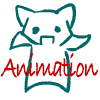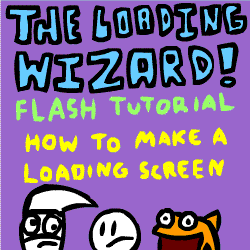HOME | DD
 JelliedFox — Flash Tutorial
JelliedFox — Flash Tutorial

Published: 2007-06-26 23:28:45 +0000 UTC; Views: 35409; Favourites: 1254; Downloads: 1984
Redirect to original
Description
I slaved over thsi for almost a year... I hope its helpful C:If you have questions, send me a note C: And if you notice something wrong or not working, Tell me Please!! I greatly appreciate it!
Tutorial and art © JelliedFox
-Edit- Ah, I have a few kinks to iron out




 Will do ASAP. -After Band in other words-
Will do ASAP. -After Band in other words-
Related content
Comments: 369

Oh my god, you don't know how helpful this was for me. I've been trying to make a preloader for months and I've finally got one that works. Thank you so much!
And those kitties are pretty cute too!
👍: 0 ⏩: 1

I'm glad I could be a help to you c: <3
👍: 0 ⏩: 0

Um...what is the flash thing called? Cause I'd like to do something with it.
👍: 0 ⏩: 1

how you make them go to another page?
👍: 0 ⏩: 0

THANK YOU! This is going to help me soo much!
👍: 0 ⏩: 0

Hi, this tutorial is AWESOME, but the back button doesn't work for me!
I don't know why!
I've tried LOADS of Flash Tutorials for back buttons, and NONE of them work! ><
do u think u can gimme a hand?
👍: 0 ⏩: 0

I need help with the load bar, it won't work! 
👍: 0 ⏩: 0

thanks for this tutorial
I'm new with flash and this is one of the easiest to understand plus cute + informative + effective
👍: 0 ⏩: 0

please replay my message
thnks
👍: 0 ⏩: 0

its awesome, but the preload bar doesn't work for me
👍: 0 ⏩: 0

the code says it has errors. 👍: 0 ⏩: 0

Thank you so much this is very helpful
👍: 0 ⏩: 0

This helped meh before i joined so....thnx!^^
👍: 0 ⏩: 0

sorry to be a pain but..........How do i make it stay on the first slide i put the stop code on but this comes up
**Error** Scene=Scene 1, layer=Stop, frame=1:Line 1: Syntax error.
stop();
👍: 0 ⏩: 0

aww I was half way done with the loader and cant finish the rest because my teacher wants actionscript 3.0 with cs4 :C
It wont let me paste it in the symbol.
👍: 0 ⏩: 0

my bar wont work did I miss something? whats the 3rd frame for?
👍: 0 ⏩: 0


👍: 0 ⏩: 0

Thanks so much!
I managed to make my first preloader bar!!!
Again, many thanks!
👍: 0 ⏩: 0

Do you think I can download this? T.T I really would like to do so... T.T
👍: 0 ⏩: 2

Uhm well, I'm actaully not sure how to go about that D;
👍: 0 ⏩: 0

ok I looked over your guide, I did everything you said for the button, and the movie will not play.
👍: 0 ⏩: 1

perfect! but whats the code if you want your button to go to a named frame?
👍: 0 ⏩: 1

Uuuh, well, I would tell you but, all of my little code cheat cheets are on my old dead computer. I think I have it in the tutorial though...
👍: 0 ⏩: 0

Ach. |D I fail at the button piece..
I don't suppose you could elaborate at all on how to make buttons that aren't for just play? Like, buttons for changing backgrounds on a dress up game? XD
👍: 0 ⏩: 1

That is a little tricker and I'm not too sure how to do that myself actually D;
👍: 0 ⏩: 0

thanks for making this. I've been having some random "i've coded it right but the button won't do that it's meant to", hopefully by just going back to step 1 I can bully it into working... and the preloader thing is wickedly useful, thank you.
Nice and easy to follow too.
👍: 0 ⏩: 1

^^
Turned out well in the end.
👍: 0 ⏩: 0

Wow, thanks a lot for this tutorial! I've spent about a day and a half in class now trying to figure out how to make one for a drag and drop project due in class, but everything else I read just confused me. This helped out a great deal.
👍: 0 ⏩: 1

Glad I could be a help to you <3<3
👍: 0 ⏩: 0

uhmm how may i ask how am i going to save it as a gif file??
👍: 0 ⏩: 1

Awsome tutorial but I have a question, I made the button but I don't know how I can make it play the video I'm makeing, what do I do?
👍: 0 ⏩: 1

Did you add the actionscript?
👍: 0 ⏩: 0

Oh my gosh. You are the best flash-tutorial-maker EVER XDDD THANK YOU SO MUCH
I never knew some of these things, hahaha, like the button, and movie clip, and everything else XDDD
And I don't use most of the tools that you don't use XD
Oh yeah, the cats are so cute 
👍: 0 ⏩: 1

Thank you very much, I try my best to help ;3;
<3
👍: 0 ⏩: 1

Nice tutorial!
But when I create a button, and then I try to add the action script it doesn't let me
any ideas y?
👍: 0 ⏩: 1

is your button a button symbol?
👍: 0 ⏩: 0

if you can make a button play certain scenes can you make it only play certain layers too?
sorry if that sounds like a stupid question...
👍: 0 ⏩: 1

That is something I really am not sure of D:
👍: 0 ⏩: 0
<= Prev | | Next =>