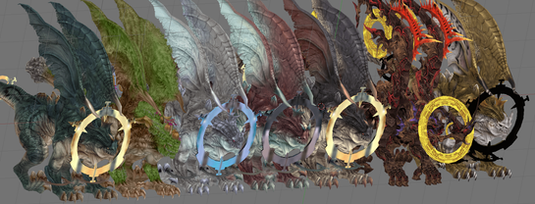HOME | DD
 JerisEnigma — Blender2PMD Installation Tut
JerisEnigma — Blender2PMD Installation Tut

Published: 2012-04-02 01:18:38 +0000 UTC; Views: 13423; Favourites: 124; Downloads: 108
Redirect to original
Description
BIG NOTICE GUYS: This only works with 2.49 or earlier. I'm not sure about 2.5, as *some* people have had some success with it, but these are NOT compatible with 2.6+.Apologies for not saying that in the tutorial, but I'd thought it was somewhat obvious. Blender 2.6 had major recoding that rendered 99% of existing plugins/scripts unusable, including these.
***EXTRA NOTE***
If you don't see a scripts folder, check the main Blender folder, where the full thing was installed. Most computers have multiple user profiles, so it installs in somewhere like Drive C: -> User -> Blender Foundation -> (etc) AS WELL AS the place I listed in the tutorial. The scripts folder is pretty easy to find, so if you don't see it find the other Blender folder.







Blender2PMD (plus Meta and Japanese bonus) scripts:
>>> www.mediafire.com/?bav731xryp3… <<<
CLICK DOWNLOAD OR ZOOM IN TO BE ABLE TO READ IT







Related content
Comments: 189

What exactly was the point in posting this?
👍: 0 ⏩: 0

how about 2.48a? I can't seem to find a script file and all of my other export options have disappeared!
👍: 0 ⏩: 1

***EXTRA NOTE***
If you don't see a scripts folder, check the main Blender folder, where the full thing was installed. Most computers have multiple user profiles, so it installs in somewhere like Drive C: -> User -> Blender Foundation -> (etc) AS WELL AS the place I listed in the tutorial.
👍: 0 ⏩: 1

ah! Thank you so much! :3
👍: 0 ⏩: 0

Where to paste them exactly? Because in My scripts folder, There are these Following Folders
Addons
addons_contrib
bge
freestyle
module
presets
startup
templates_osl
templates_py
👍: 0 ⏩: 1

Just in the scripts itself folder, on the same level as all of that.
👍: 0 ⏩: 1

i tried but it's not working working.
👍: 0 ⏩: 1

First, make 100% sure you're using Blender 2.49 or OLDER.
These scripts do NOT work in anything newer, so you may need to install an older version.
Second, try searching for a 'plugins' folder.
I thought I made a note about it in the tutorial, but apparently not. 
These scripts are really small, so it's safe to just go crazy and copy-paste them everywhere in your Blender directory, just in case.
Put them in every Scripts folder plugins folder, MAKE a plugins folder to put them in and then put THAT folder into Scripts...
It's been years since I used any of this myself, but as long as you have the right version and eventually get these where they need to go, it'll work super nice.
👍: 0 ⏩: 1

Aw CRAP My blender is version 2.78
👍: 0 ⏩: 1

👍: 0 ⏩: 0

Doesn't work anymore---gives error when trying to export
👍: 0 ⏩: 1

Read the description again, then read my MMD conversion tut: jerisenigma.deviantart.com/art…
Also, posting the actual error would help.
👍: 0 ⏩: 0

Just for people still having issues, I got it to install by searching for the %Appdata% folder and opening the Blender folder there. It had a scripts folder there and it actually showed up in my Blender 2.49 when I pasted all the files in.
👍: 0 ⏩: 0

Model Init Failed
Import Failed
...Back to the starting block.
👍: 0 ⏩: 1

What file type is it that you're trying?
👍: 0 ⏩: 1

.OBJ converted to .x and .pmd, both failed to init.
In the end, I discovered a way to convert to .x with 2.69, which worked for that model.
I wonder if it's because the blender2pmd is fairly old and I'm using the most recent version of pmd editor, that it did not work when I exported it... Hm...
👍: 0 ⏩: 0

If you have Blender 2.48.1 installed, you will require Python 2.5.2 installed also.
Because otherwise, Blender won't detect your installation of Python! Which causes "ImportError: No module named xml.dom.minidom" when you try to use the PMD export.
👍: 0 ⏩: 1

Have Blender 2.49b, and downloaded Python 2.5.2. I still get the "ImportError: No module named xml.dom.minidom"message. I also have Python 3.4.1 on my system, which I use for school. Help, please!
👍: 0 ⏩: 1

So I did a bit of googling for that error... If you're sure you have the right versions of Blender and python installed, try changing your system locale to Japanese.
I didn't even take that into account, as mine is always set to that so I can play certain games. :Y
You might have to restart you computer before it will take effect. Don't worry about it if you've never changed system locale before, it won't change your language settings or anything.
Anyway, give that a try and lemme know if it helped or not.
I'm not sure what to tell you if it doesn't, but if it *does* I'll add a note about it in the description for other people with the error.
👍: 0 ⏩: 1

I already set the system location to Japan when I re-downloaded MikuMikuDance a few weeks ago. Any other ideas?
👍: 0 ⏩: 1

Reinstall blender & python, then restart, just to be sure?
Other than that, I'm out. :/
Does the error come up when starting blender or when you open/import something?
👍: 0 ⏩: 1

The error only happens when I try to import. Otherwise, Blender works fine as far as I can tell.
👍: 0 ⏩: 1

Ah, that's good at least.
What type of file is it? If possible, convert it to something else and import that.
I know, not the most helpful, eh...
👍: 0 ⏩: 0

what if the model is meant for gmod and you want to put the model into mmd
👍: 0 ⏩: 1

If there's a Blender plugin that supports whatever file type it is, just follow the same steps.
👍: 0 ⏩: 1

hi .. when i opened the blender foundation and then blender file ... i only found one folder called 2.74 .... i opened it and found the folder "scripts" ... then i found other folders ... which one i should choose and what to do ?
the folders are :
addons
freestyle
modules
presets
startup
templates_osl
templates_py
👍: 0 ⏩: 1

First - It only works with 2.49-2.5
You're using too new of a version for this
Second - Just copy them into that blender folder
The same level as 'addons', 'freestyle', etc... Make a folder called 'scripts'. Put them there.
Also 'plugins', just in case.
👍: 0 ⏩: 1

im kinda confused on where to paste, because i have mac osx?
👍: 0 ⏩: 1

Sorry, can't help you there
👍: 0 ⏩: 0

Hello~
So the Plugin doesn't work for me, then I tried exporting in .x file and when I loaded up the Model in PMDE, there was only 1 part.. But I had everything selected..
👍: 0 ⏩: 0

Mine says python script error: Check console
How do I fix that?
👍: 0 ⏩: 1

First off, Check the Console (the black window that opens behind Blender) and read at the bottom what the problem is. Also, when does the error come up? When importing? Exporting?
If it's something like "missing WHATEVER in line X - no reference of WHATEVER - aborting", then try exporting to a different file type. PMDe opens .x and .pmd only, but you can export to .obj or similar, reimport that in Blender, THEN export as .x or .pmd and it sometimes fixes errors.
If it's happening when importing, do basic troubleshooting.
Check that your Blender and Python the correct versions, and that the plugins are in the right places (paste 'em *everywhere* jic). Restart your omputer, or at least Blender, afterwards.
When importing, sometimes certain files just don't work. They might have been saved poorly or encoded with something Blender doesn't like. You can try other programs like 3DSMax or Milkshape, but I usually just toss them.
When exporting, try dividing large models into smaller parts, if possible, and export them separately. It can be reassembled easily in PMDe.
👍: 0 ⏩: 1

Ok I pasted the scripts enywhere I could and the blender is the EXACT version specified. The error only happens when I try to export.
👍: 0 ⏩: 1

Excellent. Try like I said then and export to different file types. Possibly smaller ones if it can be split up easily.
If it's not letting you export at all, try switching to the Edit window instead of Object (or vice versa, which ever one it doesn't go to immediately after importing).
👍: 0 ⏩: 0

I get an error saying this
ImportError: No module named xml.dom.minidom
how do I fix this?
👍: 0 ⏩: 1

Are you using the right version of Blender? The plugins don't work with the newer ones.
Try restarting everything, Blender & your computer. That sometimes fixes little "hiccups" that aren't actually errors.
👍: 0 ⏩: 1

nope it didn't do anything
👍: 0 ⏩: 0

I got a different problem I think....in the scripts folder are more folders and I guess it has to go there somewhere to work.
Addons moduls and such are there....
👍: 0 ⏩: 1

Don't worry about the sub-folders, just put it straight into Scripts.
👍: 0 ⏩: 1

they are in but it still doesn't work...mhhh
👍: 0 ⏩: 1

I finally got this working. But I have a small problem. I got a model from models reaource, but it did not have an obj file. It had a dae file and an smd file.
👍: 0 ⏩: 2

You should be able to import the dae file with Blender also I believe.
Unless I'm stupid and that's the texture file (it's been a while), then import the smd instead.
You might need a different plugin for that tho, I know 3DSMax does, so if there isn't already and option for it, just Google "Blender SMD plugin"
You'll install that the same way, just dump it in all you plugin folders.
👍: 0 ⏩: 0

I converted the files to obj, but when I try to put them in blender it says to install the full version of python. What do I do?
👍: 0 ⏩: 1

I figured out how to add the obj file, but how do I rotate it?
👍: 0 ⏩: 1
| Next =>