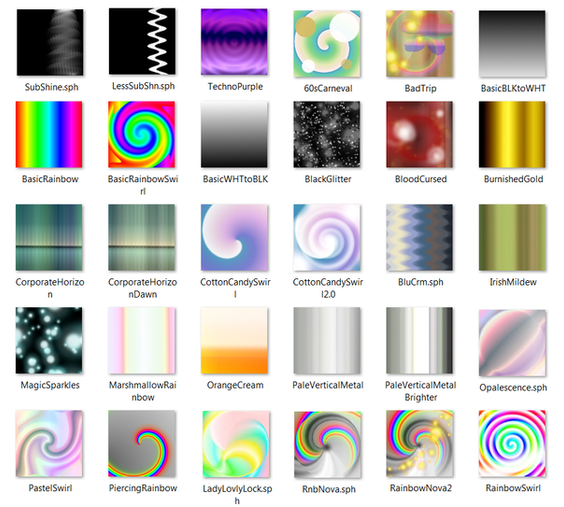HOME | DD
 JerisEnigma — Converting Models Part 2
JerisEnigma — Converting Models Part 2

Published: 2011-03-30 02:34:03 +0000 UTC; Views: 10424; Favourites: 133; Downloads: 148
Redirect to original
Description
How to install Blender2PMD: [link]Please note that this tutorial WILL NOT:
*Teach you Blender
*Make finished, ready to dance, fully boned models
If you can't do any of this yourself, I strongly suggest just waiting until someone else does it for you. There are several experienced modelers and converters uploading them every day.
PART ONE: [link]
All of these are completely free and are what I personally use!:
PMD Editor: [link]
PMD Size Changer: [link]
Blender (v2.49b is the best IMO): [link]
*UPDATED AS OF APRIL 2012* Blender2PMD Plugins/Scripts: [link]
Un-zipper: [link]
Un-Rar: [link]
Where I personally get models to convert: [link]
A useful site for beginners: [link]
Related content
Comments: 54

The textures I had worked, but were so effing glitchy! Can you help?
👍: 0 ⏩: 1

Depends... Glitchy how?
If they're all blocky or just wrong (like hair texture on sleeves, etc), then just play with them in PMDe until you get them matched up.
If it's a transparency issue (where eye lashes and such have obvious, crappy white edges), then I can't help there... I've yet to find a way to sort those out consistently. T__T
👍: 0 ⏩: 1

Just plain WRONG. But how would I "play with them in PMDe"?
(As you can see, I'm not that experienced with PMDe)
👍: 0 ⏩: 1

"Wrong" is hardly specific. 
Go to the tab shown on the bottom of part one: [link]
There you can switch textures by putting the different file name in the slots at the bottom to see if it's the wrong one, change the color boxes above there to change the transparency, darkness, shade... change the toon in the drop down beneath the color boxes to fix any hideous shading/tinting caused by a poor toon... 'Play' with all the settings on that screen to try and troubleshoot your problem.
I can hardly help beyond that if I don't know exactly what needs to be fixed. 'Wrong' isn't helpful. : /
👍: 0 ⏩: 1

Sorry. I meant that the textures are in the wrong place. Is there a way I can fix it?
👍: 0 ⏩: 1

Exactly like I said in my last reply.
Go to the 4th tab over in PMDe and either change the file names at the bottom to the correct textures or re-uv map them if they're twisted/backwards/etc.
Best tutorial for uv mapping (it's not hard): [link]
If the textures are REALLY effed up, like it's the right one on the right layer, but it's impossible to line up due to how it was originally mapped, it might not be fixable. Sometimes the way a model is skinned gets totally screwed up during the ripping or converting and you just have to throw them out.
If possible, can you toss a screen shot at me? That way I can tell you right away if what we're talking about is even do-able.
👍: 0 ⏩: 0

The textures not work T^T
I used Meta to convert
HEEEEEEEELP! T________T
👍: 0 ⏩: 1

First, make sure they're in the same folder as the model and that their names are nice and short. Then go into PMDe and make sure the names match on the texture and the layers.
If the textures on other models show up in PMDe and you're sure that those first two are fine, you may need to update to a newer version of PMDe. The older ones didn't support every image type so may not save them on the model.
👍: 0 ⏩: 1

Um thw size changer didnt change his size
👍: 0 ⏩: 1

Make sure you changed it right~
Here goes:
Double click the size changer and find ur model~
Change the number from 1.0 to something higher or lower~
RENAME the model, even if it's just to like ModelName2 or something. If you leave the name the same it *won't* work~
Check it in MMD! ^__^
👍: 0 ⏩: 1

ok that fixed it thx!
👍: 0 ⏩: 0

where can i look to install the blender to pmd file?
👍: 0 ⏩: 1

In your Blender founder. Just put all the blender2pmd and related plugins into your plugins folder(s).
It's usually easy to find, something like My Documents->Blender->plugins. To make sure you get the right folder, it's a good idea to dump that stuff in any plugins or scripts folder you come across. They're small and don't change anything if they're in the wrong place, so go crazy~
Mine looks like this:
My Documents -> blender 2.49b -> plugins -> (blender2pmd stuff pasted here)
--------------------------------------- .blender -> plugins -> (blender2pmd stuff pasted here also)
----------------------------------------------------- scripts -> (blender2pmd stuff pasted here also)
👍: 0 ⏩: 1

Thank you so much, because of this, soon I'll be a happy model-ripping chap.
👍: 0 ⏩: 1

Wow, thanks, I already use blender and I was worried I couldn't use my models in mmd because I am going to get it... You made my day
👍: 0 ⏩: 1

Aww, thanks~ That's awesome to hear you say.
Let me know if you run into any problems, I'll be glad to help you out.
There's a looot of places people trip up when getting Blender2PMD to work, so I've explained it all before~
👍: 0 ⏩: 0

My gawsh, may I have THAT model plz????????? if you have the download link?
thank you...
👍: 0 ⏩: 1

Ohohohooo... you lucked out SO MUCH just now...
I thought I'd deleted him, but here he is on my MF page: [link]
Not that he's rigged or anything, but if you wanna add bones to him, HAVE FUN.
Also, just for reference, I get like 90% of my convertable models here: [link] if you'd like to follow the tutorial and convert some of your own favorites that someone else may not have yet~
👍: 0 ⏩: 1

thank you.... please don't delete it yet...
👍: 0 ⏩: 1

Heh, don't worry, it'll be up on my MF for at least a week *IF* I decide to even delete it~
Most likely I'll just forget about him and it'll rot there for months~
👍: 0 ⏩: 1

Can someone please Rip Lau Wong from Bujingai??
👍: 0 ⏩: 1

Sorry, I don't do (or personally know anyone who) actually ripping, just conversions...
We get them all off websites pre-ripped and convert them into MMD forms.
👍: 0 ⏩: 1

Hey, afew questions, where do I put the Blender2PMD files? And where can I get the Directx thingy for PMDEditor and where do I put them?? Thanks for your help!!
👍: 0 ⏩: 1

Blender2PMD should go in Blender's 'scripts' folder.
(Blender->Scripts)
Id it isn't there, MAKE ONE! ^__^
Google for the Directx and it doesn't have to be put anywhere, you'll just install it.
👍: 0 ⏩: 1

K. How do I save as a PMD file?
I did, it still tells me I need the DirectX... My comp is stupid
👍: 0 ⏩: 1

File -> Export -> Export to PMD
Did you install it after DLing it though?
👍: 0 ⏩: 1

Is that the PY files? 'Cause that's all I see in the folder other than a japanese readme and an XML document. I'll work around with it and see if I can figure it out.
👍: 0 ⏩: 1

No no no, like I said before, just put that stuff in you 'Scripts' folder. Click on you Blender folder to open it and find the scripts folder. If there isn't one, make it. Then put all the stuff in the japanese folder into 'Scripts'.
After you download the Directx thing, just double click on it and it should install itself.
👍: 0 ⏩: 1

I did. I put it in the Scripts folder, and even put it in the addons folder, and the Export as PMD option still won't come up.. I'm such a noob.
👍: 0 ⏩: 1

That's so bizarre... and disappointing. T_T
Unfortunately I don't have my Blender on the computer here, so I can't check it to see what could be wrong. :/
I can't really say anything else except the over-used 'reinstall it' 'restart it' or 'just paste it everywhere'.
Sorry. -__-"
👍: 0 ⏩: 1

That's Okay. Thanks for trying to help!!!
👍: 0 ⏩: 0

on your previous tutorial (i meant part 1) when i tried to open the sonic model i just download it didn't show on blender....... did i do something wrong???? and yes i did put the BlenderPMD 2 thing file's to the script folder.......and i don't know what SHOULD have happen when i put those file's to the script folder's.......because nothing happen when i put them to the script folder.......... am i doing something wrong????...................
👍: 0 ⏩: 1

Nothing really obvious is going to happen at all.
It just adds the pmd options to the import/export menus in Blender.
👍: 0 ⏩: 1

but there isn't any on new option's on the menu in my Blender......and i didn't know what else should i do.....
👍: 0 ⏩: 1

I dunno... >.>
If it isn't working after pasting that stuff all over the place, there isn't anything more I can do for you without like, being there in person and doing it for you. e__e
And that's not gonna happen sooo...
👍: 0 ⏩: 0

can you help me please? I downloaded a model from where you got young xehanort and when i added the textures it didn't look like that. I read the read me and it says "The models have upside down UVs. Mirror the Y axis to fix them."
Do you know what to do and how to fix this?
Sorry for the trouble
👍: 0 ⏩: 1

Hmm, it must have been converted funny, heheh.
But yeah, that should be pretty fixable anyway~
Er, are you pretty new to Blender btw? To tweak that you're going to have to play with the exporting settings a bit and possibly go back and add a mirror modifier...
👍: 0 ⏩: 0

can you please help me? when I added the textures, it didn't look right and I read the read me and it says "The models have upside down UVs. Mirror the Y axis to fix them."
do you know what that means and what to do? Sorry for the trouble
👍: 0 ⏩: 0

No, but his models are on that site too~
This is young Xehanort from Kingdom Hearts: Birth By Sleep.
👍: 0 ⏩: 1
| Next =>