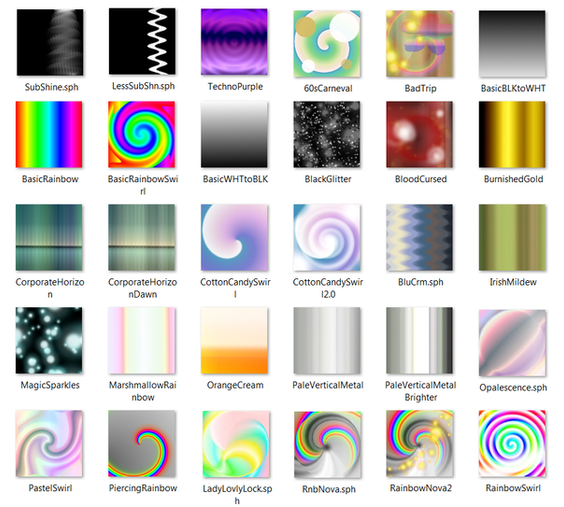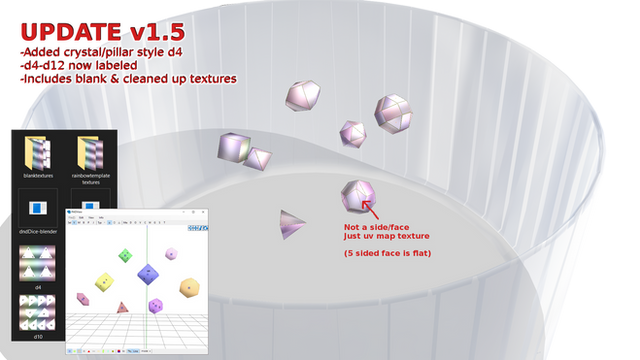HOME | DD
 JerisEnigma — Texture Correcting Tutorial
JerisEnigma — Texture Correcting Tutorial

Published: 2011-06-10 20:01:49 +0000 UTC; Views: 10552; Favourites: 142; Downloads: 105
Redirect to original
Description
I *KNOW* this has to have been done before, but I can be hard to follow sometimes in comments I guess~ ;>.>So, here's a valuable tutorial for all the newbies out there! ^_^
Related content
Comments: 148

o.o.6.3 for the Limited English (PMD only) version and 0.1.3.8 for the PMX version
👍: 0 ⏩: 0

YAAAAAAYYY!! Thanks so much! Now I can finally fix and use a model that me friend gave me!!
👍: 0 ⏩: 0

No probs~
Converting, texturing or troubleshooting?
👍: 0 ⏩: 1

the texturing:
[link]
[link]
[link]
👍: 0 ⏩: 1

The uv mapping on dark thorn is screwed up. I can't fix that.
Your second link doesn't work. Invalid or deleted file.
Symphony Master looks good, just shorten the names to like 'tex001.png' and play mix and match in PMDe. There's a TON of layers, but that's half the 'fun'.
👍: 0 ⏩: 1

do you know someone who can fix the darkthorn?
can you do the symphony master for me
👍: 0 ⏩: 1

Nah, they'd have to open it in something like Blender and completely remap it. Probably got messed up when it was originally ripped. I can't get original mapping to stick on things *I* make, so I have no idea how to fix it. There are bunches of people with the skills, but none I know personally who'd do it.
And no, sorry. I *can* do the Symphony one for you, I just *won't* because I'm a lazy piece of shit.
It's really easy, just tedious and I really don't want to. I have too much other tedious crap that I *do* want to do that aren't even being done. Just do it a little at a time when you have a ton of free time on your hands.
👍: 0 ⏩: 0

my hong kong model came out white and i need to do this to him
👍: 0 ⏩: 0

* cough cough i'm so stupid cough * sorry i mean't his awsome emerald eyes
👍: 0 ⏩: 0

i tried this with my england model and he looks alright besides the fact that he has no eye * sniff sniff * his beutiful amber eyes
👍: 0 ⏩: 1

Heheh, welp that's what this tut was made to fix!
Which version of MMD are you using?
👍: 0 ⏩: 1

version? if you meen person it's japan & england the models that roco made
👍: 0 ⏩: 1

Nooo no no no. I mean what version of MikuMikuDance are you running to open them? 2.7 is the newest one and should be able to load them properly if it's just an old version's texture problem. (I'm trying to solve ur missing eye problem)
👍: 0 ⏩: 1

i downloaded it just recently on [link] it's also multi model edition so i think it might be the latest one. and thanks for trying to help me with my problem
👍: 0 ⏩: 1

Nah, the multi model edition is like version 5.something. It was the first one to let us open more than one model at a time, hence the name. Upgrading to version 7.39 fixes a ton of random errors for people, but earlier 7's and maaaybe 6's work well, too.
👍: 0 ⏩: 1

kay thanx for trying to help me
👍: 0 ⏩: 0

It's a separate program. You can download a mostly english version here: [link]
👍: 0 ⏩: 1

oh, and thanks i downloaded it
👍: 0 ⏩: 0

MY FRANCE MODEL NOW HAS A FACE! THANK YOU SO MUCH!
Off to fix my other models!
👍: 0 ⏩: 0

What downloads? For models?
All over the internet... This is just to fix models people already have that aren't working properly. I'm not/didn't give any out...
This is just a common problem people come across sometimes that is super easy to fix, but they may not have known how~
👍: 0 ⏩: 1

thank you so much! my france model face is white and has like no eyes o.e
👍: 0 ⏩: 0

Thank you this is the exact model I needed to fix!
👍: 0 ⏩: 0

it doesn't seem to help with every model but one....
👍: 0 ⏩: 1

It must be something else with the others then.
If one is working, then you probably don't need to upgrade your MMD, but that never hurts anyway.
It's kinda hard for me to troubleshoot with just a 'it doesn't work' kinda comment...
Try checking if the textures are sphs/tgas/spas and need to go in the lower box maybe.
👍: 0 ⏩: 1

[link] i solved the original problem and udated MMD, but now this is happening... think you can help? i would really appreciate it, and if you need to know more i can definetely do that.....
👍: 0 ⏩: 1

No problem, I'll try to help you out over there~
If they're loading at ALL, then it shouldn't be hard to fix! ^__^
👍: 0 ⏩: 1

Excuse Me, But, Can you help me with this? [link]
.....It has the same problem when i use the Japanese version of PMD Editor >.<
👍: 0 ⏩: 1

Oh oh, I know what happended here~!
*le commenting over on that linkie*
👍: 0 ⏩: 0

If Only I had found this before I deleted Kion Luka and it took me for eveeeeeeeeer to find her
👍: 0 ⏩: 1

Wait! Hope! I found her buried somewhere between my videos
👍: 0 ⏩: 1

... the texture for my models face isnt sticking .... makes her look scary ..
👍: 0 ⏩: 1

Not sticking?
Okayyy, does it show up in PMDe at first and disappear in *just* MMD after you save, or is it gone in PMDe when you reopen it as well?
Make sure that:
-the texture is in the same folder as the model
-the texture doesn't have a long name
-your version of MMD can *see* textures (it's best to have v7.39+)
-you're *saving* after adding it (I know, *just in case*)
-you don't have any spa/sph on that same layer (pmde doesn't like that)
If it only disappears in MMD, you definitely need to upgrade it.
If it disappears even when you reopen it in PMDe, go thru that checklist again.
Also remember that no matter what program made it into a .pmd file, it's always best to put it thru PMDe first/again anyway just to be sure it will work in MMD.
👍: 0 ⏩: 1

dont worry i ended up fixing it ... it had the wrong toon on it face 
👍: 0 ⏩: 1

Ah excellent, that's good to hear~!
Good luck with ur stuff~
👍: 0 ⏩: 1

I converted a .SMD file to PMD in Blender and Metaseq but the textures are .png and they aren't woking D:
👍: 0 ⏩: 1

Two options to choose from then:
1) Convert/resave textures as jpg or bmp in any image editor you'd like.
2) Upgrade to a newer version of MMD so the textures will work as is.
Good luck to ya' >.>
👍: 0 ⏩: 2

The names are probably just too long then. PMDe is semi retarded like that.
Change things like hires_genji_eyes10.jpg to just something like eyes10.jpg and try it.
You get like <10 letters before it freaks out and refuses perfectly usable textures.
ALSO, try converting the .smd version to .obj before converting it again to pmd. If the materials/mapping/textures got left out somehow during the conversion, that might fix it.
If neither of these help, try slapping a working texture from another model onto it, that way you can make sure it's working *at all* and that it isn't necessarily the textures themselves.
👍: 0 ⏩: 1

Someone fixed it for me but, the eye textures are weird just like the mouth ones
👍: 0 ⏩: 2

a quick way is too have the texture as they are and just put the images as they are some exaples are:
t008.jpg
t008.png
t008.bmp
these are the different types i used ... i hope you didnt already know this... ill feel really stupid...
👍: 0 ⏩: 0

Yeah, like I said, it just makes it easier on the original animaters.
How you edit it to work in MMD is up to you.
👍: 0 ⏩: 0
| Next =>