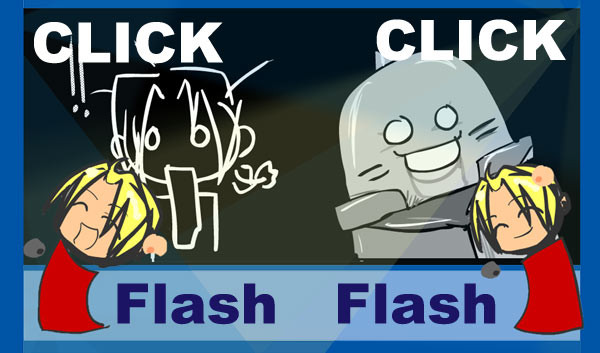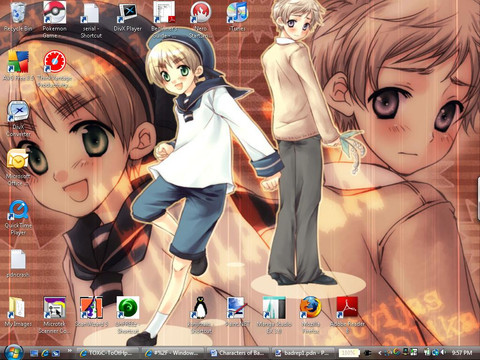HOME | DD
 jinyjin —
Make a button - Tutorial?
jinyjin —
Make a button - Tutorial?

Published: 2010-09-16 08:29:29 +0000 UTC; Views: 32627; Favourites: 1631; Downloads: 6273
Redirect to original
Description
Edit













 OMG, lol never expected this to get a DD but THANK YOU~
OMG, lol never expected this to get a DD but THANK YOU~ 



















Hahah I guess it suits me a little being the button maker~
Download the File please!
I was not skilled enough to make a tutorial in photoshop so I onenoted it and PDF ed it. ahha
but yeah in response to the previous poll about tutorials, I did the how to make a button one.
hmm the tutorial is more about How I make my buttons so this doesn't cover all methods.
to show a sample of how i draw button chibis instead of doing a step by step process i just recorded what I did using livestream so if you are interested in that i gave the links in the tutorial..or just down here
Alois speed paint video




 [link]
[link] other than that, this is my first time making a tutorial (if this is considered one) and man they are hard to make o.o
lol sorry about the spelling mistakes and the lack of layout.
this is more for those who are really interested in the process and also for those who are interested in possibly buying your own machine too.
by doing this tutorial, I learned how to use one note... a little xD
Hope this helps.
brought to you by




 belli-buttons [link]
belli-buttons [link] 




Related content
Comments: 111

//what sites would print it for you? Since I can't afford a button maker rn?
👍: 0 ⏩: 0

Sage advice! I'm going to get into the button-making game too to promote my comic and all on cons, so your guide is super handy!
👍: 0 ⏩: 1

glad you found it helpful
👍: 0 ⏩: 0

Thank you sooooooo much this was beyond helpful, especially the button layout pattern.
👍: 0 ⏩: 0

ok to get a second * you should show us how to make simple backgrounds(IMPORTANT)
👍: 0 ⏩: 0

its really great and it helps people who want to make buttons too. its on a personal level and a little bit funny and you could follow your thoughts, so i would say an A+ and a * for your tutorial. XD
👍: 0 ⏩: 0

What about the template for the circle? Where did you find that? o.o
👍: 0 ⏩: 1

Thank you for making this tutorial! I was thinking about getting a machine myself, and this has been very informative
👍: 0 ⏩: 0

luv the tutorial!!!u go 2 anime north 2!!!!i do 2!!!!lol that was randomXD
👍: 0 ⏩: 0

Even though I know I will never make one, it's cool, thanks!
👍: 0 ⏩: 0

I have a question. How do oyu print the picture in the print shop? Do oyu just submit one picture to them, and tell them you want a batch of the picture printed or do you have to layout the batch on the picture file yourself? Thanks.
👍: 0 ⏩: 1

no i put like 45 copies of the circles on one paper and just print as one image
👍: 0 ⏩: 1

How do you make sure it's printed out in the correct size? Sometimes when I print stuff myself things come out bigger or smaller than it should
👍: 0 ⏩: 1

you have to make sure ur resolutions are correct
👍: 0 ⏩: 0

Congratulations on receiving this Daily Deviation!! You've been featured in July 2011 Resources DD Summary !
👍: 0 ⏩: 0

i can't find a circlecutter like you have, help plz?
👍: 0 ⏩: 1

i got it from buybuttonparts on ebay but seems like they are not selling anymore o.o
👍: 0 ⏩: 1

what's the brand of the cutter you have?
then i can look for that.
👍: 0 ⏩: 0

wow I feel lucky! I got my button maker when I was 6 for like 20 bucks XD
great tutorial I think I might start making buttons again ;u;
👍: 0 ⏩: 1

wow wot? really. damn ur lucky
👍: 0 ⏩: 0

This is amazing! Fantastic tips and guidance! Congrats on the DD!
👍: 0 ⏩: 1

thanks for the tutorial! sadly i didn't find it helpful.
👍: 0 ⏩: 1

hahah well its not for everyone for sure
👍: 0 ⏩: 0

This was super helpful! Especially for someone planning to sell buttons for the first time and having no idea how to make them. haha. Thanks for the amazing tutorial!
👍: 0 ⏩: 1

hahah good luck in your button making
👍: 0 ⏩: 0


👍: 0 ⏩: 1

u probably need adobe or some pdf file reader
👍: 0 ⏩: 0

I clicked this because I thought I saw Alois
and I was right.
👍: 0 ⏩: 1

i met you at the toronto anime expo and i bought some of your works
woo 
👍: 0 ⏩: 1
| Next =>