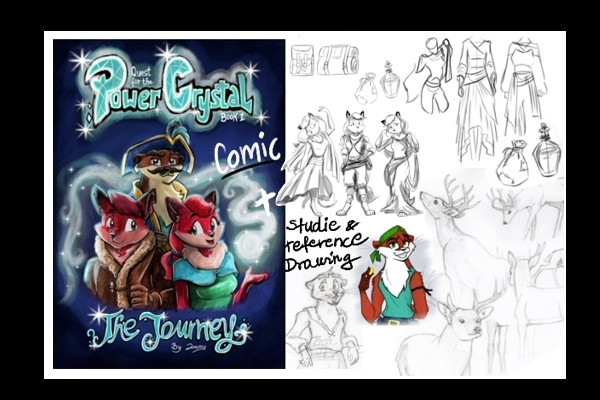HOME | DD
 jocarra — Jen's fur tutorial
jocarra — Jen's fur tutorial

Published: 2005-04-11 23:49:44 +0000 UTC; Views: 67225; Favourites: 1242; Downloads: 12265
Redirect to original
Description
Yep, I'm telling everyone how I made the wolves in Wolf Mates II - haha, maybe I shouldn't... but I'm going to, anyways. It's shockingly simple - anyone can do it!




Hope it makes sense, and that it's useful... and that I'll get to see lots of furry things in the near future





Related content
Comments: 417

very helpful ^^ and you do make it seem simple and im sure it is with pratice and a little patients
👍: 0 ⏩: 1

I have some fur characters I might use this for. Thanks!
👍: 0 ⏩: 1

I use Photoshop 7, but can't find the option "pressure" anywhere. Help, please?! Anyway, big fan of your artwork, just about to add you to my devwatch.
👍: 0 ⏩: 1

It should be called "Flow" actually, and should be located near the Opacity settings. It's been a while since I've used PS7, so I can't quite remember how the layout is. Hope that helps!
👍: 0 ⏩: 1

Okay, I thought it might have been that. Thanks!
👍: 0 ⏩: 0

Thank you, it will help me a lot.
👍: 0 ⏩: 1

Wow, I found this right when I needed it 83
Genius!
👍: 0 ⏩: 1

Hope everything goes well
👍: 0 ⏩: 1

It's going very well so far. Thanks for posting that picture! ^_^;; I had to draw a cat for a commission and I have to color it in on the computer...long story short, I suck at fur. XD
👍: 0 ⏩: 1

Thanks to you, i'm now one degree better than yesterday
👍: 0 ⏩: 1

That is so amazing. That is going to be so much help.
👍: 0 ⏩: 1

Absolutely amazing (:
Thank you alot for sharing. :3
This should help me in the future.
Although, the simplest of things can be troubling to me.
Do you have any tips on coloration before scribbling and smudging? Do you use a reference?
Again I am terrible at shading and coloration. lol
👍: 0 ⏩: 1

Thank you very much!
And yes, I definitely use references. Lots of references. How else are you supposed to learn to make something look right if you don't know exactly what it looks like? If you take any drawing classes, you're almost certain to be encouraged to draw from models or photos.
👍: 0 ⏩: 1

That's true! I kind of got that feeling, after I wrote the comment. Everything in art is modeled after something.. because if we lived in absolute void.. just white nothing.. then there would be nothing to draw. :3
👍: 0 ⏩: 0

That is so amazing. That is going to be so much help.
👍: 0 ⏩: 1

I've never used photo shop before, and i have a few questions...
do you have to have a graphis tablet to make the sketch or can you make it on paper and scan it on?
What version is the best version for photo shop?
Could you please answer these questions, it would really help!
Thanks!
👍: 0 ⏩: 1

Yes, I have a graphics tablet, but it's not required to follow this tutorial.
Yes, you can make the sketch on paper first and scan it in.
I've used PS 10, PS CS, and PS CS2. Anything better than the cheap version they sell in stores. That is, if you check the prices for Photoshop, and it's UNDER $100, DON'T use that version.
👍: 0 ⏩: 1

it was recommended from here: [link]
and its the best fur tut I've come across! its sweet!
👍: 0 ⏩: 1

Nice 
👍: 0 ⏩: 1

you have another! I'll go check it out!
👍: 0 ⏩: 0

Cool. I think I'll keep this in mind next time I attempt to draw something fluffy! Lawlz!
👍: 0 ⏩: 1

what paint has the smudging tool?
👍: 0 ⏩: 1

Most decent painting programs do, like PhotoShop and Painter. I think even OpenCanvas has one.
👍: 0 ⏩: 1

where can i get these programs?
👍: 0 ⏩: 1

At stores, like FutureShop/BestBuy, or online.
👍: 0 ⏩: 1

i'll probly go to best buy
👍: 0 ⏩: 1

Also, I believe Open Canvas is free to download.
Painter and the full version of Adobe Photoshop CS3 are quite expensive, so be prepared.
[link]
Adobe Photoshop CS4
* Buy US$699*
👍: 0 ⏩: 1

where can i find the Open Canvas Free Download?
👍: 0 ⏩: 1

I'm not sure. Try Googling it.
👍: 0 ⏩: 1

WOW,thanks again for the tutorial,i'll use it!!
👍: 0 ⏩: 1

Thank you so much! It looked impossible to me until I read this XD hahah.
👍: 0 ⏩: 1

*chuckles* Nice. Thanks!
👍: 0 ⏩: 0
<= Prev | | Next =>