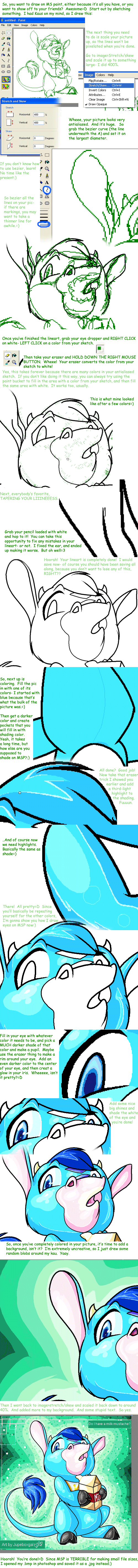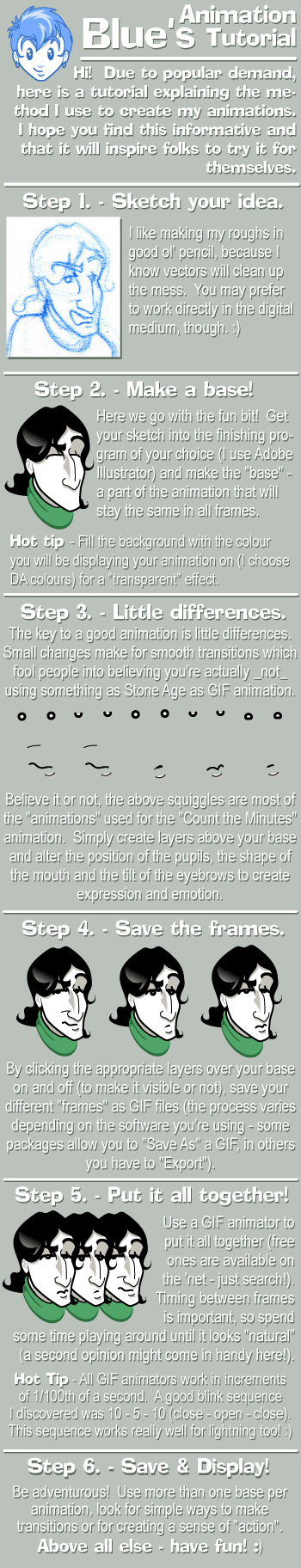HOME | DD
 Jupeboxgal — Tut- Animating with ImageReady
Jupeboxgal — Tut- Animating with ImageReady

Published: 2005-08-14 20:28:00 +0000 UTC; Views: 34629; Favourites: 755; Downloads: 10315
Redirect to original
Description
FULL VIEW.EDIT
When you're finished with your animation and want to display it on the internet, select "Save Optimized As" from the ImageReady file menu. That will save it as an animated .gif





How I animate with ImageReady




 I had my mom(great editor, she is
I had my mom(great editor, she is



 ) look at it and she says she thinks she could make an animation, so I think it's probably pretty understandable now
) look at it and she says she thinks she could make an animation, so I think it's probably pretty understandable now




Not yet finished version of animation used: [link]
Usuls © Neopets
Animation/tutorial © *Jupeboxgal (aka me)XD
Related content
Comments: 264

i would like to say thankyou for this. i am definatly gonna try ths out. i didn know you could animate in p.s! i was gonna spend all ma money on a animating rogramme!
👍: 0 ⏩: 0

This is very helpful. Cookies to you for sacrificing the time and having the patience to make a tutorial to those of us who are cluless :3
👍: 0 ⏩: 1

COOKIES.*hoards cookies*
👍: 0 ⏩: 0

Wow, it looks good and official and usefull, but I"m too tired to read all those paragraphs AND comprehend them. Lol. Perhaps I shall come back to this later.
👍: 0 ⏩: 0

Ooh, so that's how it works...Image Ready scared me
👍: 0 ⏩: 0

Uerf! I was going to ask you a question about saving, but then I found the answer in the description 
👍: 0 ⏩: 0

Very nice & thank you. I always wanted to try my hands in animating with photoshop & image ready. Keep up the good work.
👍: 0 ⏩: 0

Cooooooool o-o *can't wait to try it out*
👍: 0 ⏩: 0

Oh man, finally i understand image ready! Thanks a lot for your clear instructions and making it so easy to get the basics!
👍: 0 ⏩: 0

"When you're finished with your animation and want to display it on the internet, select "Save Optimized As" from the ImageReady file menu. That will save it as an animated .gif"
ooooooohhhhhhhhhhhh............................
heh heh;;;;
that help's alot. ^_^ Now we can post our animation!! Check it out!
👍: 0 ⏩: 0

I can't seem to be able to save my animation to somthing that DA will accept (trying to make an animation avatar). what can i do?
👍: 0 ⏩: 1

I should add this to the tutorial. What you do is (while in imageready) click "save optimized as" from the file menu
👍: 0 ⏩: 1

thanks! 
👍: 0 ⏩: 0

Jeebus o_O it actually worked! xD thank you ever so much for making this tutorial, I never understood how to use imageready until now <3
👍: 0 ⏩: 0

My gosh! O_O
I never knew how to work image ready, and I never found a tutorial for it. o_o
This is really clear and effective! Thank you for posting this!
👍: 0 ⏩: 0

this is very very helpful if only i had a tablet *thinks of Xmas* oh well i will get one then untill then i will try with my mouse of fury!!!!!
👍: 0 ⏩: 0

awesome!! this is really helpul, thanks! I was wondering how to use it! umm how do you save it tho, if you want to put it on the internet? Mine always tries to merge all the layers -__- but this IS really helpful!!
👍: 0 ⏩: 1

Click "save optimized as" and it shouldn't be a problem
👍: 0 ⏩: 1

Oh wow. Too helpful. Thank you so much!
👍: 0 ⏩: 0

Sooo helpful!! I have an animation program that works just like imageready, so this is really helpful!
👍: 0 ⏩: 0

Neat. :0
-doesn`t have Imageready but GIF animator-
👍: 0 ⏩: 0

Wow! you helped me make my first animation!!!! 
👍: 0 ⏩: 0

is this a little easier than Flash?
either way, I'll use this the next chance I get. ^_^ thanks for making one.
👍: 0 ⏩: 1

I don't know, because I don't have Flash
👍: 0 ⏩: 0

Can you save it as a PNG file? 
by the way.. I used your tutorial. And. It. Was so clear I actually made a GOOD animation.
I love you. o.o -latches onto yer face-
👍: 0 ⏩: 1

I've never heard of an animated PNG. As far as I know, it'll only work as .gif=3
Hoorah! That's what the tutorial's for
👍: 0 ⏩: 1

But. >.> How do I save it again? xD; On ImageReady I can only save it as psd. >.e;
👍: 0 ⏩: 1

Click "save optimized as"=3 That will save it as a .gif.^^
👍: 0 ⏩: 0

I did my first animation and it looks cool (in my opinion) but one problem...there's no file> edit in PS for me. ; ; I can't save it!!! please help!
👍: 0 ⏩: 1

Hmm, you sure? While in ImageReady, press control+shift+m, and it should put the file back in Photoshop=3 It also works the other way around.(have file in photoshop, press control+shift+m and it puts it in ImageReady)
👍: 0 ⏩: 1

well, yeah I do that...and all it does is bring me to one program or the other...what I'm saying is when I go to save. It screws up!! or something >.< So what's the saving process?! because I tried saving..but it would only save like the first frame or something...gah... x_x
👍: 0 ⏩: 1

When you're all done, click "save optimized as" while in ImageReady and it'll save as a .gif.=3
👍: 0 ⏩: 1

okie! I shall try that then! sankyu!
👍: 0 ⏩: 0

That is awesome! This will be a *big* help.
Thank you for taking the time to make this!
👍: 0 ⏩: 0

Oh, thanks. Now I finally understand how to do this. I'm going to try!
👍: 0 ⏩: 0

I drew in Photoshop
and animated on imageready too =333
👍: 0 ⏩: 0

A companion program to Photoshop=3 It comes in the Creative Suite
👍: 0 ⏩: 1

I don't have that. x_x Maybe I should try downloading a trial and have a go at animating... Looks fun.
👍: 0 ⏩: 0

shall fav this for future reference, been trying to find a good visual tutorial for IR and here is one
👍: 0 ⏩: 0

OMG @0@ You can animate in imageready?!?!!?!! @w@ *clinghug* This is soooo awesome T0T!! THANK YOOOOUU!! I've been sooo sad without my animation shop, and now I'm happy again!! 
👍: 0 ⏩: 0

This is very useful - thanks heaps. Maybe you want to make an animation of this tutorial ... so people understand it a little better, because I don't know about everyone else, but sometimes it's a bit difficult to visualise some instructions.
Just a thought, though.
👍: 0 ⏩: 0

*checks programs on her computer* Aiiieeee - I HAVE ImageReady xD *never opened it because she didn't know what it did, how it was different from Photoshop, or even how to use it* Now I'm tempted to play with it.. but I don't have a tablet, so... xD
👍: 0 ⏩: 0

Woahie! That's superb! Its just soooo awesome! ^^ You made it really clear. I'm going to use your tutorial in a sec..need to open PS...well..off to making an animation with your tutorial!
👍: 0 ⏩: 0
<= Prev | | Next =>