HOME | DD
 Kita-Angel — Manga Tutorial : Part 2
Kita-Angel — Manga Tutorial : Part 2
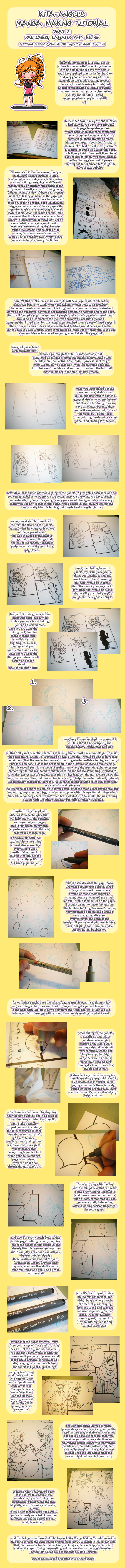
Published: 2010-03-29 03:36:51 +0000 UTC; Views: 46268; Favourites: 980; Downloads: 0
Redirect to original
Description
Comments: I wanted to make a tutorial or guide that would help others in the comic/manga world. This is part 2 and covers basically the process involved from planning the layout and paneling to sketching to inking it in, and everything inbetween. This one is pretty long, but again, full of all the information that I could think of, and that I found would be helpful to others.If you want to know where the manga page templates came from, I actually got them from the group I am in, ! Go and take a look! They have loads of neat stuff!
Manga Making & Tutorial FAQ: [link]
Have questions? I have answers! Look for your question or ask me either here on in the journal!
Manga Making Tutorial Part 1: [link]
Manga Making Tutorial Part 3: [link]
Manga Making Tutorial Part 4: [link]
Comments and feedback appreciated! I would like to know if this was helpful to you!!!
Tutorial/Guide is © 2010 *Kita-Angel
Related content
Comments: 74

Thanks!
Hahah, I'm not so great at stories myself x_x;
👍: 0 ⏩: 0

^^ awesome tutorial for inking!!! I'm definitely gonna follow all tutorials you make from now on
Oh, since this is about inking, I'd like to ask you a question:
In all times I've been inking traditionally, after waiting for the ink to dry and all, when I try to erase the pencil lines, some of the ink erases too. Why does it happen? Don't think it's because of the ink pens, since I have same as yours. I've also tried different kind of rubbers and ink keeps erasing. I'd be so relieved if you could solve my little problem, because... this is why I have to take HOURS to ink with photoshop U_U , it's way slower than by hand.
Thanks for your attention 
👍: 0 ⏩: 1

Thanks! I'm really glad that you like my tutorials!
Inking issues:
I get the same problem almost ALL THE TIME!
And this is what I think actually, when you're done inking, wait about 30minutes to an hour for the ink to dry 100%. Sometimes, depending on the paper, the ink doesn't "soak right in" as quickly. So little spots, like overlapping inked lines, corners or places you slowed down to ink carefully might have more ink than others, like little dots.If you erase right away, these tiny patches just smear.
Any eraser should be good.
Another thing I can think of is, if you have a very smooth paper/card stock and ink on that, it might take longer to dry. Test it out a little so you can find the timing right for you. But usually 30mins minimum is good.
Inking in Photoshop: Try the pen tool. I usually use a tablet sooooo I just draw over it, but my boyfriend doesn't use tablets and uses the mouse, he says pen tool overall is faster and cleaner. Sometimes changing tools helps too
Hope that helps out a bit
👍: 0 ⏩: 1

Aww thank you for the help ^^ I'll try this in my current work
As for photoshop i've never tried pen tool on a whole picture and I'm afraid to mess X_x for now i'll keep doing with my tablet 
👍: 0 ⏩: 1

Yeah, I loose patience with the pen tool, I like using the tablet and brush tool, easier for me lol.
👍: 0 ⏩: 1


hey, cant wait for your next tutorial! >x<
👍: 0 ⏩: 1

Yeah me too!
Luckily the next tutorial is a bit shorter, or well, just because it's screenshots instead of photos. xD
👍: 0 ⏩: 1

Wow, this was very helpful. Can't wait for the 3rd part!
👍: 0 ⏩: 1

Thank you!
I'm really glad you think my tutorials are helpful!
👍: 0 ⏩: 0

wow! this is just excellent!
something that is so much easier to understand! *^.^*
👍: 0 ⏩: 1

Thank you!
I'm glad you think it's easy to understand!
👍: 0 ⏩: 0

Thanks! I'm glad you like it!
👍: 0 ⏩: 0

Very useful tips here!
Nice work so far with these,you're doing people a nice favor with your work and advice ^^
👍: 0 ⏩: 1

Thank you!
I'm glad that a lot of people will like these!
👍: 0 ⏩: 0

Ohhhh! Very nice! You thought of everything!!!
So you're going to make a manga? I would love to read it!
> w <
Also, From what I saw, those manga templates are all seperate, so did you put them into one via photoshop or something? Because I don't really want to print them all off seperately...
👍: 0 ⏩: 1

Thanks! I'm glad I got in all the random info people need!
Yup, working on a manga, right now it's going to be a one shot, just something short, or a bunch of short stories. I'm working on a bunch of pages so that maybe I can get some prepared for regular online updates or something.
Yeah, the templates are in fact separate, I was at my day job when I printed them, so I think I just popped them into Word or something. If you go in the gallery where all the thumbs are, and copy and paste the thumbs into Photoshop or Word, they're just the right size, just need to space them a bit
👍: 0 ⏩: 1

Oh! Ok! So are you going to post your comic on Smackjeeves? I've noticed that if you post them on smackjeeves you'll get a lot more feedback than when you post stories on DA. Also it makes it easier to read so people feel less troubled when reading it.
Ughhh, that sucks that they're seperate, lol. I guess I'll have to do it myself then, hahahahaha. I'm so lazy
👍: 0 ⏩: 1

Yeah, I have a bit on Smackjeeves, just as a tryout, but I might do some of the tones and stuff over again. Smackjeeves does get more feedback on comics, but that's what it's for.
Hmm, seperate sucks. I was thinking about bundling them together again, but I might do that later... LOL...
👍: 0 ⏩: 1

LOL, yeah, I've got a good three pages done so far or those panels. Damn. So many LOL
👍: 0 ⏩: 0
<= Prev |
































