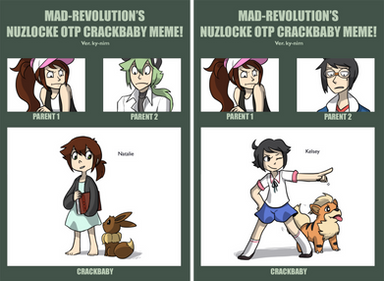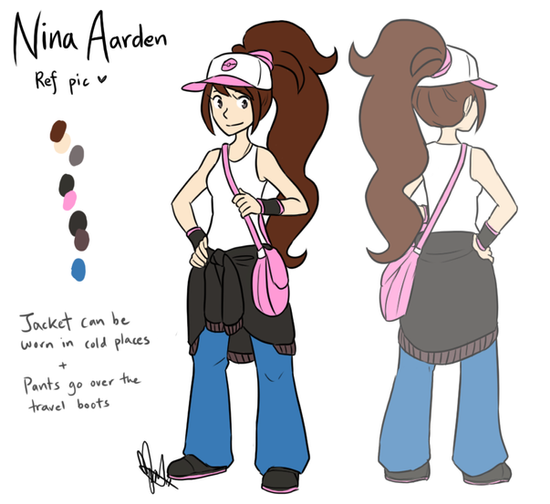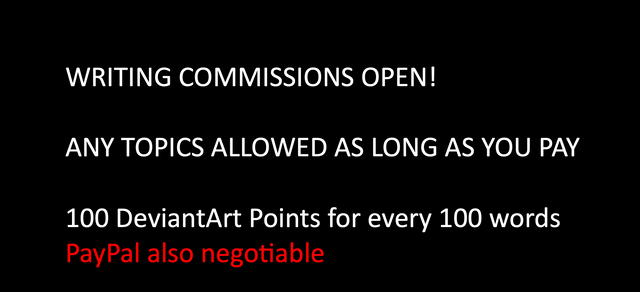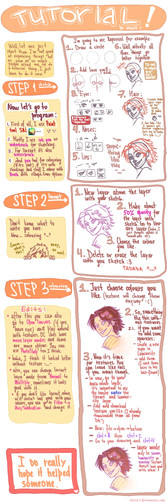HOME | DD
 ky-nim — Tutorial: Simple drawings
ky-nim — Tutorial: Simple drawings

Published: 2011-05-20 15:48:34 +0000 UTC; Views: 53274; Favourites: 1945; Downloads: 610
Redirect to original
Description
It's what the title says. This is a relatively simple way to make digital art.The deviation that I drew for this tutorial: [link]
Enjoy!
Related content
Comments: 204

just use your mouse brush? if that's how you did it, it will be a pain for my poor wrists.
👍: 0 ⏩: 0

I have a quick question. Every time you do your work in Photoshop CS5, what is your resolution set at? Resolution means that if it is low, it will end up pixalated right? I'm still a little new to this resolution stuff
👍: 0 ⏩: 1

I used to just use the photoshop default 72dpi but now I try to go at least 200dpi
👍: 0 ⏩: 0

Thanks ky-nim@ this tutorial was really helpful.
👍: 0 ⏩: 1

I tried it Ky here is the link
shadowknightstar.deviantart.co…
👍: 0 ⏩: 0

I can't believe I saw this only now, this is so helpful. I never knew that you can use the magic wand to color! Same goes for GIMP, I just tried it. Thank you very much!
👍: 0 ⏩: 0

I SHALL ATTEMPT THIS AND MORE THAN LIKELY FAIL MISERABLY, SEE AS I SUCK AT DIGITAL ART AND DO NOT HAVE PHOTOSHOP. I SHALL STILL USE MY CRAP RESOURCES AND TRYYYY! AWWWWWAAAAAAAAAAAAAAAAYYYYYYY!
👍: 0 ⏩: 1

Same here. Attempting and failing horribly.
👍: 0 ⏩: 1

Fail Twins unite!
It took me a hour to make the outline for the head. No features, no hair, nothing!
👍: 0 ⏩: 1

Yeah it'd probably take me like three XD
👍: 0 ⏩: 1

XD
I can't even make a circle.
👍: 0 ⏩: 1

Queeky is a free drawing program that you can download!I use it sometimes and it has layers and textures and stuff!
👍: 0 ⏩: 0

I looked at some of your art...you can draw!
👍: 0 ⏩: 1

And so it begins...aug! Learning! Must push forward and LEARN! AAAAAAAA! *Head explode*
👍: 0 ⏩: 0

This tutorial was very helpful, but about how experience did you have in manga to draw this well
👍: 0 ⏩: 0

I'd say the tones could use more color, at least when it comes to lighter areas like skin, hair and the like. But overall, nice tut, more people need to know to sketch before linearting.
👍: 0 ⏩: 1

Lol true
But if you want a quick and dirtly method it works well
👍: 0 ⏩: 0

Simple enough, but cute (is that you in real life? xD)
I like the glossy look of the final art.
👍: 0 ⏩: 1

No. Please read the description.
👍: 0 ⏩: 0

How did you make the image have that slight blur to it? I've checked the comments, FAQ, and your other tutorials, but haven't found anything on it. My own experiments with the various blur filters in Photoshop have also gotten me nowhere (though Gaussian Blur gets me closer to what you have in the final image). Apologies if this is kind of a silly question, as it seems like everyone knows the trick except me, but I'd really like to know. ^^'
(Also, thank you for taking the time to make this tutorial. It was very helpful, especially the shading tips!)
👍: 0 ⏩: 1

Duplicate the pic, gaussian blur, and make the opacity of the duplicate to something low, like 25%
👍: 0 ⏩: 1

It works beautifully. Thank you!
👍: 0 ⏩: 0

It's great to get a peak at your process. This one, and the comic page tutorial you did a while back were both very helpful. Keep up the great work!
👍: 0 ⏩: 0

Really nice insight into the way you work. Thanks!
👍: 0 ⏩: 0

Really useful! I have to remember your tips when I have the time to draw something! *__*
👍: 0 ⏩: 0

Alright, I would just like to confirm that this works almost exactly the same in FireAlpaca - just for expanding, you need to set the Magic Wand to expand before you select anything.
👍: 0 ⏩: 0

I always find it fascinating to look through tutorials.
👍: 0 ⏩: 0




You're awesome!
👍: 0 ⏩: 1

Np!
Also, updated the tutorial to add that expand tip in
👍: 0 ⏩: 0

I'm curious as to how your colour fills are so neat in Step 5, even when I draw directly into Photoshop I find I have to expand the fill area, because when I use the magic wand tool on any tolerance I get a horrible looking gap between the colour and the lines.
It's only about a pixel or so wide, but it really looks bad, especially with darker colours, and means I have to colour everything manually.
On another note, this is a really nice tutorial, so many people just assume that everyone knows the basics in Photoshop, which makes learning how to use it rather hard. Thank you!
👍: 0 ⏩: 1

After selecting with wand tool, go to Select->Expand. Then expand the selection to 1-2 pixels.
👍: 0 ⏩: 0

With Photoshop, do you have to pay a monthly fee?
👍: 0 ⏩: 1

No but the program its expensive from the one-time buy
👍: 0 ⏩: 1

Really, how much did you pay for?
👍: 0 ⏩: 1

Yaaay, a tuto from Ky! It might be simple but it's still awesome ^^
I'll be sure to save this as reference~
👍: 0 ⏩: 0

Alright. I'll be a newbie to digital art, but I'm going to try my best with this! Thank you so much for this. I've been wanting to try, but didn't know where to start.
👍: 0 ⏩: 0
| Next =>