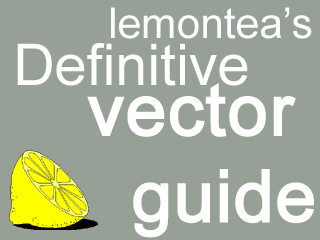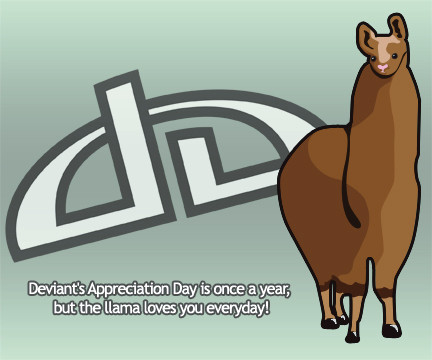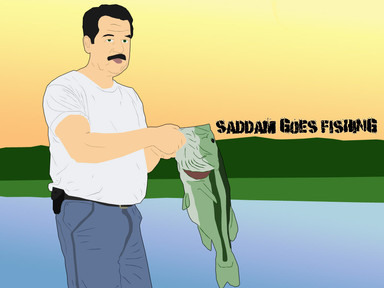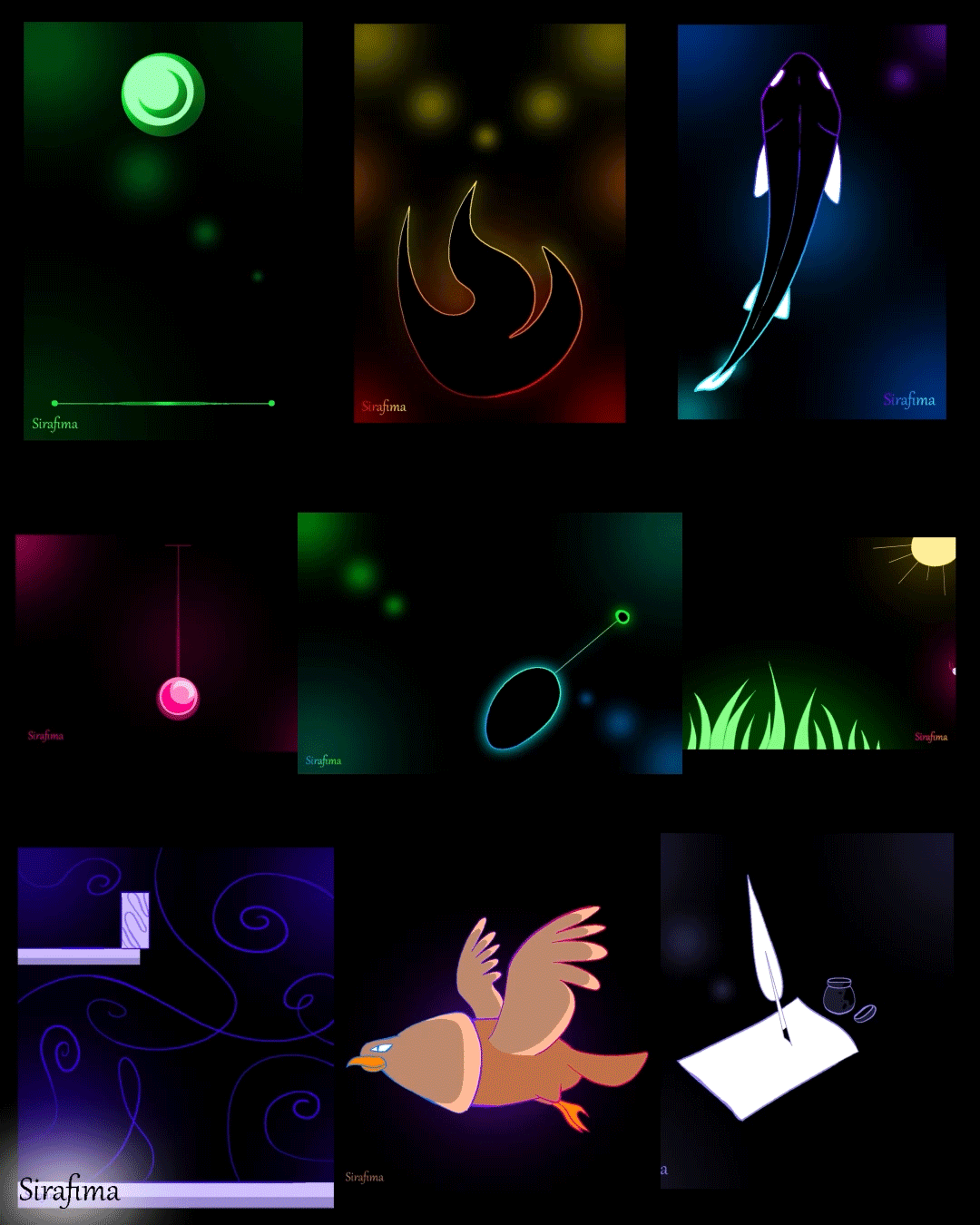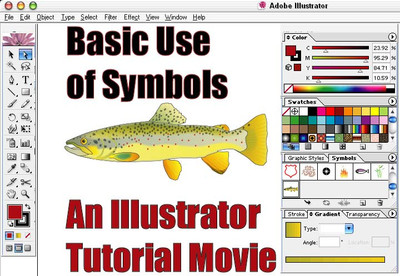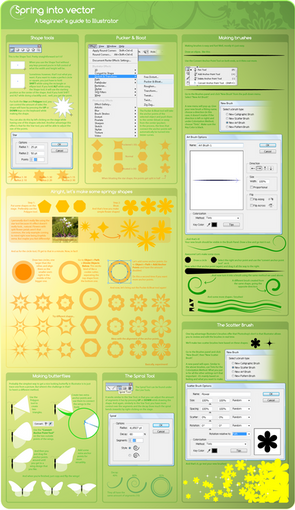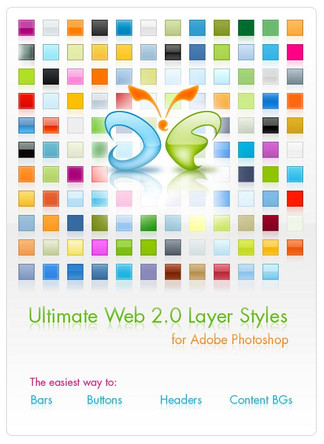HOME | DD
 lemontea —
Lemon's Vector Guide - Ver 3.0
lemontea —
Lemon's Vector Guide - Ver 3.0

Published: 2004-02-11 03:06:40 +0000 UTC; Views: 131677; Favourites: 1153; Downloads: 74009
Redirect to original
Description
This is Lemontea's Definitive Vector Guide Version 3.0.1. That title was a wee bit large for the title on DeviantART.




For all those who have never seen version 1 or 2, this the guide for Photoshop 7 - CS2. These are true vectors; they are not rasters. Deal with it if you don't like it, you purists, but Photoshop is a capable vector program. Props off to `voodoo-prophet , ^object2bdestroyd , *turp , ~fuzzynoise , and others who have supported me and helped me with vectors so many times.
I hope this allows everyone who wants to try their hand at this tutorial to get introduced to the wonderful world of vectors.
Have fun! This weighs in at about 910KB so you might want to make a sandwich or something if you're on 56k. I promise that this tutorial works if you can sit down and try it, and I suggest you do. I've seen so many great results and people that are now better than me because of trying my tutorial when they were first getting started. I can pick out "lemontea-styled" vectors from thumbnails in the vector galleries, and it's somewhat humbling.
INSTRUCTIONS
In order to use this tutorial, you must uncompress all of the files in the zip file to the same directory. WinZIP or the default WindowsXP compression agent will allow you to do this. To launch the actual tutorial, open the "index.html" file.
If there is a problem, feel free to access this guide on-line at [link]
What's New in 3.0.1:
Fixed some HTML problems (added margins, for example)
Added small notes for the following:
- 300 DPI example of a portrait
- Autoshapes and their relation to abstract vector art
- Autoshapes and their impact on vectoring eyes
- Included a readme.html file
What's New in 3.0.0:
Updated specifically for CS2
Completely retooled the layout into multiple pages (because the content was lagging older computers).
Added the following sections:
- Using "Actions" to speed up common tasks (lossless zooming)
- Notifications of new terminology and added CS2 disclaimers
- Updated shadow and shading techniques with an example from *turp
- Making eye glasses or sunglasses
- Vectoring in Photoshop 6
- Credits given to the vector community
What's New in 2.5.7:
Added the following sections:
- Examples of "over curving" reducing fluidness of a vector
- Added three short sections on using advanced pen tool techniques
What's New in 2.5.4:
Fixed some layout issues.
Added the following sections:
- How to resume a vector shape after points are already placed.
- How to convert a Photoshop vector to EPS (and have it completely, 100% editable).
- Added a "Download" Link (although this was for the mirror of my site, I left it on there incase in some future time you wanted to download an updated version without opening DevianART or my website directly.)
What's New in 2.5:
Reference to color selection on an active vector layer.
Sets within sets for the Photoshop CS feature.
A new introduction.
Fixed 12 spelling and gramatical errors.
Placed a "word from the author" note at the bottom.
Fixed one anchor link.
What's New in 2.0:
Many tips and tricks
How to Vector line art
Lots of corrections and updates
What's New in 1.0:
How to vector a portrait.
Basic information.
Thanks everybody!
And, if you have any complaints or comments, just tell me




 I'd love to improve the guide. Request to your hearts content for future additions.
I'd love to improve the guide. Request to your hearts content for future additions.
Related content
Comments: 430

Exellent Work!!! Looks beautiful!!!
Please check my latest work
www.psd2html5.co/
👍: 0 ⏩: 0

looks interesting. Although, I am not a fan of vectoring in PS (yeah, bro... I've tried. so hard...), I'm still hoping to learn something out of this. maybe you've unlocked an awesome secret technique.
thanks!
👍: 0 ⏩: 0

I have CS3, so I'm going to give this a try! Thank you so much!
👍: 0 ⏩: 0

Hey Clay
Just strolling through my old deviations and found the link to this in my first vector,
I just moved across the atlantic to NYC.
I owe it to you and this tutorial, you rock man.
👍: 0 ⏩: 1

Hey bro. Good to hear you're still kicking. You on FB? Better way to hit me up these days.
Glad that I helped though! I still get people who use this hugely outdated tutorial all the time, and really go on to make stuff I couldn't dream of doing.
👍: 0 ⏩: 1

Sure bro just type Pascal Verstegen in FB
Yeah I can image, but you can do it 
👍: 0 ⏩: 0

:0 Im starting with vectors and this helped me so much 
👍: 0 ⏩: 1


👍: 0 ⏩: 1

I can't even begin to remember; this was several years ago.
👍: 0 ⏩: 0

Thanks for this tutorial. I uploaded my first vector here in deviant you can check my profile and leave a comment.
👍: 0 ⏩: 0

Oh, wow! Thanks so much for taking the time to make this. I'm definitely interested in learning how to use vectors and this is the perfect way to start
👍: 0 ⏩: 1

No worries, glad that you like it. If you need any help, just ask!
👍: 0 ⏩: 0

I know there are a lot of things that could do with some changing. I don't think I've made an update in a few years though.
If you want to tell me what to update and write your own information, I will cite you and put you in an update if I ever get around to it.
👍: 0 ⏩: 1

Regardless of how old this is, if you are looking to "better your image" as you say, allow me to give you some advice. Constructive criticsm is helpful to artists regardless of whether or not they ask for it, but bashing someone's work so bluntly and rudely will only do damage to your image.
I am going to assume that you do not realize how hateful you are coming across so I will show you how I personally am translating what you are saying:
"It'll probably be quicker to make my own tutorial on it, and better for my image, than to be cited in yours"
1. You are suggesting an impossibility by saying that filling in information in a tutorial with 7 updates would take less time than you constructing one from scratch.
2. You are suggesting that you do not wish to be associated with this tutorial because not being in it would be "better for [your] image".
"to me that just said that you actually don't know how to use it properly"
There is no such thing as doing something improperly as long as it gets completed. Everyone has different ways of doing something.
"you're seriously lacking credibility as a Vector GM"
I shouldn't even have to explain why this is insulting. There are millions of different ways to say something like this without being so mean.
"it wasn't exactly a brilliant example"
This is the same thing as saying "this is idiotic"
"that should be easy enough"
You might as well be saying "You're an idiot, but even you should be able to do this."
Lastly, I am all for proper spelling, however; you didn't merely point it out, you simplified it into a kindergarten lesson by using the words in sentences and putting them in bold which suggests the user doesn't even know what you're doing.
Perhaps you should take a look at this guide on Constructive criticsm. [link]
Maybe it will help you.
I think you need to realize that not everyone does things as well as others do and I have to say that as far as realism goes in vectors that you do a better job than lemontea does, but in looking at your cartoonish work, it pales in comparison to what lemontea has to offer in his gallery.
Everyone has different talents even if they are in the same field. Instead of coming across as harsh and hateful, why not try to offer advice and help (which is what you did with the tutorials you made, btw) and share with your fellow artists? We all can learn something from one another and NO ONE ever knows absolutely everything there is to know about everything.
Think about how you would feel if someone were to make comments like yours on your tutorial, especially since it is a daily deviation.
👍: 0 ⏩: 1

Well, that right there just tells me completely everything about your image.
Your life will continue to be more horrible every day with that sort of attitude.
👍: 0 ⏩: 0

I know how to make curves with the pen tool. Anchor points and positioning. However, in my way of doing vectors, I do not do it this way. It gives the vector a more rough feel, something that goes along well with my cartoony style. The guide mentions that it is how to vector like me, and encourages users to find their own way. ~turp did, among many others. They were not confined by my style, but used it as a starting point or a reference.
The guide was made as a series of revisions and updates. Not every section follows in the best order, but all of my ideas are represented. Nowhere in my guide do I make reference to rasterizing any of my shape layers -- this would no longer be a vector. So, why would I mention that they are editable until rasterized? Obviously, they are always editable. The example may not be the best in the world, but up to this point, I have had no complaints from the 69,000 people who have read it, until now. In fact, when I do get a confused person with a legitimate issue, I always help them personally. Find a person who favorited my guide, and you'll find a comment on their user page telling them that if they need personal help, feel free ask me. And, if I get that issue from multiple people, I update the guide. But, to be honest, I haven't got a complaint, or even much of a question, in a long, long time. I still get people sharing with me their results, though!
I understand there are a lot of little problems, but I don't think they really need much addressing. (Patients, patience, who cares?) When I made this guide, it was in 2003 first. At that point, I was one of three or four other vector tutorials on the site -- and certainly the most definitive of the bunch. A lot has changed since then. I think that any person who uses this guide and gets an interest will appreciate it, and probably move on to more advanced tutorials. Maybe tutorials like yours. To be honest, the smaller problems could be fixed and updated. But, feel free to give me the time to do it. I work three jobs now. I am not a little kid anymore with lots of free time to spend on art or updating a guide which I feel is still informative enough to work. Instead, I spend my time removing miscats from the vector gallery and finding amazing artwork to highlight the community.
If it's better for your image, feel free to make your own tutorial. If you can do it better, why don't you? Personally, and maybe I'm out of line, but you're basically saying I have no credibility as a vector GM, and, therefore, I do a poor job at it. If you feel that way, take it up with $Moonbeam13 and maybe you can be the next vector gallery moderator. I have done my best to make the vector gallery shine while I've been here. I like to think that my Daily Deviation selections are some of the finest and most varied picks around. Perhaps my selections give me some hint of credibility? And, I also like to think that I've aided and supported the vector community with my actions.
My art reflects years of practice, and despite that I have done nothing recently, it does not mean that somehow my knowledge for vector art has lapsed. If anything, my knowledge has only increased over the years, as knowledge tends to do. In fact, I do more vector work than I ever did, but I do it with a new context: professional work. Professional work is, however, both extremely bland and extremely hard to get rights to. If you want some background information, I work at ViaMedia, an international HD production company. My vectors, although often boring logos or assets used in AfterEffects, have been on television and in magazines in North America and across Europe. But, do you know what our two biggest markets are? Oil-field technology and health care. Does anyone want to see a flow chart made for a brochure? No. Even I don't want to see that.
Both ^Ikue and I have put in a lot of time in making the vector gallery the best it ever has been. Perhaps you don't see credibility written in a guide I published and polished from 2003-2005, but maybe if you take a look at both my art and my Daily Deviation selections, you will feel that I have some redeeming merit. Maybe not. It's your opinion.
👍: 0 ⏩: 0

Grats on the DD. That's one hell of an accomplishment on here and I really think you deserved it.
👍: 0 ⏩: 1

Thanks! It was my first and likely my last.
👍: 0 ⏩: 1

xD But it's still yours. And I'm still jealous.
👍: 0 ⏩: 0

I've always needed a tutorial like this.. thankyou thankyou thankyou!
👍: 0 ⏩: 0

Thanks so much for making this
It's just what I needed!
👍: 0 ⏩: 0

Thanks for your help!!!
My first vector- with your help: [link]
👍: 0 ⏩: 0

hey i got the 1000th fav
ill try this when i have time
👍: 0 ⏩: 1

Hah, thanks very much!
👍: 0 ⏩: 0

wow! this is really good. i downloaded it awhile ago but just now got around to reading it. very helpful. thanks.
👍: 0 ⏩: 0

I'd love to do it but i dont have Photoshop anymore :\
👍: 0 ⏩: 1

Well, there's a free program that does vectors. It's called InkScape. You can just do a search on Google for it.
👍: 0 ⏩: 1

Oh My gawd. I've been looking for a guide like this for AGES.
Thanks!
👍: 0 ⏩: 0

Who can resist the sour and tasty flavor of a lemon??
Your art is featured in here: [link] 
👍: 0 ⏩: 0

I have hidden myself from the world of technology and have come to know basic computer. I love the way ppl use art to express all inner emotions. I have never had a scanner...or know of programs like photoshop ever..... Is there any hope for someone like me to ever experience the reality of ever having the chance to express my emotions in art on here?
👍: 0 ⏩: 1

There sure is! Check out Inkscape, it's a free vector program!
[link]
👍: 0 ⏩: 1

oh, your too kind...but I'm afraid that link only confused me more...Thanks for your time...I only know the basic computer and I don't have a scanner to scan my art work onto the web...with technology excelling from one extreme to the next, I just feel like I've fallen too far behind...however my love for art will keep me among the greatest achievers here...Thanks again
👍: 0 ⏩: 2

Btw, sai is actually not free. It only gives you a month trial.
Something out there is free. xD But you'll have to ask someone else about that.
👍: 0 ⏩: 0

You should buy a scanner. They're real tasty. But if you don't feel like spending the money, you can also use a digital camera and take photos of your work so you can save it on your computer.
Or you can do what I do. Send the drawings to a friend and get them to scan everything for you.
If you want to give digital art a try, you should probably start with something simple and free of charge like sai painter --> [link] I honestly never tried it, but I've seen some great art come out of it, so you can download it and see how it feels. If you want photoshop specifically, you can download a free trial of it for 30 days. There are probably tutorials all over deviantart for everything anyone cares about.
👍: 0 ⏩: 0
| Next =>