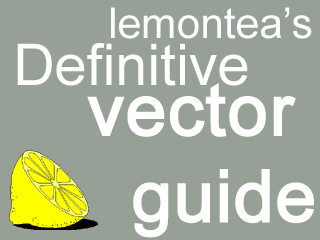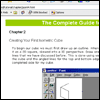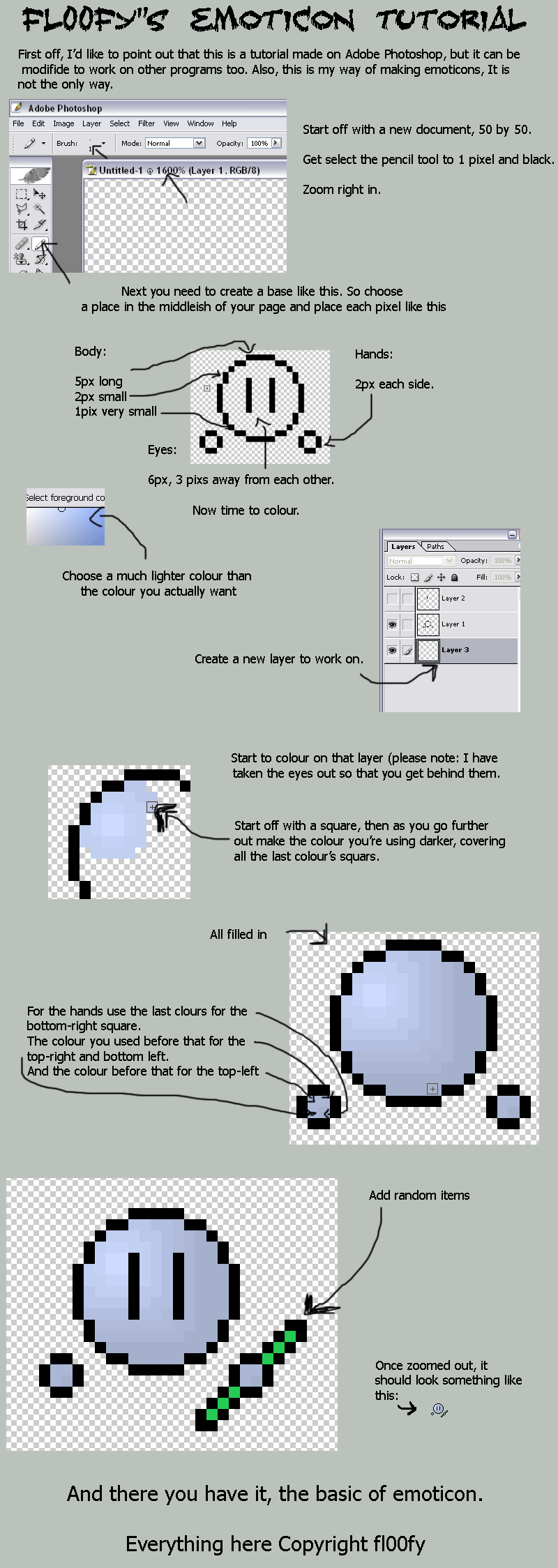HOME | DD
 lemontea —
Lemon's Vector Guide - Ver 3.0
lemontea —
Lemon's Vector Guide - Ver 3.0

Published: 2004-02-11 03:06:40 +0000 UTC; Views: 130826; Favourites: 1153; Downloads: 74006
Redirect to original
Description
This is Lemontea's Definitive Vector Guide Version 3.0.1. That title was a wee bit large for the title on DeviantART.




For all those who have never seen version 1 or 2, this the guide for Photoshop 7 - CS2. These are true vectors; they are not rasters. Deal with it if you don't like it, you purists, but Photoshop is a capable vector program. Props off to `voodoo-prophet , ^object2bdestroyd , *turp , ~fuzzynoise , and others who have supported me and helped me with vectors so many times.
I hope this allows everyone who wants to try their hand at this tutorial to get introduced to the wonderful world of vectors.
Have fun! This weighs in at about 910KB so you might want to make a sandwich or something if you're on 56k. I promise that this tutorial works if you can sit down and try it, and I suggest you do. I've seen so many great results and people that are now better than me because of trying my tutorial when they were first getting started. I can pick out "lemontea-styled" vectors from thumbnails in the vector galleries, and it's somewhat humbling.
INSTRUCTIONS
In order to use this tutorial, you must uncompress all of the files in the zip file to the same directory. WinZIP or the default WindowsXP compression agent will allow you to do this. To launch the actual tutorial, open the "index.html" file.
If there is a problem, feel free to access this guide on-line at [link]
What's New in 3.0.1:
Fixed some HTML problems (added margins, for example)
Added small notes for the following:
- 300 DPI example of a portrait
- Autoshapes and their relation to abstract vector art
- Autoshapes and their impact on vectoring eyes
- Included a readme.html file
What's New in 3.0.0:
Updated specifically for CS2
Completely retooled the layout into multiple pages (because the content was lagging older computers).
Added the following sections:
- Using "Actions" to speed up common tasks (lossless zooming)
- Notifications of new terminology and added CS2 disclaimers
- Updated shadow and shading techniques with an example from *turp
- Making eye glasses or sunglasses
- Vectoring in Photoshop 6
- Credits given to the vector community
What's New in 2.5.7:
Added the following sections:
- Examples of "over curving" reducing fluidness of a vector
- Added three short sections on using advanced pen tool techniques
What's New in 2.5.4:
Fixed some layout issues.
Added the following sections:
- How to resume a vector shape after points are already placed.
- How to convert a Photoshop vector to EPS (and have it completely, 100% editable).
- Added a "Download" Link (although this was for the mirror of my site, I left it on there incase in some future time you wanted to download an updated version without opening DevianART or my website directly.)
What's New in 2.5:
Reference to color selection on an active vector layer.
Sets within sets for the Photoshop CS feature.
A new introduction.
Fixed 12 spelling and gramatical errors.
Placed a "word from the author" note at the bottom.
Fixed one anchor link.
What's New in 2.0:
Many tips and tricks
How to Vector line art
Lots of corrections and updates
What's New in 1.0:
How to vector a portrait.
Basic information.
Thanks everybody!
And, if you have any complaints or comments, just tell me




 I'd love to improve the guide. Request to your hearts content for future additions.
I'd love to improve the guide. Request to your hearts content for future additions.
Related content
Comments: 430

Cool, thanks for this! I couldn't comment on the other site because my computer hates me
👍: 0 ⏩: 0

So glad to see extra help in this wonderful area of art. I've been working with vector mostly in Illustrator and didn't realize vectore are not so bad in Photoshop, either.
Thanks for the help!
👍: 0 ⏩: 0

Hey, sorry to bother but i didn't find the link for download... 
👍: 0 ⏩: 1

It's to the top left side, and says "Download"
👍: 0 ⏩: 1

Great tutorial - shame I can't do those vectors (not got Photoshop). *cries*
👍: 0 ⏩: 0

w00t w00t
i am weak at vectors and this can potentially help a lot
you're PRO
👍: 0 ⏩: 0

this tut sucks. It has a bunch of images and wen i click the index thing, it oes to this site with LOADS of links.
👍: 0 ⏩: 1

That or you don't know how to open it. Just use the website: [link]
👍: 0 ⏩: 0

You're welcome! And thanks for the comment on my portrait. Glad you liked it!
👍: 0 ⏩: 0

Thanks for sharing this. Hope I get to practice with it soon.
👍: 0 ⏩: 0

Never knew about point rounding...nice tutorial! 
Maybe I'll try vectoring soon...
👍: 0 ⏩: 0

Thanks for this tutorial! I appreciate it ^-^
👍: 0 ⏩: 0

I just wanted to thank you for making such a awesome tutorial. I'm going to school to learn graphic design and I won't even touch photo shop till I'm three years into school. I've been having a lot of trouble learning the pen tool and this tutorial is definitely curing my confusion. Thanks again I can not stress enough how great full I am that you took the time to put together something so useful. Otherwise I probably would have gone mad waiting those three years lol. Thanks thanks thanks again =]
👍: 0 ⏩: 0

Got an offer for ya, if you develop a transparent .png I'll turn it into an icon for the index page for the guide, and mirror it from my site.
👍: 0 ⏩: 1

Transparent png of what exactly?
👍: 0 ⏩: 0

I apologize in advance for this dumbass question, but you cannot use imageready, correct?
👍: 0 ⏩: 1

Well, you can export your vector work to ImageReady from Photoshop, but I don't imagine that ImageReady has a vector tool on its own. If you're trying to make animated vectors, I'd just suggest getting Flash.
👍: 0 ⏩: 1

ok, well, i'm reinstalling my CS2, hoping that it'll work to get photoshop itself up and running.
👍: 0 ⏩: 0

u r a saviour man..
gr8 wrork
Thanks a lot.
deserves a fav!!
👍: 0 ⏩: 0

i tried this and i got it! look at my first try at vector in my gallery. 
👍: 0 ⏩: 0

thank you
i love you
this is really helpful
👍: 0 ⏩: 0

Thank you soo much for this!! I've wanted to learn how to do this for ages but no other tutorials helped xx
👍: 0 ⏩: 0

wow....i didnt realise what i was in for- you got everything town to a t.
great stuff dude!
👍: 0 ⏩: 0

Hiya! Thanks for making a good (and understandable) tutorial, I attempted at it, and I eventually got something to be proud of. But I was wondering if the art..thingy, picture is supposed to be saved in a certain format? I know not a jpg b/c it will all merge together, making the purpose of a vector moot. I caught somewhere someone said to export it into image ready, but what then? Any help muchly appreciated. ^_^
👍: 0 ⏩: 2

Hey thanks again for your help. I posted what I made [link] aaannd, ya, like the description says, I took your tutorial and took off with it, doing my own thing. ^_^
👍: 0 ⏩: 0

I suggest saving as PNG as to avoid JPG compression problems. However, both of these formats flatten a vector. Yet, it's about all we can do to show our vectors, unless we use a Flash format. People will trust that you used one program or another -- and with some practice at looking, most people can tell what program just by seeing some of the finer details. Of course, it doesn't hurt to say what program and how you did it in the description either.
👍: 0 ⏩: 0

This looks quite interesting... I have not tried vector, but I do know PS. Will have to give it a whirl.
👍: 0 ⏩: 0

I made a vector using your brill tutorial, and I think it turned out alright. I went a bit crazy with zooming in though, upto 700% at some points, especially for the hair, lol.
[link]
Have a look if you like
Ta!
👍: 0 ⏩: 0

äähm... how i see the tutorial? i just see the logo of it...
👍: 0 ⏩: 2

You click download to the left side.
👍: 0 ⏩: 0

I remember when I used to follow this tutorial for like a month, really helped me get on my feet
👍: 0 ⏩: 0

omg... u r real good, gods, id never ever go and like make such a amazing tutorial... if i did it... maybe it'll come out inj... a yr? hha... real great, i wanna ask u sumthing though, i did another tutorials method of outlineing, and it was to use the pen tool draw the lines, then use stroke path and choose brush and simulate pressure, is this a vector way to do it?
and i made like shapes on my canvas, but when i zoomed in, like alot, it still kinda pixled, and when i made it smaller it had those kind of like missing line kinda thing tat happens wif normal drawings... so, wad am i doin wrong?
👍: 0 ⏩: 1

No, the stroking method is not vector.
If you want to zoom in, you have to go to Image Size and increase it or decrease it there.
👍: 0 ⏩: 1

oh darn...then wad are types of vector linearts then? and, u mean if i juz make a vector shape and use the zoom (magnifying thingy) it will pixel?...and i have....to HUH? haha sorry myunderstanding skills are minimal.... soory>.<
👍: 0 ⏩: 1

Anything that is not a path (which is vector, but not filled), such as an autoshape or a closed vector shape. You have to go to the menu, as noted in the tutorial, to change sizes. Zooming will produce pixelized results otherwise because Photoshop vectors do not render on the fly.
👍: 0 ⏩: 1
<= Prev | | Next =>