HOME | DD
 luniara — Luniara's Texture Tutorial
luniara — Luniara's Texture Tutorial
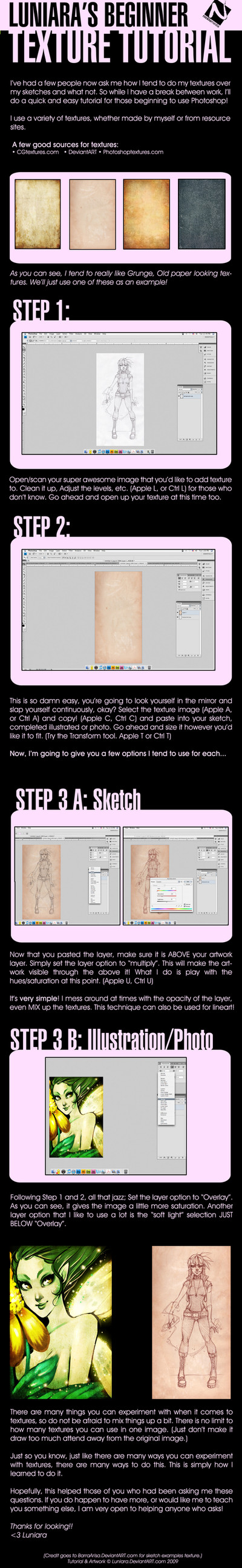
Published: 2009-06-02 17:38:45 +0000 UTC; Views: 26179; Favourites: 525; Downloads: 1488
Redirect to original
Description
Texture Tutorial for those who have been asking/curious.It's nothing too great.
Also, I repeated myself at end. Ahaha! HUhuhu,whups!
Related content
Comments: 40

FANTASTIC TUTORIAL, but i feel a little silly for asking, WHERE do you copy the texture? Do you save it in "my computer" then copy it? Or do you copy it, let's say, STRAIT off deviantART?
👍: 0 ⏩: 1

either or. 
👍: 0 ⏩: 1

Oh awesome, thank you SO much!! <3
By the way, i ADORE your style <3
👍: 0 ⏩: 0

I feel very stupid because I dont get it still xD but oh well, thank you anyways
👍: 0 ⏩: 1

If you have questions, I'll gladly help guide you.
👍: 0 ⏩: 1

Why would the texture layer be above the artwork? If its above, how could I see the art? ;m; I just dont get that for starters
👍: 0 ⏩: 1

when you use the layer options it will allow you to see through the artwork. Certain layer options - like say.. multiply makes the layer sit on top.
👍: 0 ⏩: 1

ooooh I see now. I dont understand what alot of tools do so im sorry for not knowing sooner ^^
👍: 0 ⏩: 0

omg, it was THAT simple? thanks for the tutorial
👍: 0 ⏩: 0

It was so easy I slapped myself repeatedly in the mirror
👍: 0 ⏩: 0

hmm, it would work the same way in Illustrator, I'm sure. There's layer options in it.
👍: 0 ⏩: 1

Anytime! If you need anymore help, let me know and I'll be glad to help out!
👍: 0 ⏩: 1

You're right. I AM going to stand in front of the mirror and slap myself silly. GAWD. /tar self /slap like hell
👍: 0 ⏩: 1

Oh, that's how it works. Thanks for this tutorial! I was downright confuzzled on my own. *slaps self continuously* Layers give me a bit of trouble, that's all.
👍: 0 ⏩: 0

Thank you for the tutorial.
But not for making me look in a mirror and slap myself.
👍: 0 ⏩: 1

Thanks very much! I've been trying to figure out how to apply textures for a while now. This is definitely easier than what I've been learning about XD
👍: 0 ⏩: 0

That was pretty cool. You're good at tutorials!
👍: 0 ⏩: 1

That's a nice way to add depth and that extra bit of life to bring a piece together. Nice Tutorial.
👍: 0 ⏩: 0

Thank you so much! I appreciate it!
Tutorials and help from other artists are so valuable to me (and others I'm sure)!
👍: 0 ⏩: 0

very helpful :3 I'm still learning how to use my PS7 properly D| Too bad I can't seem to get a hold of CS3 but if I did, I dunno if I'd know what to DO with it XD
👍: 0 ⏩: 1

It's not that hard. 
👍: 0 ⏩: 1

Oh well that's good to know :3 Thanks. Now I won't be so scared of it when I DO get it XD
👍: 0 ⏩: 0

































