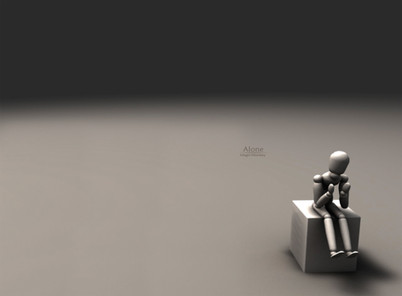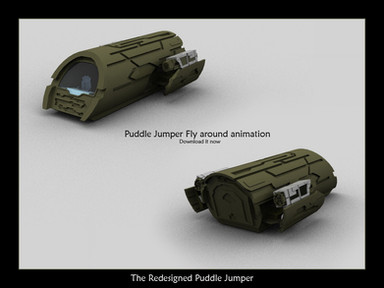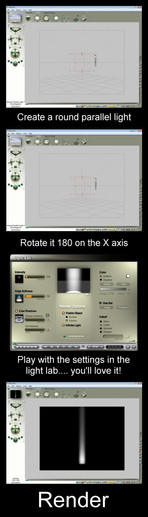HOME | DD
 magic-monkey — Stochastic Render Tutorial
magic-monkey — Stochastic Render Tutorial

Published: 2005-06-02 23:27:30 +0000 UTC; Views: 18268; Favourites: 38; Downloads: 6034
Redirect to original
Description
My second tutorial a bit more interesting than the last and I’m quite pleased with the way it turned out.Related content
Comments: 31

OMG thanks so much!
ive always wanted to know how to do this!!!
all ive got to do is start to get back into the 3d scene
👍: 0 ⏩: 0

That is just great, now I will be using this method for all my models
Thanks !
👍: 0 ⏩: 0

I compleatly forgot to fav+ this!!
This is how I leaned it XD. I got it from you and have been useing it ever since.
Well, I didnt see the true power of it till I started coupling it with HDRI... but still...
So thanks!
👍: 0 ⏩: 0

i was like trying to find out how all do this effect for ages!
thank you!
👍: 0 ⏩: 0

thanks for the tut..i love learning something new every day...
👍: 0 ⏩: 0

I know but i would think that it would be back up soon and i dont have another copie any more so i cant resumit it.
👍: 0 ⏩: 0

very cool
been looking for this tutorial for a while, thank
👍: 0 ⏩: 0

Hmm, for some reason when i try and tick Radiosity it wont let me, it's greyed out. Any ideas why?
👍: 0 ⏩: 1

To use it you need to have the advanced render plugin to use Radiosity, I think you can get a demo of it from maxons web site but i'm not too sure.
👍: 0 ⏩: 1

Ahh ok thanks
Nice tutorial btw
👍: 0 ⏩: 0

really easy to follow and great results. thanks for contributing, +fav
👍: 0 ⏩: 0

very good tutorial.. i like how you explained what some of the different settings did.. easy to follow
👍: 0 ⏩: 0

Very nice. This is alot easier than using radiosity and such.
👍: 0 ⏩: 0

OMGZORS ,lol Ive been trying to figure out how smashemethod and other people do their rendering,thanks SOOOOOOOOOOOOOOOOO MUCH I love you <3 <3 <3 <3 <3 <3 <3 <3 <3 <3 <3 <3 <3 ,so simple yet so fucking effective .
👍: 0 ⏩: 0

good job man.. u r really good.. msn or aim me
very nicely detailed and shown, thanks for helping.
👍: 0 ⏩: 0

pretty simple tut...have to try it out now that i have an idea of how to use c4d...
👍: 0 ⏩: 0