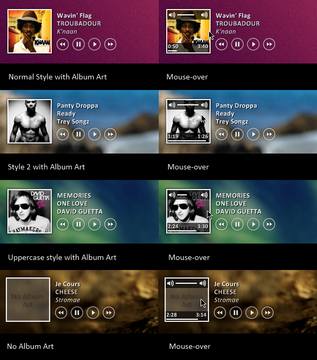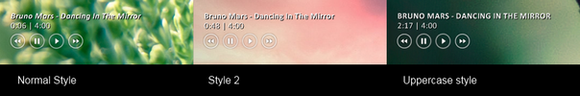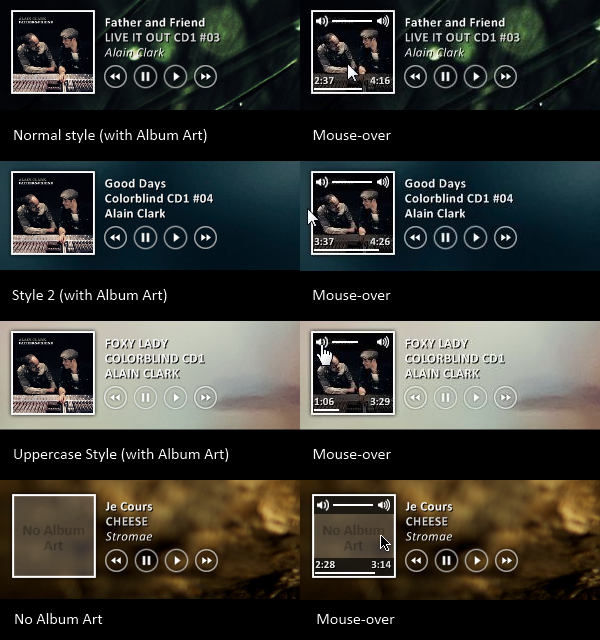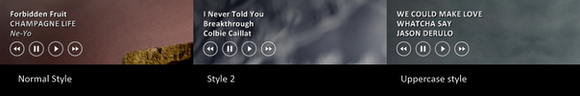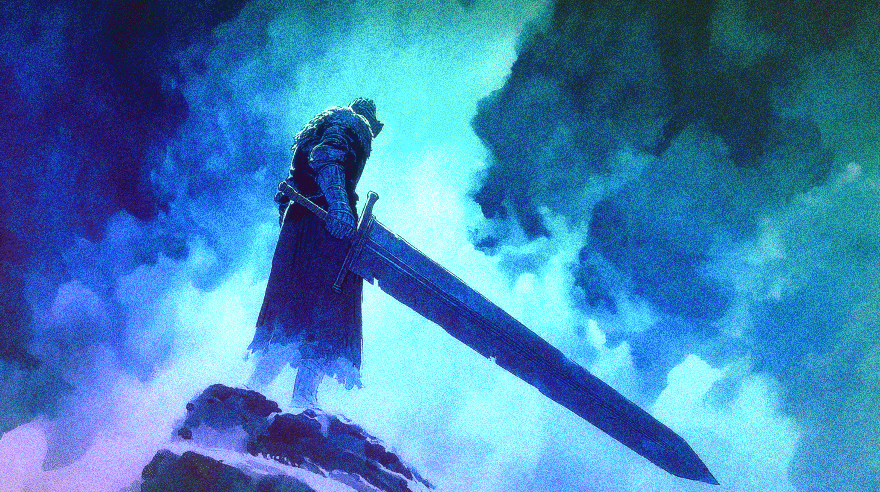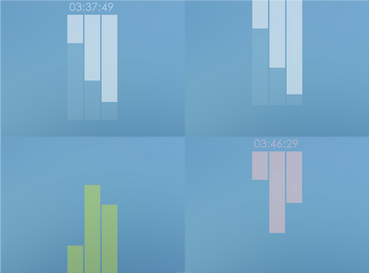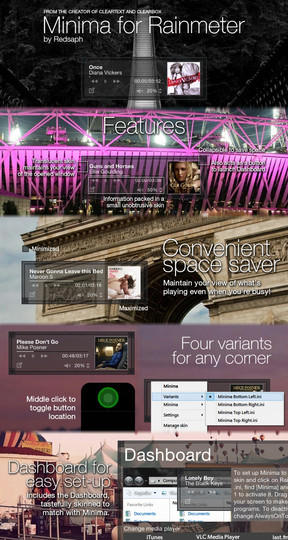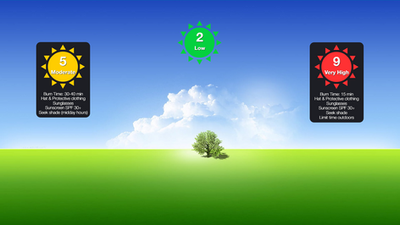HOME | DD
 maxvanijsselmuiden — Spotify Player for Rainmeter
maxvanijsselmuiden — Spotify Player for Rainmeter

Published: 2011-02-05 21:26:12 +0000 UTC; Views: 153982; Favourites: 192; Downloads: 65997
Redirect to original
Description
Spotify Player skin for RainmeterShould work on all Windows PC's with Spotify.
By request of Elkrullo [link]
Credits
Plugin and some code is from [link] by




 oiru
oiruIcons edited from [link] by *fediaFedia
Check out this other version for Winamp:
[link]
And this version for Zune:
[link]
And this version WMP (white):
[link]
And this version for WMP (black):
[link]
Enjoy!
Related content
Comments: 230

Could someone please show me where the file goes? I have no idea how this works.
👍: 0 ⏩: 2

download the rar file, open the rar file and copy the "spotify" folder from there to Documents\Rainmeter\Skins.
👍: 0 ⏩: 0

1. Copy all the files to your Rainmeter folder which is inside your Documents folder. So that will probably be "C:\Users\YOURUSERNAME\Documents\Rainmeter\Skins" or "C:\Documents and Settings\YOURUSERNAME\Rainmeter\Skins"
2. Right Click the skin, click on 'Edit skin...' scroll down to [MeterTitle] and "Text=", and and change the value to what you'd like to see when Spotify is not running.
(Or you could leave it empty for no text when Spotify is playing)
Thanks for using my Spotify skin
[link]
👍: 0 ⏩: 0

Follow the steps in the readme
👍: 0 ⏩: 0

can you make an itunes version please? =0
👍: 0 ⏩: 1

oh! i see...
thanks!
👍: 0 ⏩: 0

it's excellent, however the player doesn't show up numeric characters for some reason, but apart from that it's fine, thanks!
👍: 0 ⏩: 1

Yeah you can change that by replacing the "Substitute=..." by the following: Substitute="Spotify - ":"","Spotify":"Paused" , that should work. Glad you like it
👍: 0 ⏩: 1

ah yes, thanks, worked after I restarted Rainmeter. cheers!
👍: 0 ⏩: 1

Altho, how hard would it be to just update to the latest spotify version?
👍: 0 ⏩: 1

I don't know, I'll have a look.
👍: 0 ⏩: 1

Not to nag or anything, but have you come up with a solution for us to use it with the "todays" spotify version?
👍: 0 ⏩: 1

Not yet, i'm still working on it. I'm sorry but i'm kind of busy right now
👍: 0 ⏩: 1

Hehe, no worries. I'm just bored of using Winamp to play music. Since I use Spotify a whole lot more. Can't find any other similar player either.. so depending on you
👍: 0 ⏩: 0

Um. It's stopped working... I was using it but a recent update to spotify seems to caused it to stop starting up....
👍: 0 ⏩: 1

Hmm, i'll take a look at it. For now, try using the older version of spotify.
👍: 0 ⏩: 1

I can't revert spotify.... it auto-updates...
👍: 0 ⏩: 1

Hmm, well you might can uninstall it, and reinstall the older version, and then quickly turn of auto updates ?
👍: 0 ⏩: 1

I don't seem to be able to do that... reinstalling gives you the latest version of spotify :/
👍: 0 ⏩: 1

Try installing the older version of spotify whitout internet connection ? Maybe that works.
👍: 0 ⏩: 1

Ok. Tried that... but it then reupdates. Spotify doesn't seem to work without being fully up to date...
👍: 0 ⏩: 1

Hmm, that's a pitty. I could make one using the new beta of rainmeter ;d
👍: 0 ⏩: 0
<= Prev |