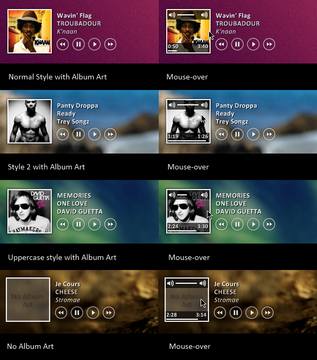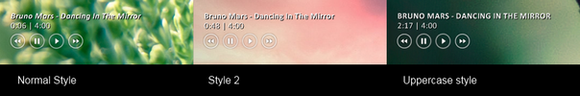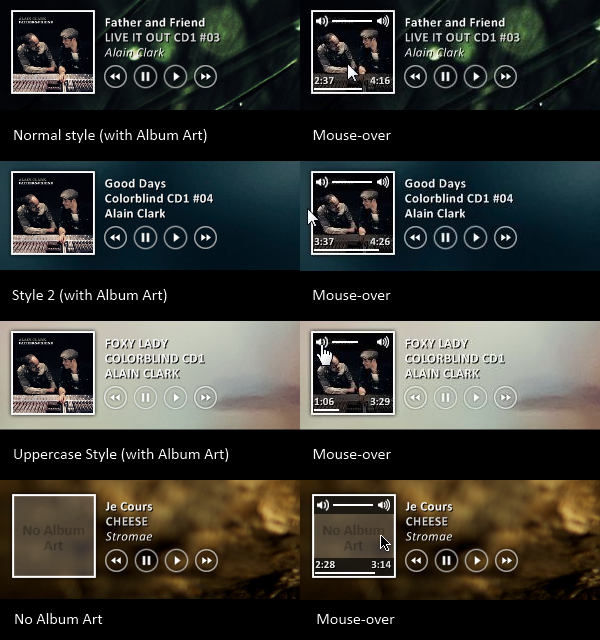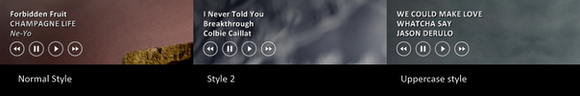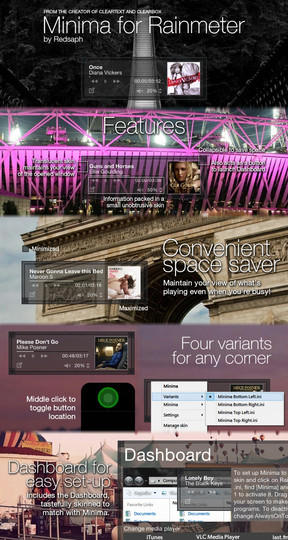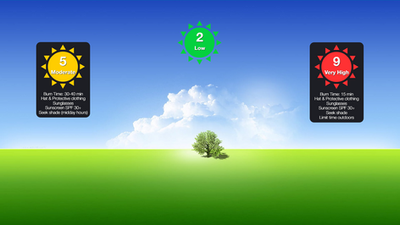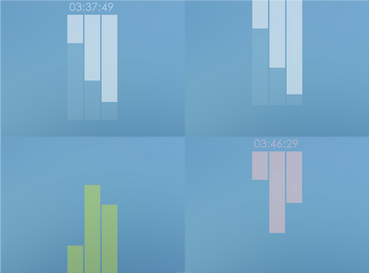HOME | DD
 maxvanijsselmuiden — Spotify Player for Rainmeter
maxvanijsselmuiden — Spotify Player for Rainmeter

Published: 2011-02-05 21:26:12 +0000 UTC; Views: 153982; Favourites: 192; Downloads: 65997
Redirect to original
Description
Spotify Player skin for RainmeterShould work on all Windows PC's with Spotify.
By request of Elkrullo [link]
Credits
Plugin and some code is from [link] by




 oiru
oiruIcons edited from [link] by *fediaFedia
Check out this other version for Winamp:
[link]
And this version for Zune:
[link]
And this version WMP (white):
[link]
And this version for WMP (black):
[link]
Enjoy!
Related content
Comments: 230

looks good on taskbar with artist-track sticking out :] [link] love it, thanks a lot!
👍: 0 ⏩: 1

Lookin' good. I'm glad you like it!
👍: 0 ⏩: 0

Is it possible to make a new line for Artist, Track, Album?
👍: 0 ⏩: 1

I'm afraid it is not, spotify currently only supports one output, which is the same as the Spotify window title. I might could substitute this output, for example by saying that all songs are like "Artist - Title", creating seperate strings for artist & title. The only problem is, when I'd do that, everybody must have ALL their songs in the same form as "Artist - Title".. Understand?
👍: 0 ⏩: 0

it works great!
heres how i did it !
1. download rar file "spotify_player_for_rainmeter_by_siesie-d38vgy6"
2.copy all the files and put it in a new folder
called "spotify" map place it in this dir
C:\Users\Didag\Documents
3. restart your rainmeter, open it again and right click on the icon on the bottom of the desktop, it should look like a tear drop
4. go to skins and the spotify title should be available.
👍: 0 ⏩: 1

Haha as the readme says, you just have to put the skin in the Rainmeter skin folder, which is inside the Documents folder. I'm glad you've got it up and running!
👍: 0 ⏩: 1

oh sorry i mean:
C:\Users\"name"\Documents\Rainmeter\Skins
of course
👍: 0 ⏩: 0

Can this be done with Rdio? Thanks.
👍: 0 ⏩: 1

I'm not sure whether Rdio is winamp-based, if it is, it'll be possible.
👍: 0 ⏩: 0

I love the simplicity of skin, it's a part of every theme I have made with Rainmeter. However, is it possible to enable 'NUMBERS' in the artist and track titles, and to enable 'TEXT SCROLLING' for long titles? If so, can you point me in the right direction please? Thanks!
👍: 0 ⏩: 1

Cool! Sorry for the late reply. Yes, enabling numbers can be done by un-substituting the TITLE string. Which can easily be done by removing "Substitute=blahblah" from the .ini file of the skin. Good luck! I'm not sure what you mean with 'TEXT SCROLLING' (you don't have to yell by the way)?
👍: 0 ⏩: 0

Allow me to start by saying that I absolutely love this skin!
I run a dual monitor, and I like to keep all of my rainmeter skins on my right screen... I'm having a problem getting this to display properly with either a center- or right-aligned text. How might I go about doing that?
👍: 0 ⏩: 1

Sorry for the late reply, but: thanks! Yes, I've had this problem as well. You might want to change the width of the skin, the align of the text doesn't matter if the width is set to a way too high value. Try some smaller widths and see what works out for you
👍: 0 ⏩: 0

I made a black version of this skin, do you mind if I release it here? I'll give you credit of course.
👍: 0 ⏩: 1

Sure, no problem! Cool.
👍: 0 ⏩: 1

Hi, I apparently never gave a link last year when I released it. [link]
If you don't want to put it in the description I won't complain, I just figure I'd share in case someone came along and asked for it.
👍: 0 ⏩: 0

Is there a version of this or can you tell me how to make it so it also displays the album is being played from?
👍: 0 ⏩: 1

No, unfortunately that is not yet possible with Spotify..
👍: 0 ⏩: 0

There appears to be some sort of parsing bug or something like that.
The skin displays this: [link]
Spotify displays this: [link]
Otherwise skin works well, good work
👍: 0 ⏩: 2

Hey! I had the same issue and after a little bit of messing around with the code, I finally found an answer! 
Substitute="Spotify - ":"","Spotify":"Paused"
👍: 0 ⏩: 0

The skin parses all the numbers into "" (nothing), so all the numbers in the title will not be displayed. This explains why that happens. 
👍: 0 ⏩: 0

Have you seen this one [link] and this one [link] ?
👍: 0 ⏩: 0

how do you get this skin to change songs and play.. i like it so far do too i can see what im playing but to put icing on the cake i would love learn how to work it to pause and play also change Thanks
👍: 0 ⏩: 1

Just follow the steps in the readme file.
👍: 0 ⏩: 0

how do you get this skin to change songs and play.. i like it so far do too i can see what im playing but to put icing on the cake i would love learn how to work it to pause and play also change Thanks
👍: 0 ⏩: 0

how do you get this skin to change songs and play.. i like it so far do too i can see what im playing but to put icing on the cake i would love learn how to work it to pause and play also change Thanks
👍: 0 ⏩: 0

how do you get this skin to change songs and play.. i like it so far do too i can see what im playing but to put icing on the cake i would love learn how to work it to pause and play also change Thanks
👍: 0 ⏩: 0

Haha love it!!! Just what I was looking for!
👍: 0 ⏩: 1

Great! I've been looking for something a lot smaller than what I've been using to save screen real estate and this fits the bill perfectly
👍: 0 ⏩: 1

I really love this, but I just have one question - at the top of this page, there's a sample screenshot of the skin, and it has an image in the background. Is that just part of a larger desktop image, or is it possible to add an image into the skin itself (i.e. having a little picture as the skin colour, rather than it being see-through)?
Thanks
👍: 0 ⏩: 1

In the preview image, that is just part of a larger desktop image. However, you could edit the skin to set a picture as a background. Check it out here : [link] [link]
👍: 0 ⏩: 1

Brilliant, thanks!
👍: 0 ⏩: 0

is there a way to make it so its not so long? i just need to be pointed in the right direction for the editing of the skin, but whether making it right justified or just shaving a bit off, there is quite a large gap, and i have some other skins between the right of the screen and where i am trying to put your skin.
Thanks!
👍: 0 ⏩: 1

I'm not sure if I understand you completely, but you might should have a look at the code of this [link] skin. It's right-aligned, correctly coded, mostly. I hope this solves your problem. Enjoy your day.
👍: 0 ⏩: 1

I guess I was wondering, where in the code are the parameters for the width and height. what I really care about is the width, it seems to be extremely long for no reason whatsoever, which means that I cannot have it put against the right side of my computer.
👍: 0 ⏩: 2

If you still haven't figured it out, I may have an answer to your question. The dimensions of the skin can be found in the "Variables" file, which is in the folder the skin came in.
👍: 0 ⏩: 0

Variables.inc contains the width
👍: 0 ⏩: 0

How can i make the Pausebutton to appear when playing music, and the playbutton when paused?
👍: 0 ⏩: 1

I'm working on an all-in-one player which includes this feature
👍: 0 ⏩: 1

How can I make it right aligned? Edit the size?
👍: 0 ⏩: 1

I'll start making an right aligned version soon 
👍: 0 ⏩: 1

Thanks man! Fixed it now
👍: 0 ⏩: 0

I don't know, haven't tried it. Maybe the Winamp vesion works with Aimp? [link]
👍: 0 ⏩: 0
<= Prev | | Next =>