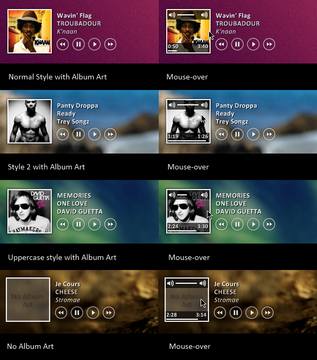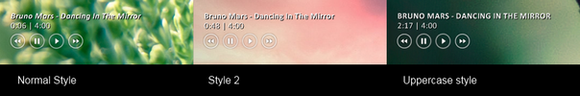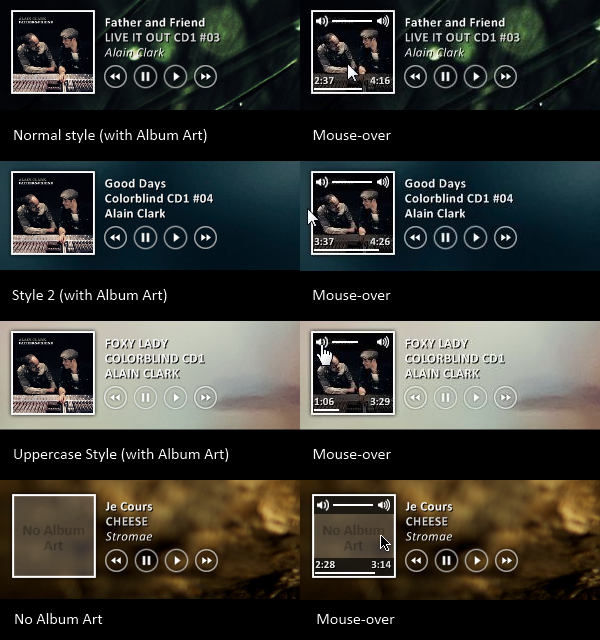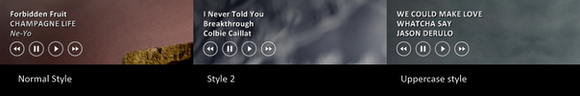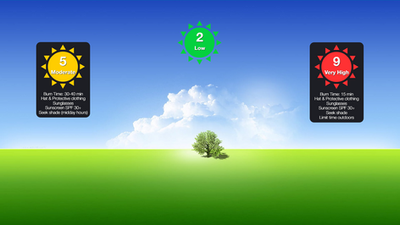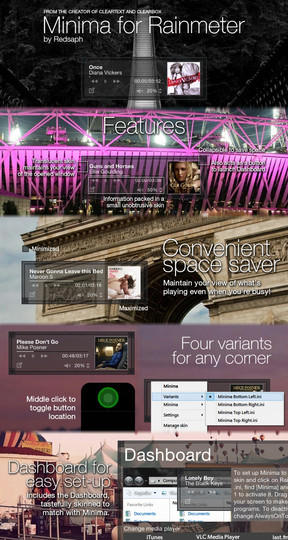HOME | DD
 maxvanijsselmuiden — Spotify Player for Rainmeter
maxvanijsselmuiden — Spotify Player for Rainmeter

Published: 2011-02-05 21:26:12 +0000 UTC; Views: 153982; Favourites: 192; Downloads: 65997
Redirect to original
Description
Spotify Player skin for RainmeterShould work on all Windows PC's with Spotify.
By request of Elkrullo [link]
Credits
Plugin and some code is from [link] by




 oiru
oiruIcons edited from [link] by *fediaFedia
Check out this other version for Winamp:
[link]
And this version for Zune:
[link]
And this version WMP (white):
[link]
And this version for WMP (black):
[link]
Enjoy!
Related content
Comments: 230

Is there a way that I can increase the vertical spacing between the name of the song and artist, and the pause / play?
👍: 0 ⏩: 1

Yes, add the amount of space you want to add between the items in the consecutive Y-values of the meters.
👍: 0 ⏩: 0

Just the skin I was searching for....Thanks.
👍: 0 ⏩: 0

Heya, thanks for developing the addon, it's exactly the kind of minimalistic thing I was looking for to flesh out my small HUD. Small thing: I'm having this problem when I try to centre the text and move the buttons so that they are also centred: i.imgur.com/cth2QV6.jpg
I have tried increasing, decreasing, and removing width and height values in the Variables.inc file. I managed to work around it by adding X=150 but I'm still curious if you know what causes this to happen in the first place.
Thanks!
P.S.: Would there also be any way to scroll the text when it's too long?
👍: 0 ⏩: 1

I think it's the width of the skin, which I have set to a fixed variable, what causes this. Glad you worked it out, though. Yes, making the text scroll is possible, but it would require a fairly difficult code. Check out this skin: eclectic-tech.deviantart.com/a… for an example of scrolling text.
👍: 0 ⏩: 0

Great plugin.
Instead of separate Play/Pause buttons that do exactly the same thing, i use this button: i.imgur.com/1ebFEtX.png
👍: 0 ⏩: 2

Plus, boost font size up to 20, remove bold and add transparency. Looks great
i.imgur.com/lFihwA8.png
👍: 0 ⏩: 1

A little modding later: i.imgur.com/qOGn22r.jpg
👍: 0 ⏩: 1

Would you be able to upload the spotify config file? I think yours looks great, Thanks!
👍: 0 ⏩: 1

DL link: s000.tinyupload.com/index.php?…
Preview: i.imgur.com/s0v8OMA.jpg
👍: 0 ⏩: 1

thank you. that was exactly the skin i was looking for
👍: 0 ⏩: 0

Why is there such a huge border to the right so that i can't move it to the right of my monitor?
👍: 0 ⏩: 1

Look in the file Variables.inc. Change width=500 to width=200 or something like that.
👍: 0 ⏩: 0

It's working nice but by looking into the INI file I noticed that "mTrack" is the only command to show the title and artist, am I right? Because I tried to use mTitle/mArtist and it won't give a return... Anyways it's a nice design and work you did! Thumbs up!
👍: 0 ⏩: 1

Yes you're right, that's kinda the problem with Rainmeter skins for Spotify. Spotify doesn't support any plug-ins so the only way to retrieve the title / artist is to retrieve the actual 'window title' of the running Spotify application. Thank you for your appreciation.
👍: 0 ⏩: 0

Thanks for making this, it's great!
Some suggestion (feel free to disregard these entirely 
1. Replace the control buttons with spotify-identical ones.
2. Release additional image sets with varying size, they're really small on higher resolutions.
3. When Spotify is not running, you could replace [MeterTitle] with a Spotify icon. This could also be clickable to launch Spotify. Something like this (how I did it):
[MeterTitle]
Meter=Image
ImageName=Spotify.png
X=0
Y=0
AntiAlias=1
LeftMouseUpAction=!Execute ["%appdata%\Spotify\SpotifyLauncher.exe"]
Keep up the good work!
👍: 0 ⏩: 1

Nice, those are great ideas! I'm currently not into Rainmeter programming, since I'm working very hard on my website. But once I'll get to it again, I'll give it a try!
👍: 0 ⏩: 0

Happy New Year! Fantastic skin! I managed to get it right aligned after reading through the comments (i couldn't program a potato) and was wondering if there is a way to have the title above the artist or vise-versa as you do in your iTunes Player 2??? Thanks in advance for any response!
👍: 0 ⏩: 1

Happy new year to you too! I'm glad you like it. Yeah, sure, just swap the y-coordinates of the artist with the y-coordinates of the title. It's really easy to edit, just open the .ini file with Notepad. Goodluck!
👍: 0 ⏩: 0

Very good, just that I can't get it to show numbers except 0's.
Any ideas?
👍: 0 ⏩: 1

Yes, the title gets substituted by the code, in a way that it won't show any numbers anymore. I believe I've removed this 'function' in the latest skin, which has Spotify support as well: siesie.deviantart.com/art/All-…
Hope that works out for you. Merry christmas.
👍: 0 ⏩: 0

does this display the album artwork?
👍: 0 ⏩: 1

The buttons do not vork for me :/ The Spotifyctrl is coming up and i click it but nothing happens 
👍: 0 ⏩: 0

Hey, How do i make the Buttons bigger? I have figured out how to make the text bigger but tried everything i can.. Help is needed!
👍: 0 ⏩: 1

Hi, welcome to dA. Making the images bigger can only be done by actually resizing the images in the 'Skins' folder with an image editing program like Paint.NET or Photoshop. Make sure that once you've resized the images, you'll change the width and height of the images in the .ini file. Goodluck!
👍: 0 ⏩: 1

Thank you soooo much man!
I did resize it with PS so now it's good just a bit lower quality but it was worth it! Good job!
👍: 0 ⏩: 0

I cannot get this skin to display the album art. It is showing the correct song and artist but not the right album art. Any tips?
👍: 0 ⏩: 2

it's not meant to display the album art
👍: 0 ⏩: 0

Unfortunately this skin and Spotify don't support album art.
👍: 0 ⏩: 0

Great skin I must say, but the title always shows N\A? Did I miss something?
👍: 0 ⏩: 1

It might not be working correctly, sometimes it tends to do his own thing, unfortunately.
👍: 0 ⏩: 0

I don't understand thissssssss
👍: 0 ⏩: 1

were do i put this folder in rainmeter?????????
👍: 0 ⏩: 2

In your "Skins" folder which is inside your "Rainmeter" folder which is inside your "Documents" folder. Goodluck.
👍: 0 ⏩: 0

You put it in the Skins folder in the Rainmeter folder, then goto the icon in the bottom left and hit refresh all
👍: 0 ⏩: 0

I absolutely LOVE this player. Unfortunately it won't display any number other than zero in the artist and song title. So for artists like "501" or songs like "8 bit lightsaber" the 5 8 and 1 all don't display, it's just blank spaces where those numbers should be.
👍: 0 ⏩: 1

Yes, I've added a little bit of code to remove the numbers from the tracks, to prevent ugly names like 'Blahblah - 09. Blahblah', forgetting the fact that some songs obviously can have numbers in their names. In my newest skin this problem has solved. Sadly my newest skin doesn't support Spotify yet.. Sorry for the late reply by the way!
👍: 0 ⏩: 0

This is the best player ever! Ive never coded a rainmeter add on and i was wondering if it is possible to make the player not as long so i can put it on the right of my screen if you do not want to publish one could tell me if its possible through editing the code? I was also wondering if you had an itunes version?
👍: 0 ⏩: 1

Thanks for your compliment, I appreciate it! You could easily make it shorter by adjusting all the 'Width' settings, in the .ini file. Goodluck!
And for your second question, yes: I've got an iTunes-only version:
iTunes Player 2: [link]
iTunes Player 2 right align: [link]
iTunes Player: [link]
iTunes Player right align: [link]
But those are all out-dated, so I personally recommend my latest skin, which includes support for several music programs:
All-in-one Player: [link]
Enjoy!
👍: 0 ⏩: 0

Hey im new with rainmeter and ive added this and its in the right place in skins but when i click it to open it nothing shows up at all
👍: 0 ⏩: 1

Try right clicking on your little rainmeter drop near your clock in the task bar and click refresh all and then try again it worked for me really well
👍: 0 ⏩: 0

is it possible to make one for foobar2000?
👍: 0 ⏩: 1

I already have, check out my original foobar2000 skin: [link] or my all-in-one skin: [link]
👍: 0 ⏩: 0

How do you get spotify to launch using this skin? It only works once spotify is launched. Is it supposed to work like this. Thanks.
👍: 0 ⏩: 1

You can't. Yes it is 
👍: 0 ⏩: 0
<= Prev | | Next =>