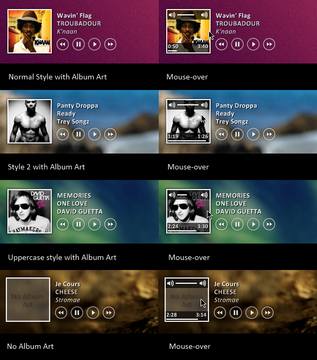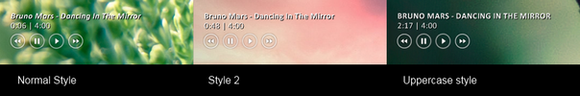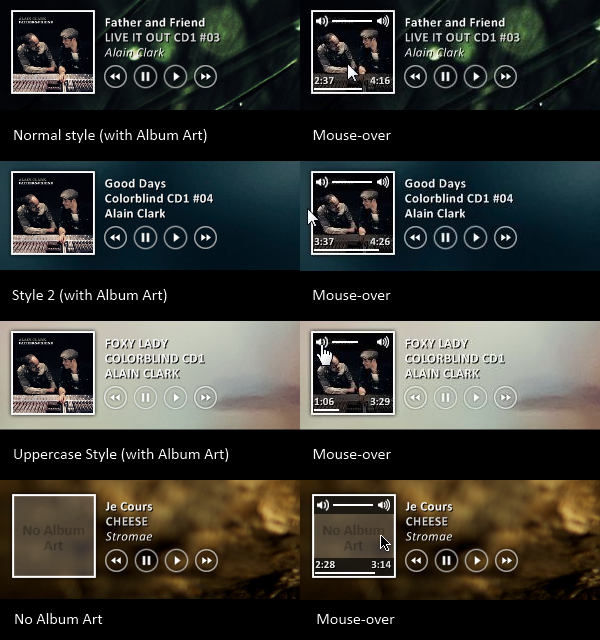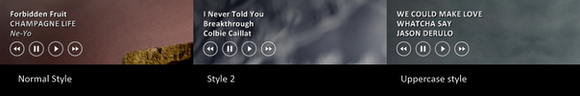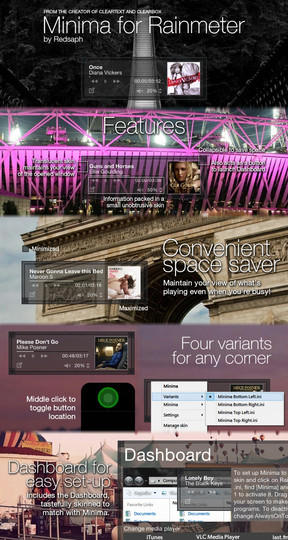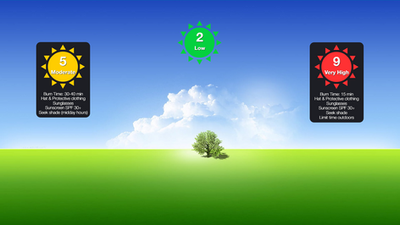HOME | DD
 maxvanijsselmuiden — Spotify Player for Rainmeter
maxvanijsselmuiden — Spotify Player for Rainmeter

Published: 2011-02-05 21:26:12 +0000 UTC; Views: 153982; Favourites: 192; Downloads: 65997
Redirect to original
Description
Spotify Player skin for RainmeterShould work on all Windows PC's with Spotify.
By request of Elkrullo [link]
Credits
Plugin and some code is from [link] by




 oiru
oiruIcons edited from [link] by *fediaFedia
Check out this other version for Winamp:
[link]
And this version for Zune:
[link]
And this version WMP (white):
[link]
And this version for WMP (black):
[link]
Enjoy!
Related content
Comments: 230

The most feasible option would be to increase the font size. Ctrl + F for 'size' in the .ini file and increase all the values for 'FontSize='.
👍: 0 ⏩: 0

Odd, I can't seem to get the skin to drag to the right side of my screen. It only goes so far. Any help?
👍: 0 ⏩: 3

Yes, in order to fix this, decreasing the width of the skin should do the trick.
👍: 0 ⏩: 0

I had this problem as well. Go into file explorer and into the Spotify folder in Skins. Open the Variables file and lower the width down from 500. I put mine around 200, it just depends on how close to the edge of the screen you want it.
👍: 0 ⏩: 0

Turn off "Keep on screen" in the options for the skin in the rainmeter client.
👍: 0 ⏩: 0

Love this skin. Works perfectly for me. Just one question, how do I change the button color to 148,0,0,155
👍: 0 ⏩: 1

The buttons are regular images, you could edit them with any image editor to your liking to match your preferred color.
👍: 0 ⏩: 1

ok thanks
👍: 0 ⏩: 0

Hi there, first of all: Great skin, and it works great! It's very simple; yet effective!
I would like to make a little change though.
Is it possible to reverse the color? It's currently white, with a dark(er) shade of shadow. Is it possible to make the text black, and put a white-ish shadow?
I already managed to change the color and font by putting "Colour=0, 0, 0, 255" and "font=Ubuntu" as two lines under [Variables}, but I can't seem to get the shadow back...
And is there also a (simple) way to make the button black instead of white?
I'm awaiting your response!
👍: 0 ⏩: 1

Thanks for your compliment. Shadow is done with StringEffect. Have a look here: docs.rainmeter.net/manual/mete… . The buttons are regular images, you could invert these images using a image editor OR use these dark buttons from one of my other skins: maxvanijsselmuiden.deviantart.… . Good luck!
👍: 0 ⏩: 0

Is there a way to make the song details centered above the controller? I've been tinkering with it for a bit, but the text get cut off on the left side.
👍: 0 ⏩: 1

I would suggest adjutsing the X values of the meters to the width/2 which would be approximately 300 (I think). This should do the trick.
👍: 0 ⏩: 0

Is there a way to have the artist and title to go away and just have the controller
👍: 0 ⏩: 1

Yes, remove all the [artist], [title] meters from the .ini file of the skin.
👍: 0 ⏩: 0

Awesome, saved me a bit of time from having to make it myself!
👍: 0 ⏩: 0

How do i get rid of "paused free" there is also no album artwork around it
👍: 0 ⏩: 1

Right on the skin and select "Edit Skin" go to the line that starts;
Substitute="Spotify - ":"","1."
Go all the way to the end of that line and delete;
"Paused"
Problem solved.
👍: 0 ⏩: 1

I tried this it worked great but id also like a way to stop it saying Spotify whilst music is stopped
👍: 0 ⏩: 0

Hi! Have you updated this to the newest Spotify yet? I noticed a couple people asking already, but still. 
👍: 0 ⏩: 0

looks great, this is exactly what I was looking for. Is this still getting updated though? Since I read that this version isn't up to date yet with the newest spotify version.
👍: 0 ⏩: 0

umm.. am new at this... where do i place it when i have downloaded it?
👍: 0 ⏩: 0

Awesome skin, only problem is that it never detects that i'm playing music, it just says this Picture
👍: 0 ⏩: 1

Thanks! I am aware of the problem, working on a fix.
👍: 0 ⏩: 0

Hey I just discovered this awesome skin and I was wondering if it's compatible with the latest version of Spotify.
Thanks for your help!
👍: 0 ⏩: 2

Thank you for your compliment! Unfortunately it is not compatible with the latest version (yet).
👍: 0 ⏩: 0

not yet, but he/she (don't know) is looking into it
👍: 0 ⏩: 0

As of the latest Spotify update this doesn't work properly, any timeline on an update?
👍: 0 ⏩: 1

I am only aware of the new problem just now. I'll keep you guys posted.
👍: 0 ⏩: 1

Thanks! I use this on a daily basis and would love to continue to use it
👍: 0 ⏩: 0

Ever since the latest update to Spotify this no longer works. Please update it as I use this on a daily basis.
👍: 0 ⏩: 1

It's it possible an update? the last update of spotify made it stop working
👍: 0 ⏩: 1

I will try my best.
👍: 0 ⏩: 0

Any chance you could update this?
The latest updates to spotify seem to have kind of broken it
👍: 0 ⏩: 1

This is causing huge lag to my rainmeter..
every 3-5 seconds there is a 1-2 second freeze when i have this enabled.
👍: 0 ⏩: 0

hi i want to thank you so much for this player, is perfect, are you going to update it to the new spotify UI? now i only get Paused Premium (on this skin) instead of Artist-Song
👍: 0 ⏩: 0

Hey I just wanted to know,
What do you do after you have downloaded the .rar file? I tried opening the exe and it didnt do anything
👍: 0 ⏩: 0

Hey.
So I'm totally new to Rainmeter, and I really don't know my way around it.
I love this player, and I think it's very useful, but there's one thing I want to do with it but can't figure out how...
I'm trying to get the overlay to show on top of my games (.exe's); I've been playing around with AlwaysOnTop and the Y values but I can't figure out how to make it show through.
Is this possible? If so, can you help me?
👍: 0 ⏩: 0

Been using this player for the longest time, close to, maybe over, 2-3 years now, and it's never stopped working. Recently, though, it hasn't working at all. The skin itself is there, but it just doesn't work. Any suggestions as to how to make it work?
👍: 0 ⏩: 1

I appreciate that you've been using my skin for so long! It's a shame that it has stopped working. Unfortunately, I'm not aware of any standard issues with this skin. Does the skin display some of the info or no info at all? Do the controls work?
👍: 0 ⏩: 1

The skin works, as it loads up and displays the text. But the controls do not pop up, nor the track name. Not sure what's going on.
👍: 0 ⏩: 0

Doesn't work for me somehow. It shows that the skin is running and everything but it just doesn't show .. help?!?!
👍: 0 ⏩: 1

Are you using the latest rainmeter version? Including the latest NowPlaying.dll plugin? Did you try restarting Spotify / Rainmeter / Your PC ? I'm afraid there's nothing more I can try to help you from this distance.. Good luck!
👍: 0 ⏩: 0

Is there a way to make it so the buttons aren't white or make it so there's a shadow in the back? Can't see them with a white background
👍: 0 ⏩: 1

Yes, you could edit the images so that they have a shadow. Here www.wikihow.com/Add-a-Drop-Sha… is a tutorial on how to add shadows using Photoshop. You can also use other (free) software, like GIMP.
👍: 0 ⏩: 0

Suggestion: Can you center the info above the buttons? Or can be editable that? Many thanks.
👍: 0 ⏩: 1

Yes, you can. Look for the correct X value that would be the center, according to you. Then change the values of StringAlign to Center, as follows:
[CenteredText]
Meter=String
StringAlign=Center
X=100
That should work. Good luck!
👍: 0 ⏩: 1

Many thanks dude. Im very noob because I can not put it in the middle.
👍: 0 ⏩: 0
| Next =>