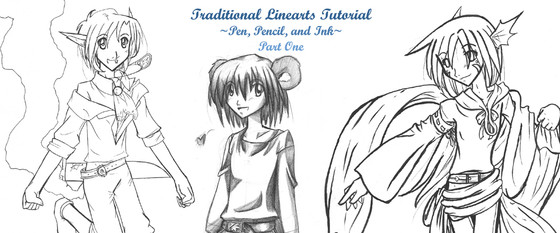HOME | DD
 MightyLeafy — Lineart Tutorial 01 - Ink
by-nc-nd
MightyLeafy — Lineart Tutorial 01 - Ink
by-nc-nd

Published: 2007-07-12 11:26:14 +0000 UTC; Views: 13655; Favourites: 196; Downloads: 4844
Redirect to original
Description
Well this is part one of my lineart tutorial. This tutorial is all about how to extract ink lineart from paper white. You'll need a inked lineart in order to begin this tutorial




-Heres a link to the finished product of this tutorial: [link]
-There'll be a second lineart tutorial to follow which will be about how to do digital lineart





*Note* To download this tutorial, click the "download" button to the left side of the preview picture





*Note* This tutorial assumes you know the basics of Adobe Photoshop CS2. Please don't post comments asking things such as "How do I create a layer?" or "Wheres the eraser?" or "How do I arrange layers?". If you need the answers to those...Look for a "Photoshop for beginners" guide in google





Related content
Comments: 64

Haha 

👍: 0 ⏩: 0

Aww 
👍: 0 ⏩: 0

Hmmm... it is exactly the same way i did to exact my ink lineart as what is shown in this tutorial, but do you know how to make the lineart a full 100 opacity black? Because the copy and pasting of it just making it a bit transparent black only. And also, i think photocopying and printing the lineart as darker version will erase quite a number of pencil smudge and u can obtain a darker color as well ^^. I can't wait for the digital lineart that you going to submit next haha.
👍: 0 ⏩: 1

Hmm, well I usually get a decent black adjusting the brightness/contrast. Other than that I sometimes duplicate the layer and change it to a multiply layer. But that also darkerns up the smudges, which I tend to clean up anyways
Haha, probably gonna do the digital within the next day or two. Its not gonna explain much tho...Cause most of the stuff is just to do with layer arranging..Then the actual lineartting bit is all free hand XD; Can't explain how to draw a line free hand *o*; Grr..gonna be so hard
👍: 0 ⏩: 0

Helpful...
Thou I don't even use CS...
👍: 0 ⏩: 1

Thanks haha
I think it works with older versions of Photoshop too 

👍: 0 ⏩: 1

Well I still need to learn to draw first
👍: 0 ⏩: 0

You'll have to download it first before you can view it. Look towards the left hand side of the preview picture. Theres a download button
👍: 0 ⏩: 1


Very useful 
👍: 0 ⏩: 1

np 
Thanks for viewing my tutorial
👍: 0 ⏩: 0
<= Prev |