HOME | DD
 nico89-fx — Lightsaber tutorial
nico89-fx — Lightsaber tutorial
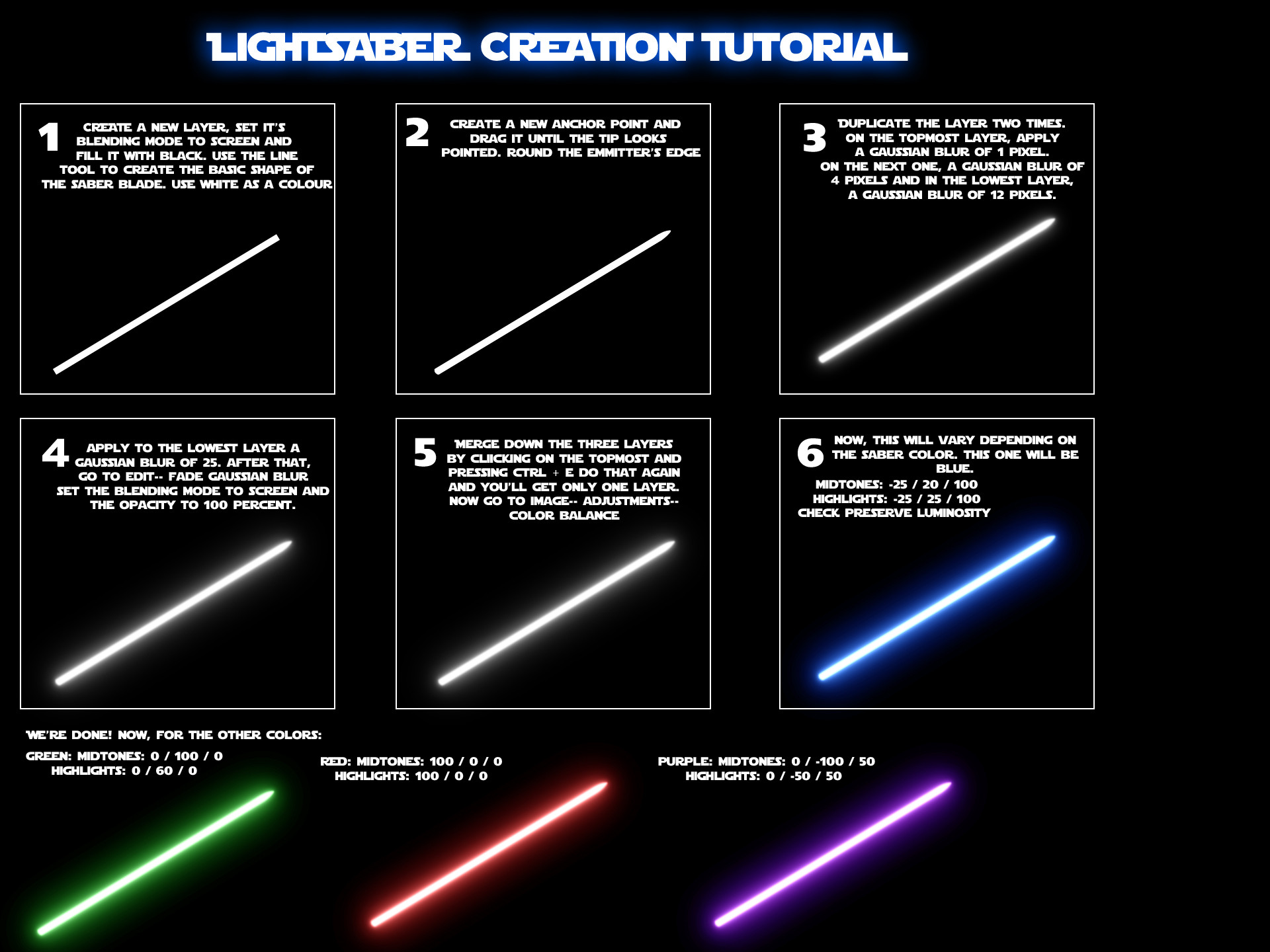
Published: 2007-05-05 20:24:27 +0000 UTC; Views: 90397; Favourites: 904; Downloads: 4771
Redirect to original
Description
A simple lightsaber tutorial, showing the way i do lightsaber effects in Photoshop. It shows only the movie's colors, but you can tweak 'em to achieve other effects.EDIT : More than ten thousand views! Thank you all for your comments, faves and views. Thanks, really.
Related content
Comments: 173

im working on a Darth Maul Cellphone theme.. so this was good from my inspiration!
👍: 0 ⏩: 1

it's good to know it came in useful for ur project!!
👍: 0 ⏩: 1


👍: 0 ⏩: 0

I like it, but I can't get the colors to work for some reason. Every time I try to adjust the colors, I just keep getting the same boring white.
👍: 0 ⏩: 1

make sure ur layers are all set to screen, then you gotta merge them down.. but they should all have a black background, or at least you should merge them with a black background for the color balance to work properly.. so.. every layer with a black background.. or a black background when you merge down.. if not.. it's not gonna work..
hope this helps
👍: 0 ⏩: 3

What if the background is light? What do you do to make the lightsaber blade stand out?
👍: 0 ⏩: 1

If the background is indeed light then you've done at least one thing wrong: Not planning your shot accordingly to such an event as having a light source added via visual effects or any other lighting media whatsoever. Lightsabers are lightsources and are therefore binded by additive color mixture processes, even more so in as limited a space as an 8 bit per channel picture, where you can't go over 255 255 255 in the RGB sprectrum. Even if you did have access to 32bit per channel imagery you'd still not be able to reproduce the overbright colors.
Preproduction is elemental. Without it we are doomed to wasting time and spending even more trying to fix what we could've predicted.
If you insist of breaking the laws of optic physics, you may wanna do the fake and awful thing that is taking a colored core without any background except for transparent and make blurry copies of it with your blending mode set to normal.
It's not gonna be light anymore and it's gonna look awful. But there's no way around that.
Adjusting and colour grading your image may help as well. You should do that anyways.
👍: 0 ⏩: 0


👍: 0 ⏩: 1

It does. Thanks. (I forgot to merge theblade layers into the black layer. 
👍: 0 ⏩: 1

ahhhhh ^-^
love it
that's what I was looking for
thx so much ^__^
very helpful
👍: 0 ⏩: 1

you're welcome
👍: 0 ⏩: 0

Finally! Someone made an accurate one! I already know this method, but I'm glad to see a tutorial.
👍: 0 ⏩: 1

That's it.. i've corrected it.. it's full-sized now..
I apologize for my mistake..
see you
👍: 0 ⏩: 0

.. should be bigger - I can hardly read the text.
👍: 0 ⏩: 0

Simple but cool tutorial.
Nice Joob.
👍: 0 ⏩: 1

thanks for ur comment.. since this was my first tut ever.. i didn't know if anyone would like it.. glad you liked it.. see you..
👍: 0 ⏩: 0
<= Prev |



























