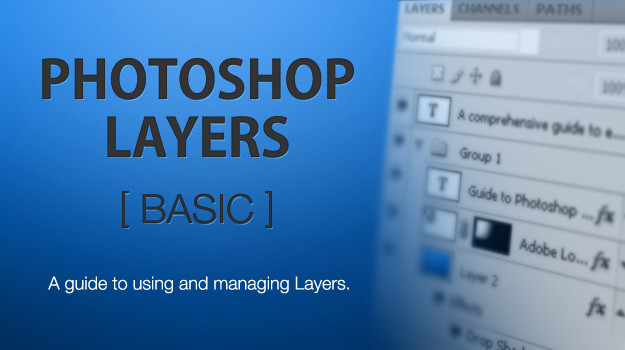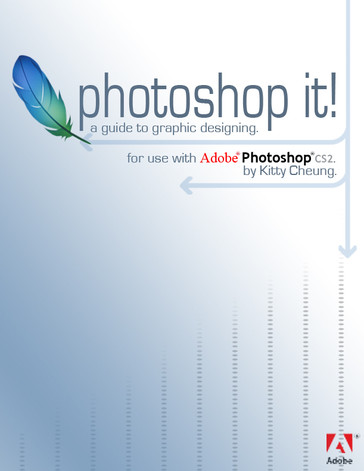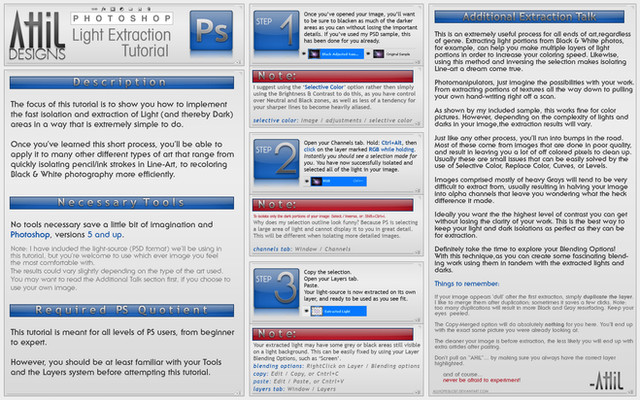HOME | DD
 nokari —
Guide to PS Brushes
by-nd
nokari —
Guide to PS Brushes
by-nd

Published: 2007-10-04 08:42:43 +0000 UTC; Views: 184443; Favourites: 1995; Downloads: 43251
Redirect to original
Description
Click the Download link on the right sidebar to get the guide ->>>This is a detailed guide to anything and everything there is to know about Adobe Photoshop Brushes up to CS4.
Topics include menu descriptions, loading and saving brush sets, how to make your own brushes, how to manage your brushes, keyboard shortcuts, and much more!
This guide is for every level of Photoshop user, from beginner to expert.
If you have any questions, find a discrepancy, or think something should be added, please send me a note.
Related content
Comments: 303

Ahhh i Love you! Thanks so much for this.
👍: 0 ⏩: 0

thanks alot for this one, learned alot.. never tried making my own brushes until now... this tutorial made it all clear
Cheers mate
👍: 0 ⏩: 0

wow, so much to learn, this will definitely help. thanks for sharing
👍: 0 ⏩: 0

Hello! 
We ask you kindly, may we include this one?
You will of course be fully credited and we'll link it back to you.
Many thanks,
Sandgrinder
👍: 0 ⏩: 1

Sure, so long as you include my dA name (nokari), my real name (Tristan Ramberg), and link to this url and not host it on your own site.
👍: 0 ⏩: 1

Done as you described, many thanks!
👍: 0 ⏩: 0

"** THE ABOVE IMAGE IS NOT THE GUIDE ITSELF. CLICK ON THE DOWNLOAD LINK TO DOWNLOAD THE GUIDE **"
I am sooo relieved you made that clear, cause would have just gone on and on and on clicking on the image not getting it AT ALL!
hah hah hah...
annyways, very cool, learned alot 
👍: 0 ⏩: 0

Absolutely brilliant... easily readable, clear and concise, extremely helpful for people with not a lot of knowledge of photoshop or just want to learn more about brushes... 
👍: 0 ⏩: 1

Thanks, I appreciate it
👍: 0 ⏩: 0

THANKS!
you really know how to make a great tutorial!
👍: 0 ⏩: 0

I bet this wll come in handy once, so I'm faving it for that matter
👍: 0 ⏩: 0

Thank you sooo much! This was very helpful!!
👍: 0 ⏩: 0

Thanks for that informative download...
👍: 0 ⏩: 0

Ah man this is made of win! Golden!!!
👍: 0 ⏩: 0

This is much loved and appriciated :]
👍: 0 ⏩: 0

You. Are. Fabulous!
Awesomely made tutorial. Your text is clear and easy to understand and images accompanying them are really helpful. Thank you very much for sharing this with us.
👍: 0 ⏩: 0

Thank you so much for making this!
The tutorial was extremely helpful for a Photoshop novice like I.
👍: 0 ⏩: 0

Awesome, I love it! Very helpful and informative!
👍: 0 ⏩: 0

Thank you very much. I am a happy camper.
👍: 0 ⏩: 0

This is just wonderful! really helpful!!
But i need your help XD I am after the tapered brush effect as you have shown in the stroke preview.
I had it once but one day it disappeared!
i changed the size jitter to Pen Pressure but nothing has changed.. its still just a soild black line : (
Am i doing something wrong? or can i make one? XD
Thanks ever so much for your help!
👍: 0 ⏩: 1

Go into the Brush menu and select one of the default circle brushes (something other than what you currently have selected). Check the Shape Dynamics option to make sure Pen Pressure is set on Size Jitter and make sure Minimum Diameter is set to 0.
If that doesn't work, go to the Brushes palette, click on the flyout menu at the top right (next to the palette name) and choose Reset Brushes. Try the previous steps again.
In any case, you won't see the effects of the pen pressure control unless you are using a pen tablet.
👍: 0 ⏩: 1

Thanks for the uber fast reply XD
Anywhos i have tried what you have stated and i am afraid they did not work ><
But i am now starting to suspect that maybe Photoshop has not registered that i am using a Graphics tablet?
i am not sure if its default but when i select '
sorry to bother you like this^^ i have trying to figure out this problem for a year now XD
👍: 0 ⏩: 1

Unplug the tablet and try again. What kind of tablet do you have and how old is it?
👍: 0 ⏩: 1

lol XD an uber cheap one from Asda (aka Wallmart) by a compnay i never herd of : O and its about a year old.
But the things is about a year ago i used this tablet with the tapered brush setting all the time! and then it just went and never appeared again, even after re-installing CS2.
damn my crazy computer XD
o wells... thanks a bunch for you help! i truly appreciate it : )
👍: 0 ⏩: 1

If you reinstalled PS after installing the tablet or never removed the tablet before reinstalling, that could be the issue. I'd suggest uninstalling the tablet, restart PS and see if it's working. If not, restart your computer and reinstall the tablet.
👍: 0 ⏩: 2

I have done what you stated and it WORKED! OMG..thankyou soooo much XD the problem was easier to fix then i realised!
i am forever in your debt!
thanks so much!
👍: 0 ⏩: 0

coolios XD i'll give it a shot! thanks : D
👍: 0 ⏩: 0

Wow! I am very excited to get to try this out - thank you for doing this - a brief glance-over seems to me like it will not only be very helpful, but easy to follow! Thank you again!!~
👍: 0 ⏩: 0

Thanks for sharing, this is awesome XD
👍: 0 ⏩: 0

I cant read it so that I can figure out how to do it
👍: 0 ⏩: 1

I cant read the guides the lettering is to small ....I was hoping it was a tutorial on how to use photoshop but its just a picture
👍: 0 ⏩: 1

It is a tutorial.
If you have a PC, open with Preview and Fax Viewer and click on the Actual Size button and/or use the Zoom tool.
If you have a Mac, open with Preview and click on Actual Size and/or Command + to zoom in.
The text is at a normal textbook size. If you have trouble reading it, use the zoom functions of your software or use the Accessibility features of your computer.
👍: 0 ⏩: 0

very nice!
i already know all about making, saving and all that..
but this is a very well organized guide for people that may not know how.
👍: 0 ⏩: 0

Wow, this is amazing! I can't wait till I can really play around with it!
👍: 0 ⏩: 0
<= Prev | | Next =>