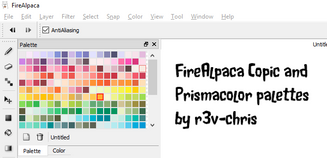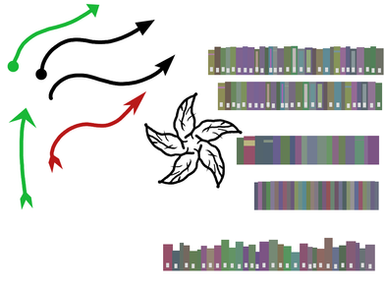HOME | DD
 obtusity — FireAlpaca art won't upload or asks for a preview?
by-nd
obtusity — FireAlpaca art won't upload or asks for a preview?
by-nd
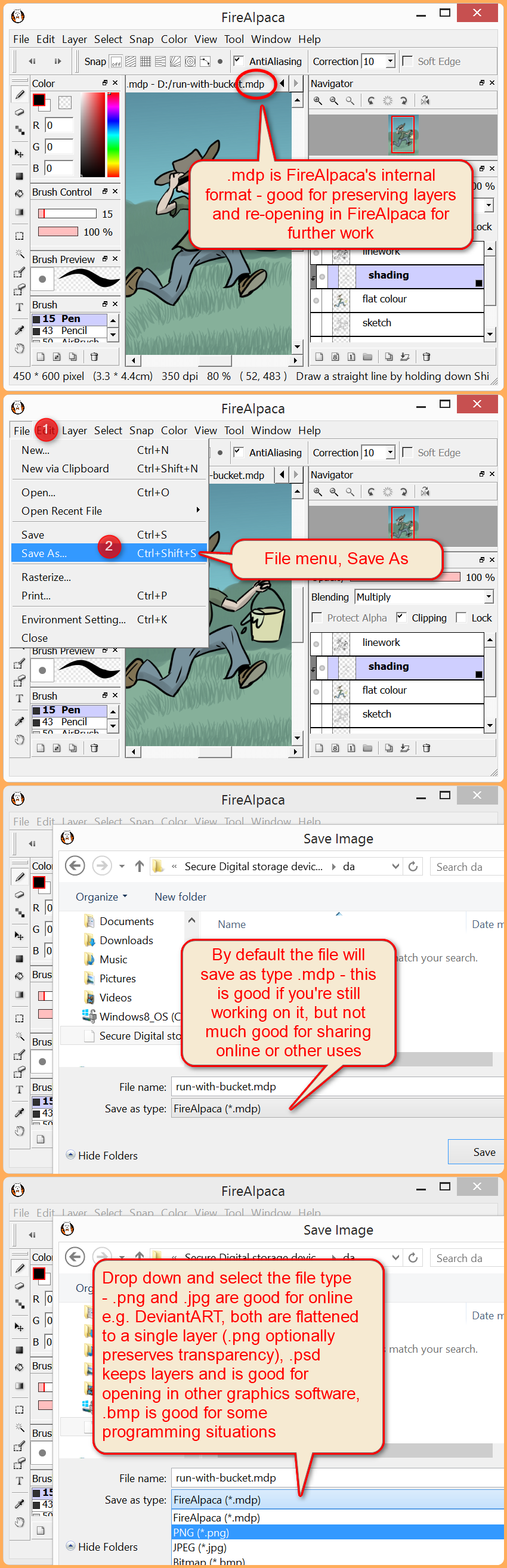
#filetypes #saving #tutorial #firealpaca
Published: 2014-12-30 11:37:24 +0000 UTC; Views: 10583; Favourites: 92; Downloads: 21
Redirect to original
Related content
Comments: 116

Thank you so much, I was just about to give up on it.
👍: 0 ⏩: 0

Deviantart is still telling me the artwork isn't presentable, therefore not being able to be posted. Can you help me? :c
👍: 0 ⏩: 1

Did you upload the .jpg or .png file, not the .mdp file? And fill out all the mandatory fields (e.g. adult or not, category, etc)?
Could you give me the exact error message? (And/or a screenshot - you can upload it somewhere like tinypic.com/ if you don't want to put it in your sta.sh )
👍: 0 ⏩: 1

tinypic.com/view.php?pic=14tvg…
When I tried to put '.png.mdp' on it, deviantArt still issued it as non post able. I'll send the screen shot of that as well.
tinypic.com/view.php?pic=2nu3t…
👍: 0 ⏩: 1

I think I see the problem.
You can save as .png or .jpg (final image for posting and viewing, no layers) or as .mdp (FireAlpaca's internal working format, for further editing and keeping layers).
So I save as .mdp future use, and I also save as .png for posting.
However, you can't change the internal structure of the file by just editing the file name. You need to change the file type (or on a Mac, the file format) - this will automatically change the extension.
If you are saving as an .mdp, you need to keep the filename ending as .mdp.
The first screenshot is telling you this.
On Windows, type the main name, but don't type the .png or .mdp yourself - select it from the dropdown file type list. Screenshot: screencast.com/t/KFGbHjzqKzN
I don't have a Mac, but similar thing - I'd expect to maybe see a Format dropdown somewhere when you save.
Just type the main filename (e.g. myart) and select the file format.
For example (screenshots from other software): www.indezine.com/products/powe… or i.i.cbsi.com/cnwk.1d/i/tim/201… or adod.idrc.ocad.ca/sites/adod.i…
The second screenshot is demonstrating that DeviantArt does not understand how to display FireAlpaca's working .mdp format. You need to either:
(a) save and post only an image - .jpg or .png file
or (if you especially want to share the .mdp file with layers as a template or to demonstrate a technique)
(b) save both .mdp and .png files, upload the .mdp (your screenshot), then click the "preview required" button in the top corner and also upload your .png file as the preview image.
I've done that second option here: fav.me/d8owp7m - you can see the preview image (.png) on the web page but if you look at the download button on the right, you can see you are downloading the template as a .zip file.
👍: 0 ⏩: 1

Yes! I got it to work!!!!! : D
Thank you so much. I hope to see you helping others in the future ^^
👍: 0 ⏩: 1

Yay! 
If you have any FireAlpaca-specific questions, please drop in at the fire-alpaca group.
👍: 0 ⏩: 0

Now I have something to show when people ask this question... ay ay ay ^^U
👍: 0 ⏩: 0
<= Prev |