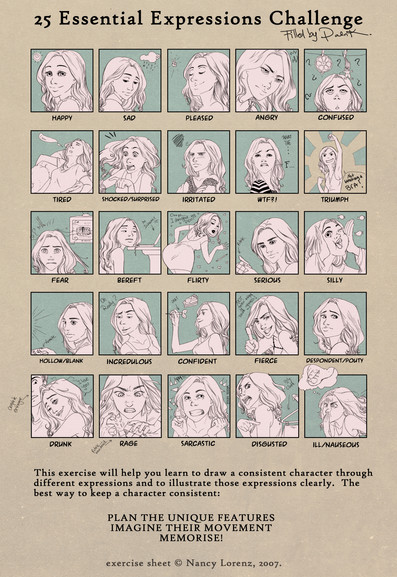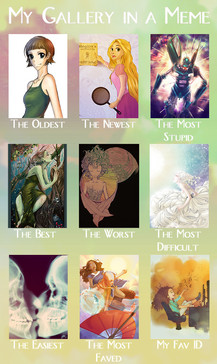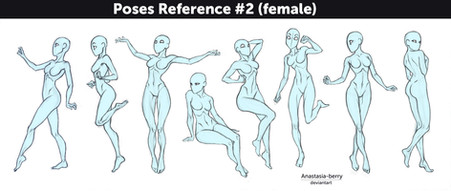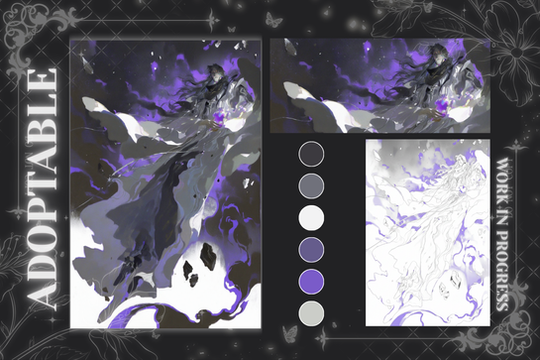HOME | DD
 palnk — Watercolor Effect Tutorial
palnk — Watercolor Effect Tutorial

Published: 2009-11-28 21:07:10 +0000 UTC; Views: 30668; Favourites: 791; Downloads: 1426
Redirect to original
Description
some people have asked how i did thre water color effect on some of my last comics, so here it is. youll need some basic photoshop knowledge though.i didnt uploaded it in its original size cause it was huge





zorree phor anee mispelled wordz, freisez or guatever.
the texture i said i download from DA is from amazing watercolour texture image pack.
edit: so i heard that in english photoshop its not crop layer but clipping mask ... sorry bout that. my photoshop is in spanish.
now: SHAMELESS SELF PROMOTION TO WIN A TABLET
how can you help me? if you make either of these deviations(or both if you like) your favourites, but on ly in the period between 16 of december to the 22th of the same month!!!!!!
[link]
[link]
thanks in advance!!! love ya!
Related content
Comments: 70

I'm a little stuck at step 2. I cannot find the options for dispersion or number variation anywhere in my brush preset menu. So I am forever stuck I guess :/ lol
I googled the terms and came up with nothing. I found everything else except those two sub menus. I have photoshop cs6 if it matters any.
👍: 0 ⏩: 1

wait at the end, do you just copy the background you make and paste on to the work or drawing and then overlay it or something? :I
👍: 0 ⏩: 1

you can overlay it , or apply sof light to it
👍: 0 ⏩: 1

ohh i see i see, thanks for the tip ^^
👍: 0 ⏩: 0

lovely. 
👍: 0 ⏩: 1

oh i thought u used open canvas! they have an amazing watercolor tool.
👍: 0 ⏩: 0

Gracias!!!!
intentando seguir tu tutorial hice esto:
[link]
👍: 0 ⏩: 0

Gracias por el tutorial tan nice, lo usé aquí ---> [link]
👍: 0 ⏩: 1

buena, en verdad te quedo como acuarela
👍: 0 ⏩: 0

no uso tableta grafica. se puede hacer con mouse
👍: 0 ⏩: 1

nosssa que paciencia, enfim bom tutorial obrigado pelo conhecimento dividido *--*
👍: 0 ⏩: 0

buen tutorial, agarra muy bien el efecto. gracias por compartir
👍: 0 ⏩: 1

Wow, thank you so much! This is so helpful!
(\/)(o.O)(\/) *stunned*
👍: 0 ⏩: 1

thank you! this was really helpful, since I had long been wanting to create a "watercolor" piece
👍: 0 ⏩: 1

wow this is really helpful!
I've been craving the water colour effect since the beginning of time
I'll be sure to test it out next time.
Thanks for sharing your expertise
👍: 0 ⏩: 1

great!! im glad! hope you have trouble with the order.
👍: 0 ⏩: 0

i think its called like that in phtoshop in english, but its a brush adjustment
👍: 0 ⏩: 1

pincel doble 
👍: 0 ⏩: 1

Woww! que cosas se pueden hacer con ps!!
Muchas gracias por enseñarlo
👍: 0 ⏩: 1

sip lo aporvechare estas vacaciones :3
👍: 0 ⏩: 0

Ohmigosh! This is so helpful! Thank you so much, palnk!
👍: 0 ⏩: 1
| Next =>