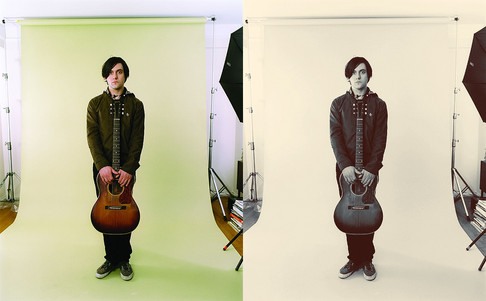HOME | DD
 rocketlaunch — tutorial: curves colour
rocketlaunch — tutorial: curves colour

Published: 2008-05-31 16:07:42 +0000 UTC; Views: 18046; Favourites: 247; Downloads: 0
Redirect to original
Description
i will be using photoshop cs2 for this tutorial.1. go to layer > new adjustment layer > curves.
the rgb, red, green and blue can be found on the drop down list.
(to make a new point, just click anywhere on the grid!)
fill this in:
rgb
point 1: 26, 22
point 2: 103, 118
point 3: 216, 233
red
point 1: 34, 17
point 2: 121, 125
point 3: 217, 213
green
point 1: 69, 52
point 2: 124, 112
point 3: 156, 158
blue
point 1: 23, 26
point 2: 117, 120
point 3: 224, 220
now merge your layers and you're done!
stock: ~NikxStock
photo: [link]
Related content
Comments: 12

I was trying to do this in paint shop pro 11 and for some reason I can't get more than one point for each >> I love your tutorials. <3
👍: 0 ⏩: 0

thats great, Ive never been able to get a good result out of playing with curves, but that works real well. I have a few photos i'm going to try this out on now. Thanks
👍: 0 ⏩: 1

hey i thought I'd show ya these, worked them out from playing with the numbers you gave out
[link]
[link]
[link]
[link]
👍: 0 ⏩: 0

pls post the .acv cuz I the mesourments corect but it turns out diferently,and you didn't specify input/output nubers.
👍: 0 ⏩: 1

For the curves, the input is the first number and the output is the second number.
👍: 0 ⏩: 0

heh, my photoshop says that i can use just numbers between 2 and 98 ;/ so unfortunately i can't use your tutorial
👍: 0 ⏩: 1

If you're on a number over 98, did you click on the grid below the first point or after?
You should be making the new point above the first.
👍: 0 ⏩: 1

i can make that point anywhere but i can use just numbers 2 - 98 anyway
👍: 0 ⏩: 1

Hm, weird. :/
Usually workd for me..
👍: 0 ⏩: 0

Love it!...THANK YOU! The before is a gorgeous starter
👍: 0 ⏩: 0