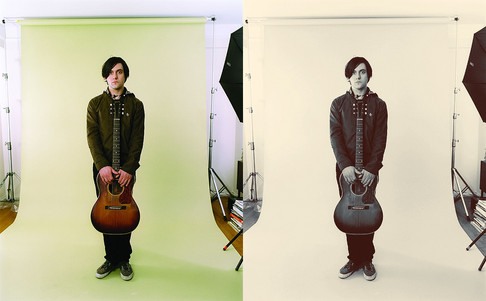HOME | DD
 rocketlaunch — tutorial: indigo-yellow mono
rocketlaunch — tutorial: indigo-yellow mono

Published: 2008-12-28 23:51:45 +0000 UTC; Views: 4656; Favourites: 59; Downloads: 0
Redirect to original
Description
i will be using photoshop cs2 for this tutorial.if it isn't there already, bring up the layers palette by going to window > layers.
1. go to image > mode > greyscale to desaturate your image (just using the desaturation tool won't work, it decreases the contrast in your images). next, go to image > mode > rgb colour, so you can add colour.
2. go to layer > new adjustment layer > curves. choose rgb from the drop down list, click anywhere on the grid and fill this in.
input: 38
output: 29
click on your grid again.
input: 200
output: 230
click on your grid one last time.
input: 103
output: 128
now choose green on the drop down list and click anywhere on the grid.
input: 23
output: 26
click on your grid again.
input: 214
output: 214
now choose blue from the drop down list and fill this in.
input: 30
output: 37
click on your grid again.
input: 217
output: 211
click on your grid one last time.
input: 136
output: 131
3. go to layer > new adjustment layer > selective colour, check "relative" and fill this in:
WHITES
-18, +8, +5, -34
NEUTRALS
-17, -6, -10, +20
BLACKS
+11, -7, -34, +10
4. duplicate your background layer (drag the layer named "background" to the little icon on the layers palette that looks like a piece of paper with a folded corner), and drag it to the top. set it to soft light at 60% opacity.
5. go to layers > new adjustment layer > colour balance, check the box for "preserve luminosity", and fill this in:
MIDTONES
+20, +9, -4
6. finally, go to layer > new adjustment layer > hue/saturation and select "master" from the drop down list.
hue: 0
saturation: -12
lightness: -5
now merge the layers and you're done!
stock: ~NikxStock
Related content
Comments: 7

It's amazing
I tried on this photo
How do we use an action ?
👍: 0 ⏩: 1

you click the 'download' link on the left of the preview, and load photoshop.. i've explained how to load and use the actions here:
[link]
hope this helps. (:
👍: 0 ⏩: 1

Ahh thanks so much ! It's useful (:
👍: 0 ⏩: 0

will do, i made it as an action for myself in the first place.
👍: 0 ⏩: 0