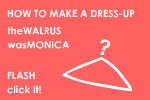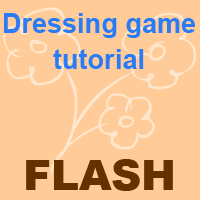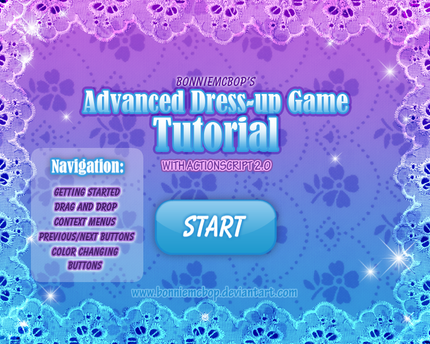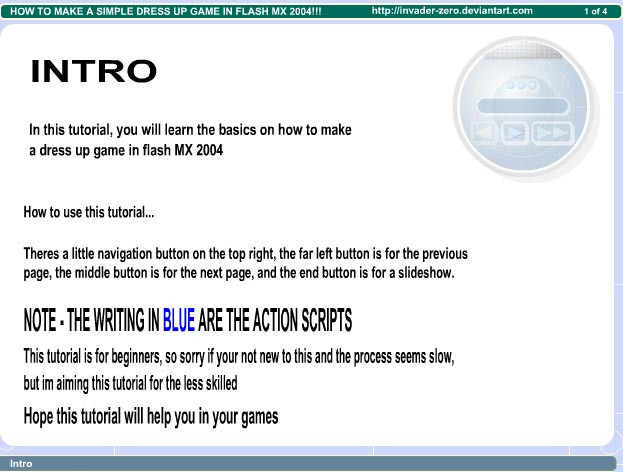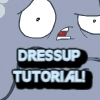HOME | DD
 Rose-Layon — Dress up tutorial
Rose-Layon — Dress up tutorial

Published: 2007-05-29 14:34:26 +0000 UTC; Views: 47327; Favourites: 663; Downloads: 828
Redirect to original
Description
----------------- EDIT -----------------Thanks for all the fav's and comments, they make me really happy





But I'm sorry to say that I will not be replying to comments about the ActionScript any more, I just don't have the time...
If you have any questions, I suggest searching the internet. There are lot's of good forums out there





----------------- EDIT -----------------
When I made a dress-up game I wanted some specific things, like clothes that could change color and clothing that snapped in the right place. So I looked for a tutorial. I looked all over the Internet but I couldn't fined one. So I decided to just fight whit actionscript head on. After a lot of blood sweat and tears (mostly from me and not from actionscript




 ) I finished my dress-up game and was very happy.
) I finished my dress-up game and was very happy. When some people asked me how I had made this I decided to write a tutorial (just because I am just THAT kind of a nice person and not at all because I could use it to score points at my school) It took me a really long time to finish this tutorial but it's finally done!
This is the first time I've made an tutorial or even tried to explain actionscript and I 'm not an actionscript expert, so if my explanations are unclear or wrong please tell me, so I can improve them. Also English is not my first language so please tell me if I made spelling mistakes so I can change that.
I've used Flash MX 2004, in case you were wondering.
Pleas tell me what you think of this tutorial and if it was of any use. And if you make a dress up game please send me the link




 .
. --- Edit ---
Here is the code I used, so you can copy and paste it





stop();
this.onPress = function() {
startDrag(this);
};
this.onRelease = function() {
stopDrag();
if (_root.eyes, hitTest(_root.Pop)) {
setProperty(this, _x, 445.8);
setProperty(this, _y, 203.7);
} else {
setProperty(this, _x, 543.2);
setProperty(this, _y, 127.9);
}
};
and for the buttons:
on (press) {
_root.skate_pants.gotoAndStop(3);
_root.baggy_pants.gotoAndStop(2);
_root.skirt.gotoAndStop(1);
_root.punk_pants.gotoAndStop(6);
_root.short_pants.gotoAndStop(7);
}
Related content
Comments: 234

Thankyou very much for your tutorial... what a lifesaver... I use it to my game flash assignment.. If you don't mind you can see it in here [link]
A bunch of thanks...
👍: 0 ⏩: 1

I made it a whole time back, I'm so happy it's still useful
👍: 0 ⏩: 0

are the clothes need to convert into button or juz straight into movie?
👍: 0 ⏩: 1

You have to make them into movie clips
👍: 0 ⏩: 0

When I made a dress-up game I wanted some specific things, like clothes that could change color and clothing that snapped in the right place. So I looked for a tutorial. I looked all over the Internet but I couldn't fined one. So I decided to just fight whit actionscript head on. After a lot of blood sweat and tears (mostly from me and not from actionscript ) I finished my dress-up game and was very happy.
When some people asked me how I had made this I decided to write a tutorial (just because I am just THAT kind of a nice person and not at all because I could use it to score points at my school) It took me a really long time to finish this tutorial but it's finally done!
This is the first time I've made an tutorial or even tried to explain actionscript and I 'm not an actionscript expert, so if my explanations are unclear or wrong please tell me, so I can improve them. Also English is not my mother language so please tell me if I made spelling mistakes so I can change that.
I've used Flash MX 2004, in case you were wondering.
Pleas tell me what you think of this tutorial and if it was of any use. And if you make a dress up game please send me the link . Also feel free to ask me if you have any problems, I'm not sure if I can help, but I will try.
--- Edit ---
commented that it would come in handy to paste my code here, so people can copy paste if they want. And I thought that was a good idea, so here it is:
Also, I was wondering, are the colors too bright? Should the green of the text be darker? Please tell me what you think.
--- Edit ---
I made the colors of the text a little bit darker, I hope that it's more readable now
I took all the time to copt this down. Your welcome.
👍: 0 ⏩: 1

Haha, you're really weird...
👍: 0 ⏩: 1

Don't call me wierd! Ha ha ha!!
👍: 0 ⏩: 1

I'm going to try this~ Thanks for making this tutorial~ ^^
👍: 0 ⏩: 0

Awesome tutorial!!! XD It really helped me make this game: [link]
Thank you!~
👍: 0 ⏩: 1

I'm glad you found it useful!
Your dress up game is really cute
👍: 0 ⏩: 1

You're tutorial saved me a lot of time and frustration 

Thank you!~
👍: 0 ⏩: 0

Thank you, I'm trying to learn action script in class, gah it's just so confusing, the time line and the movie clips and all that junk ;o;
👍: 0 ⏩: 1

Thank you for the 
I felt that way too when I first started using flash... But if you keep trying things will become easier in time 
Good luck
👍: 0 ⏩: 1

awww thank you very much, it helps to atleat hear (or read) some encouraging words ;o;
👍: 0 ⏩: 0

I am learning all about flash, and this tutorial really helped me!
I didn't really use if for a dress up game... But I did use it for this: [link]
👍: 0 ⏩: 1

thanks this is helpful, ive almost finished a simple dress up game and this is the next step. awesome
👍: 0 ⏩: 1

I'm glad you like it
Good luck whit your game
👍: 0 ⏩: 0

I have nearly finished my game, and I wonder if you have any tips how to make it better? Clothes?
Great tutorial! It helped me alot through my game and sorted the action script problem (with 2.0 and 3.0) So thank you for posting this!
👍: 0 ⏩: 1

Good 
How do you mean make better? To decide on clothes I looked at my own clothing and at my favourite anime
👍: 0 ⏩: 1

Yeh I have posted it. 'Dress up kerli'
OO.. I shall have a look at some clothes and anime then for clothing ideas. thanks
👍: 0 ⏩: 0

Wait 
👍: 0 ⏩: 1

No. This tutorial is for ActionSctript 2.0 (this can be used in more versions of flash) but there is also ActionScript 3.0. When you open a new Flash file in Flash CS3 you can choose between using ActionScript 2.0 or 3.0 . I made this tutorial in Flash MX 2004 but if you choose to start a ActionScript 2.0 file things should be pretty much the same
👍: 0 ⏩: 1

oh okay. well, this tutorial helped alot now! 
👍: 0 ⏩: 1

this tutorial is great but im sorta having the same problem as Shini-Sara D: when i click the clothes they all go to the top of the doll and tha error doe thing appears. im sorta really bad at this so its probably the coordinate thing i really cant get to it
👍: 0 ⏩: 1

I'm sorry for my late reply, I didn't have the time
You can change the coordinates of things in the property menu (usually at the bottom of the screen, you can also press Ctrl F3 to open it) At the left in the property menu you see and change the x and y positions I talk about in the tutorial.
I hope this helps you
👍: 0 ⏩: 1

i didnt really get it sorry, but thanks for the help anyways. im just really bad at this stuff D:
👍: 0 ⏩: 1

Oh, I'm sorry...
But don't give up to soon... My tutorial is for people who have a understanding of how flash works, so maybe it's just a little to hard to start with...
If you google on words like 'flash' 'tutorial' 'beginner' you can find a lot of helpful tutorials for absolute beginners
So, keep on trying, I'm convinced everyone can learn it
👍: 0 ⏩: 0

OK I'm a total noob at flash so first I have to say that I love how you made thisso easy to understand. I have just one problem.. When I try to do the actionscript thing, it keeps telling me that 'Current selection cannot have actions applied to it.' Can you help me?
👍: 0 ⏩: 1

I'm sorry for my late reply...
Are you using Flash CS3? Because you have two versions of ActionScript (the programming language Flash uses) there is ActionScirpt 2.0 and ActionScript 3.0. This tutorial is written for ActionScript 2.0. When you open a new Flash file you can choose between using ActionScript 2.0 or 3.0 so this is where you should pick 2.0. If you do that you should be able to add the code
👍: 0 ⏩: 0

Ah, thanks so much for this! X3
I have a question now. About the buttons,,, well, I was quite succesful with it. Then on, my problem is... so, I placed an item on my doll. But when I press a button, the piece I placed in would disappear from the doll. I don't know how I'm going to work with it, like, I want that piece to "attatch" to my doll even when I press the buttons. Please help me, I'm so confused!!
👍: 0 ⏩: 1

oh... It's been so long since you asked, I haven't had the time, I'm sorry : ( Are you still having trouble, or is it already solved?
Because I think I know what the problem is... The movie clips you made the clothing in have frame's for each colour. And you have to place the clothing at the position x:0 and y:0. So you probably did this for the first frame, but may have forgotten to do this for the other frames. So change the position to 0,0 and it should work
👍: 0 ⏩: 1

Ah, it's ok. XD
I'm still having a problem though... where could I find the positions for x and y? I'm sorry, I really haven't picked-up that part...
👍: 0 ⏩: 1

You can change the coordinates of the things you make in the property menu (usually at the bottom of the screen, you can also press Ctrl F3 to open it) At the left in the property menu you can see and change the x and y positions I talk about in the tutorial
👍: 0 ⏩: 1

Ah, so that's it! XD 
👍: 0 ⏩: 1

Your welcome
And we all got to start somewhere 
Good luck whit your dress-up game
👍: 0 ⏩: 0

Thank you so much, that's exactly what i was looking for.
👍: 0 ⏩: 1

You're welcome
I'm glad you could use it
👍: 0 ⏩: 0

AGH thank you so much!! YOU ARE A LIFESAVER!!
👍: 0 ⏩: 1

Sorry I'm actually having trouble here. I've followed everything you've said but I get an error:
**Error** Scene=Scene 1, layer=hair 2, frame=1:Line 1: Statement must appear within on/onClipEvent handler
stop();
**Error** Scene=Scene 1, layer=hair 2, frame=1:Line 2: Statement must appear within on/onClipEvent handler
this.onPress = function() {
**Error** Scene=Scene 1, layer=hair 2, frame=1:Line 4: Statement must appear within on/onClipEvent handler
this.onRelease = function() {
Total ActionScript Errors: 3 Reported Errors: 3
But seriously, thank you so much for this script because once I know how to work it I can make more professional games!
👍: 0 ⏩: 1

Ah, I'm sorry you had to wait so long, I didn't have the time
Are you still having trouble? Maybe you could look at the conversation I had whit Shini-Sara, above of here, I think she had the same problem. Maybe you can find the answer in there. If not, feel free to ask me again, I think I'll reply faster next time
I'm glad you liked my tutorial and thank you for the 
👍: 0 ⏩: 0
| Next =>